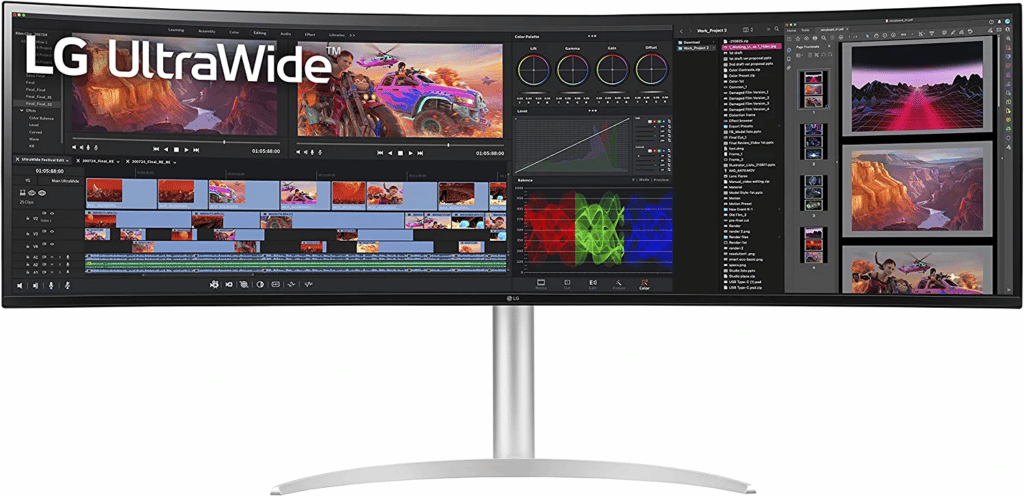
The LG 49WQ95C-W is a premium ultrawide intended initially for productivity, even if it is surprisingly capable of immersive gaming. Most super ultrawides have VA panels, but what sets this model apart is it uses a Nano IPS display. However, the LG 49WQ95C-W isn’t exactly cheap like all 49-inch DQHD monitors, so we need to see if it is worth it.
LG 49WQ95C-W Specifications
- Screen Size: 49 Inches
- Resolution:5120 x 1440 QHD
- Aspect Ratio: 32:9
- Panel Technology: In-Plane Switching (IPS)
- Refresh Rate:165Hz
- Response Time: 5ms
- Contrast Ratio: 1000:1 (Static)
- Brightness: 400 cd/m²
- Speakers: Yes (2 x 10 Watts)
- Stand: Height–Yes
- Stand: Tilt – Yes
- Stand: Swivel–Yes
- VESA Compatibility: Yes (100 x 100)
- Connectivity: DisplayPort 1.4 DSC x 1, USB-C PD90W x 1, HDMI 2.1 x 2, USB 3.0 x 2, 3.5mm Jack
- Dimension (W x H x D): 47.84” x 23.06” x 11.06”
- Weight: 32.41lbs
Design and Features
The LG 49WQ95C-W has gaming-grade specifications, but it follows the brand’s premium aesthetic instead of the UltraGear designs. The monitor has a white chassis and a silver stand, so it looks like it belongs in a studio instead of a gaming setup. The display has thicker than the usual bezels, but they are barely noticeable due to its size.
It’s a massive monitor like all super ultrawides since it’s almost four feet wide and a foot deep. Before buying this monitor, you should consider your desk space and current setup since it can displace larger peripherals like bookshelf speakers if you only have a standard desk. It also weighs over 32 pounds, so some extra hands will come in handy while unboxing and setting it up.
LG did not skimp on this model since it’s one of their premium offerings. The plastics used are thick and sturdy, plus there were no cosmetic defects on any detail or parts of the monitor. The included stand is firm and stable, although there is a slight wobble if you nudge it due to the screen’s width or size.
The LG 49WQ95C-W has an OSD joystick under the bezel to easily access its various features. You can also use LG’s OnScreen Control app, which lets you adjust some of the monitor’s settings directly inside your OS while using your mouse and keyboard. This is already a very advantageous setup, so add-ons like remotes that will raise the price further are unnecessary.
The included stand offers tilt, swivel, and height adjustments for comfort and convenience. You can’t pivot the screen, but that’s reasonable since the monitor is too wide to be used as a portrait display. You can use VESA mounts, but that only becomes necessary if you have other monitors or would instead save some space.
The LG 49WQ95C-W’s connectivity layout makes it flexible for gaming and productivity. The panel at the back includes DisplayPort 1.4, two HDMI 2.1 slots, and a 90-Watt USB-C with DP Alt Mode. Note that the 144Hz refresh rate is only accessible via DP and USB-C since they are the only ones with the necessary bandwidth.
Another feature we like on the LG 49WQ95C-W is its 10-Watt speakers with Rich Bass tuning. The pair is certainly more powerful than most built-ins, so they are quite usable for entertainment purposes like media consumption. Headsets will be better for immersion without a doubt, but it’s always nice to have a capable backup for those hot summer days.
Display and Performance
The LG 49WQ95C-W boasts a 49-inch Nano IPS panel with a 5120 x 1440 resolution, a 144Hz refresh rate, and a 5ms response time. The backlight has a 400 cd/m2 output while the contrast is listed at 1000:1, like most IPS panels. This model is compatible with HDR10 and certified for VESA DisplayHDR 400, but we all know how limited that is to HDR performance.
This monitor may have a larger screen, but that doesn’t mean that it has a lower pixel density. It’s surprisingly sharp and detailed, plus it gives you a lot of room to maneuver your apps while multitasking. It’s quite demanding on the GPU, so you might need a top-end variant if you want to maximize the refresh rate.
The LG 49WQ95C-W covers more than 100% sRGB and 95% DCI-P3, so its output is quite vibrant. The monitor looks like its factory-calibrated, so the deltaE average is only at 1.58. most users will be happy with the default setting, so only minor adjustments will be necessary.
Calibrating it reduced that dE average to 0.77, making the monitor suitable for color-critical work. However, the downside is that you will need a colorimeter to get the same level of improvement, and those aren’t cheap. We recommend staying with the default setting plus personal tweaks if you won’t use the monitor for editing or content creation.
The LG 49WQ95C-W’s backlight reached 348 cd/m2 in SDR, but it peaked at 422 cd/m2 when the monitor’s HDR mode is active. That’s decent for daily use but not enough to produce an appreciable HDR experience. It also doesn’t help that the contrast ratio is limited to 1104:1 at 50% brightness since it means that the monitor is incapable of deep blacks.
Panel uniformity for the test sample only had minor defects such as tiny bits of backlight leakage on the top and bottom edges of the curved screen. They show up when an all-black or dark image is displayed, but we’ve seen worse results from high-end and budget IPS models. Note that this is temporary since manufacturing tolerances probably cause it, so it is entirely possible to get a perfect unit.
Pixel response times aren’t the best on this monitor, but that’s acceptable since it’s more of a casual or immersive gaming monitor rather than one for E-Sports. You are safe from massive smudges and trails if you can keep framerates high enough, but you will also need a bit of overdrive. We recommend staying with the monitor’s Faster setting since it’s the one that’s effective without adding overshoot.
The LG 49WQ95C-W is compatible with FreeSync and G-Sync so it can be treated as a full-fledged gaming monitor. You will need compatibility with both solutions to avoid getting stuck with one GPU brand when you upgrade. Input lag sits at 6ms at 144Hz, so there is no need to worry about delays while gaming.
Thoughts on the LG 49WQ95C-W
The LG 49WQ95C-W is a fantastic monitor for those who want a flexible option to make the investment worth it. It is expensive, but it has the right bells and whistles and excellent performance from its impressive screen. It’s great for productivity, gaming, and entertainment, but it’s also suitable for prosumer use if you calibrate it.
The most disappointing characteristic of the LG 49WQ95C-W is its poor HDR performance at a price reserved for the best. You can get OLED displays at this price if you want HDR, although you will not get the curved super-ultrawide form factor. It’s a great monitor, but it could use an HDR upgrade since it is not exactly affordable.
Pros:
- 144Hz Super Ultrawide
- Great Imaging Qualities
- Useful Features like USB-C
- FreeSync and G-Sync Compatible
Cons:
- Expensive
- Dismal HDR Performance
