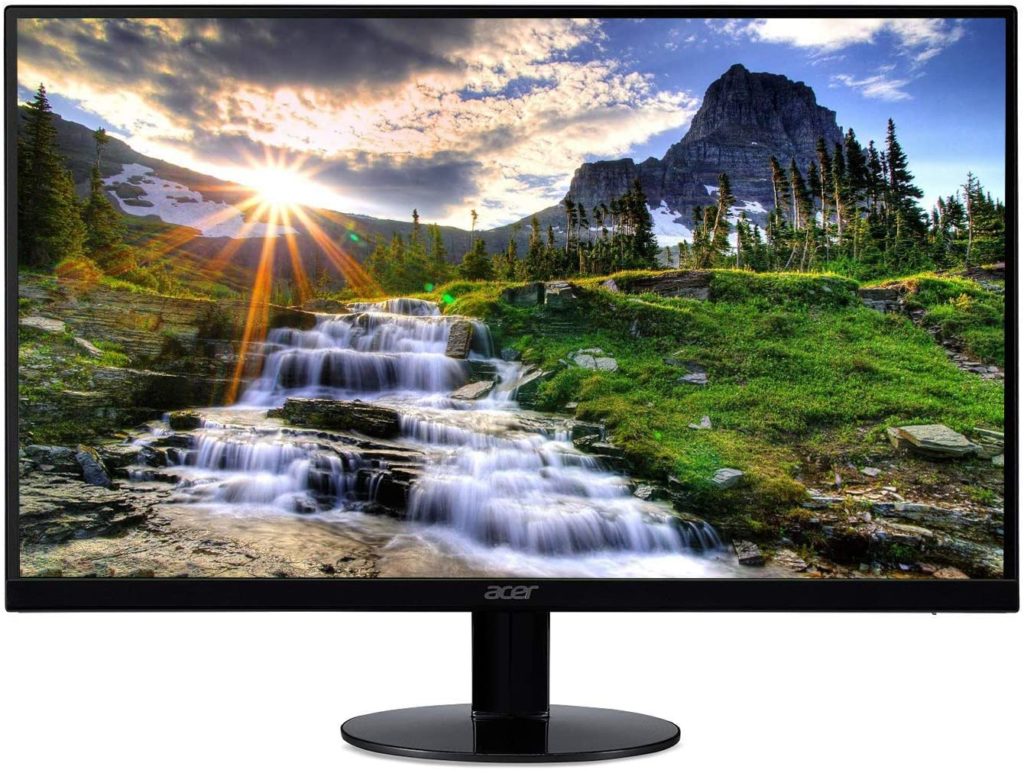
The Acer SB220Q is a very affordable 1080p IPS monitor that’s great for most uses which include light or casual gaming. The monitor also features FreeSync and an extended 75Hz refresh rate, putting it ahead of its closest competitors such as the HP 22CWA which is around ten bucks more expensive. The Acer SB220Q offers tremendous value at its sub-$100 price range, but does it also translate when it comes to performance?
Acer SB220Q Specifications
- Screen Size: 22 Inches
- Resolution: 1920 x 1080p FHD
- Aspect Ratio: 16:9
- Panel Technology: In-Plane Switching (IPS)
- Refresh Rate: 75Hz
- Response Time: 4ms
- Contrast Ratio: 1000:1 (Static)
- Brightness: 250 cd/m²
- Built-in Speakers: Yes 2 x 2 Watts
- Stand: Height – No
- Stand: Tilt – Yes
- Stand: Swivel – No
- Stand: Pivot – No
- VESA Compatibility: No
- Connectivity: HDMI 1.4 x 1, VGA x 1
- Dimensions with Stand (WxHxD): 19.6” x 15.1” x 8.3”
- Weight: 5.47 lbs
Design and Features
The Acer SB220Q looks like your typical office monitor, but it’s got a slimmer figure and cleaner lines that will make it fit into high-end setups. The monitor has a matte black finish on its chassis, but its stand and base are in glossy black which is prone to scratches. The display is bezel-free on three sides, making it ideal for multi-screen setups.
The Acer SB220Q’s proportions are quite modest, but that isn’t surprising since it is a 22-inch variant. But what’s great about it is its cabinet is quite slim even if you include the bulge, so it doesn’t look like an outdated piece of kit even if it’s tinier than what we are used to today. The total weight once assembled is only up to 5.5 lbs, so its rather easy to move around for users who regularly re-arrange their setups or go on LAN parties.
Build quality is decent for the Acer SB220Q despite being so thin since there are no signs of unwanted flexing on the plastics. There is a slight wobble from the stand, but it is not as disturbing as it sounds during regular use. We also did not find any cosmetic defects on the monitor, so manufacturing treatments are still high-quality like the brand’s up-market offerings.
The Acer SB220Q uses OSD buttons, but we think that’s fair since the monitor is already so cheap. It’s still rather easy to be confused and press the wrong button, especially since the SB220Q’s OSD has a better suite of options compared to other options in its class. The good news is you do get a great deal of flexibility with it, despite being one of the bare-essentials products in the display market.
The stand included for the Acer SB220Q only offers tilt which is understandable since it is a budget offering. This will limit your options in setting up the display as a secondary and it may feel a bit too short for some users. However, the biggest downside here is the lack of VESA mounting options, so you are stuck with the inflexible stand.
Connectivity is also limited to HDMI 1.4 and VGA, so you can only use one modern device at a time with the Acer SB220Q. We always prefer DisplayPort for PC use, but it is still usable with modern GPUs since most have at least one HDMI slot. There is also no 3.5mm for audio output, but that matters less since most users will connect headsets and speakers to the PC’s motherboard anyway.
The Acer SB220Q still manages to include a pair of 2-watt speakers despite having a very low price tag. They don’t sound groundbreaking or anything, but their presence adds value for users who can utilize them for skype calls or even background music while working. Gamers, on the other hand, won’t flinch at the mediocre bass and audio fidelity since they will most probably have headsets or dedicated speaker sets with their builds.
Display and Performance
The Acer SB220Q sports a 22-inch IPS panel with a 1920 x 1080 resolution, 75Hz maximum refresh rate, and 4ms response time. The backlight is listed at 250 cd/m2 while the contrast ratio sits at 1000:1 like most IPS panels. 75Hz isn’t a massive jump over 60Hz, but there is a noticeable smoothness that you will miss if you go back to the latter.
The full HD resolution doesn’t offer a lot of space and sharpness, but it looks crisper in a smaller format like the Acer SB220Q. The visibility of smaller objects like text isn’t affected, so you won’t need to use scaling. Movies and games will look slightly cleaner with this monitor, but we know many will miss the immersive value of larger displays.
The Acer SB220Q only renders 93% of the sRGB gamut, but that’s sufficient for daily use, including casual gaming. What’s great about it is its default accuracy with a DeltaE of only 2.35 which is fantastic for a budget monitor. The color temperature sits very close to the ideal 6500K point, so the screen doesn’t appear yellowish or bluish when viewing white backgrounds such as browsers.
Calibrating the monitor can reduce the DE to around 1.1, but it’s not worth it since you will get a slightly cooler color tone on the screen. The Acer SB220Q is one of those plug and play monitors that you only need to set up once unless you regularly adjust brightness settings to match your ambient lighting.
The screen’s main weakness is its contrast which is limited to 870:1 at 40% brightness which hinders the screen from producing deep blacks. Gamma sits at 2.19 for both default and calibrated states, so the screen doesn’t look too dim or bright in some instances. Its also worth noting that the backlight can only reach 240 cd/m2, so it might not be able to fight glare during the day if your room has a lot of windows.
Panel uniformity for the Acer SB220Q is excellent since there is no noticeable backlight bleeding or clouding on any of the quadrants. The edges look slightly dimmer than the center of the display, but it’s only noticeable when viewing an all-black image. Please also consider that you might get a unit that performs worse in this regard, so there are manufacturing tolerances which make every device unique.
The Acer SB220Q is capable of decent motion handling compared to 60Hz variants thanks to the small boost it provides. Blurring isn’t as bad as some VA models we’ve tested, but you will still see some trails in some light to dark transitions and vice versa. The device includes an overdrive feature in the OSD, but none of the modes are effective at improving this aspect without adding overshoot.
The Acer SB220Q is a FreeSync monitor, but it doesn’t work with G-Sync compatibility simply because the latter only works with DisplayPort. That’s forgivable since you won’t need it most of the time at this resolution, but it’s a nice to have feature that many modern offerings are capable of despite sitting in the budget segment. Input lag sits close to 10ms, so delays are not an issue even if this option isn’t the fastest.
Thoughts on the Acer SB220Q
The Acer SB220Q is the best sub-$100 monitor we’ve tested to date thanks to its excellent out of the box performance and reasonable pixel responsiveness. The screen offers great accuracy by default, while the extra refresh headroom adds a noticeable boost to smoothness and motion handling. FreeSync is an added bonus, but you can’t rely on it if you have an Nvidia GPU, unlike many new monitors in the market.
The downside is you don’t get a lot of creature comforts with the Acer SB220Q, starting with VESA mounts which would have extended its value and usability. However, we think its forgivable since the Acer SB220Q is very affordable while having a good IPS display.
Pros:
- Very Affordable IPS Monitor
- Thin and Light
- Great Factory Calibration
- FreeSync
Cons:
- No VESA
- Tilt Only Stand
- Low Contrast
- No DisplayPort
About the Author:
Paolo is a gaming veteran since the golden days of Doom and Warcraft and has been building gaming systems for family, friends, and colleagues since his junior high years. High-performance monitors are one of his fixations and he believes that it’s every citizen’s right to enjoy one. He has gone through several pieces of hardware in pursuit of every bit of performance gain, much to the dismay of his wallet. He now works with Monitornerds to scrutinize the latest gear to create reviews that accentuate the seldom explained aspects of a PC monitor.
