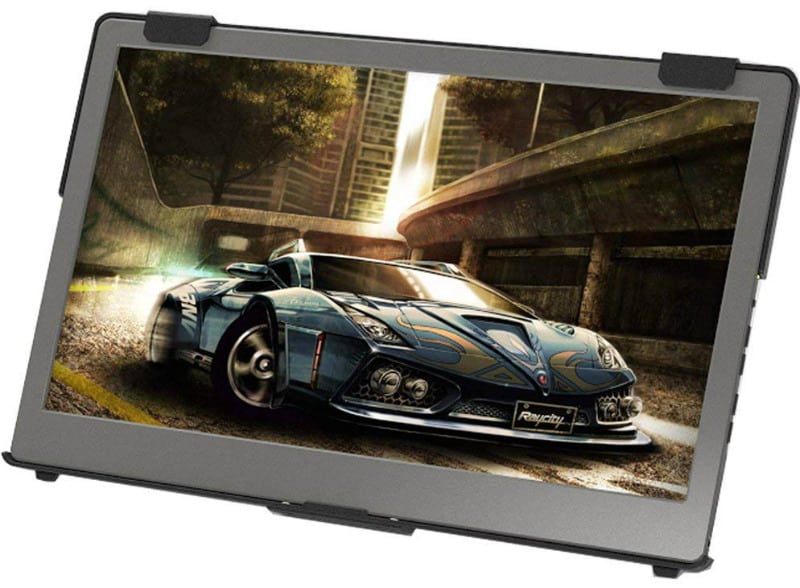
[wp-review id=””]`
The GeChic On-Lap 1305H presents itself as a convenient on the go secondary display for the those who are always on the road. One of its key highlights is its light-weight form factor which allows you to slide it into one of the slits of your laptop case. The GeChic On-Lap 1305H ships complete with every accessory you will ever need to make it an invaluable tool to increase productivity whenever you hit the road.
GeChic On-Lap 1305H Specifications
- Screen Size: 13Inches
- Resolution:1920 x 1080 FHD
- Aspect Ratio: 16:9
- Panel Technology: Fringe Field Switching (FFS)
- Refresh Rate: 60Hz
- Response Time: 12ms
- Contrast Ratio:1000:1
- Brightness: 300cd/m²
- Built-in Speakers: No
- Stand: Height – No
- Stand: Tilt – Yes
- Stand: Swivel – No
- Stand: Pivot– No
- VESA Compatibility: No
- Connectivity: Proprietary HDMI and USB Combination, 3.5mm Audio Jack
- Dimensions With Stand(WxHxD):180″ x 8.43″ x .61″
- Weight: 1.45lbs
Design and Features
The GeChic On-Lap 1305H sports an ultra-thin design with a clean, gunmetal or gray finish which makes it an attractive pair for most laptops. The display still has to contend with bezels, but the device itself is only 9mm thin and 685 grams. Build quality is excellent but there is slight flexing on the chassis due to its sleek nature.
In the package, you will also find a specific stand-slash-carrying case for the GeChic On-Lap 1305H. The tolerances are snug enough to enable the screen itself to fit in perfectly, however, we dislike the locking mechanism. We can already tell that the magnetized design instead of a typical hinge is easy to lose, rendering the case useless for the user.
The stand for the GeChic On-Lap 1305H is in a way, similar to the tri-fold covers for tablets and mobile devices. You can prop up the display in both portrait and landscape orientations, plus there is some wiggle room for tilt. The only issue we saw is the tendency of the case to slide once set in landscape, while portrait mode can sometimes fall backward.
One of the quirks of the GeChic On-Lap 1305H is its unique connector which can be both good or bad for the user. The included cable is a proprietary HDMI (video signal)and USB (power) combination on the host device side, while the end that connects to the screen utilizes a mini HDMI port.
What’s positive about this aspect is it will allow users to connect the GeChic On-Lap 1305H to any HDMI and a USB-equipped device such as a PS4 console. However, the exclusive nature of the cable means that if you lose it, you can only get it solely from GeChic since there are no aftermarket alternatives. We would have loved it if the brand included an extra or a shorty version for better flexibility.
The I/O layout is relatively simple since you only have to connect the Mini HDMI to the two ports depending on your preferred orientation. There is also a wall socket adapter if in case you want to connect the GeChic On-Lap 1305H to devices that have an HDMI out like a DSLR. By doing so, you can purpose this gadget as live viewfinder for your photoshoots.
The GeChic On-Lap 1305H can be tinkered via its five-button layout on the edge of the thin chassis. Frankly, we prefer joysticks or even software-based implementations for convenience.
Display and Performance
The GeChic On-Lap 1305H runs a 13.3-inch FFS panel with a 1920 x 1080 resolution, 60Hz refresh rate, and 12.5ms response time. The brand lists contrast at 1000:1 and a maximum brightness of 300cd/m2. The latter sits closer to desktop monitor specs, unlike those on the Asus ZenScreen MB16AC which is modestly listed at 800:1 and 220cd/m2 respectively.
When tested, the GeChic On-Lap 1305H proved to be an impressive piece of kit when compared to its few competitors. The screen produces 92% of the sRGB gamut with decent accuracy and a max brightness of 250cd/m2. To compare, the Asus MB16AC can only produce 66% and a 160cd/m2 max output from its backlight.
You will find desktop monitor-grade settings in the GeChic On-Lap 1305H’s OSD, but calibrating this monitor can be troublesome. The included filters worsen the image, so it is best to stay at default settings and slightly increase the brightness and contrast sliders to your liking. This gadget is great for movies and document processing, however, we don’t recommend users to rely on it for color-critical work.
Gaming on the go is one of the many uses of the GeChic On-Lap 1305H, however, its slow FFS screen cannot be compared to a gaming-grade display. The 12.5ms typical response time will induce blurring and ghosting at some points, but it still is suitable for casual gaming. This display works great for console gaming on long road trips, or merely unpacking a multi-monitor setup in your hotel room.
Thoughts on the GeChic On-Lap 1305H
The GeChic On-Lap 1305H is slightly better than the cheaper ZenScreen MB16AC when it comes to image quality and flexibility, although there are some quirks you have to live with. We dislike the limitations set by the proprietary Y-cable, plus the fact that you don’t have aftermarket options in case you break or lose it.
However, at the same time, this distinct aspect of the gadget is what makes it the swiss knife of the portable monitor business. The HDMI interface allows you to connect the GeChic On-Lap 1305H to just about any device that accepts HDMI. We think that detail alone makes this an invaluable tool for productivity or even entertainment on the go.
