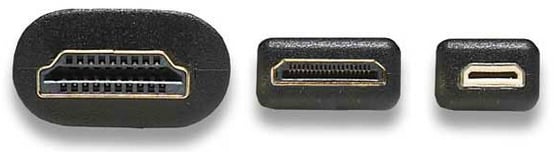We all know that for a signal to get from a DVD player, computer, game console or another video source to display, such as a TV or gaming monitor, we need to connect them in some way. But the pros and cons of the various cable standards can be extremely confusing. Let us start with good old-fashioned VGA or D-Sub. It usually got a blue plug on the cable and stays in place with screws on either side of the housing around the contact pins. The advantage of VGA is that older equipment you encounter like a presentation projector is pretty much guaranteed to work with it, but that’s about it. Because it’s an analog standard, the signal degrades from cable length, wire gauge, the conversion to digital for compatibility with your flat panel display. Its maximum resolution might is a little over 3 megapixels at 85 hertz. But on any modern screen, it just won’t look very clear and sharp. Use anything else if you can.
Our next standard, DVI is vastly superior to VGA but actually on the verge of obsolescence just like it. The connector locks with screws just like VGA but is physically larger. And the biggest advantage of DVI is its versatility. On the video source side, DVI exists in some varieties. DVI-D has only pins for an HDMI-compatible digital video signal and DVI-I add signal pins for a VGA compatible analog signal. Meaning with inexpensive passive adapters, it can drive DVI, HDMI or VGA displays. On top of that, while a single link DVI connection is limited to 1920×1200 at 60 Hertz with a dual link connection it is capable of officially carrying 2560×1600 at 60 hertz. DVI drawbacks are several, though. The connector is bulky and unlike newer standards it doesn’t support the same variety of color spaces and nor does it carry audio or data along with the video. Speaking of newer standards, HDMI 1.4. HDMI’s biggest trait today is its ubiquity. You can find it or an inter-compatible standard on virtually any computer modern, a piece of AV equipment or display. It supports multi-channel audio, and Ethernet data, superior color depth with compatible content equipment and it has a wide video format support including 4K at up to 30 hertz and a variety of stereoscopic 3D formats. It does have some drawbacks, though. The connector’s standard doesn’t include a locking mechanism for one thing, and its resolution is limited to 4K at only 30 hertz. And it also doesn’t include official support for wide 21:9 aspect ratios or multiple concurrent video streams.
The modern connectors
HDMI 2.0 addresses everything that I just pointed out except the locking connector. Making it almost as good as my personal favorite Displayport. Displayport though is almost the complete package. Unlike HDMI, it has a locking connector. It can be converted to every other standard I have mentioned including VGA with an inexpensive adapter and it doesn’t require a royalty to implement physically on a product. Like HDMI 2.0, Displayport 1.2 supports 4K at 60 Hertz, multiple video streams over a single cable, audio network, and other data signals, stereoscopic 3D, 21:9 aspect ratios, and pretty much anything else you could want. And things are only going to get better with Displayport 1.3 adding support for 8K displays, 4K 3D, and Adaptive-Sync to eliminate lag and screen tearing in games. You have probably noticed by now that other than differentiating analog and digital video signals I have been focused on features rather than image quality. That is because unless you are a professional user with specific needs regarding color spaces you need to work inside. Digital is digital, and they will all look the same at a given a resolution as long as the image isn’t completely garbled and corrupted by a defective cable or something. The other thing I haven’t mentioned yet is that there are mini and micro versions that exist for some of these connectors. That is simple too. Basically, other than needing a physical adapter or cable these don’t make any difference whatsoever except when a mini Displayport looking connection has a little bolt next to it. Thunderbolt connectors carry a Displayport compatible video signal but can also connect in series with Thunderbolt devices like external hard drives and whatnot.