The Asus ROG Strix XG32UCWMG promises top-of-the-line specs and performance that can potentially blow its competition out of the water. It has new features as well, such as its TrueBlack Glossy panel, which we all know is better for overall image quality. It’s not the most expensive Asus OLED, but it’s still quite pricey, so we need to see if it’s worth it.
Asus ROG Strix XG32UCWMG Specifications
- Screen Size: 32 Inches
- Resolution:3840 x 2160 UHD
- Aspect Ratio: 16:9
- Panel Technology: OLED
- Refresh Rate: 240Hz (480Hz 1080p)
- Response Time: 0.03ms
- Contrast Ratio: 1000000:1
- Brightness: 450 cd/m2 (1300 cd/m2 Peak)
- Built-in Speakers: None
- Stand: Height – Yes
- Stand: Tilt – Yes
- Stand: Swivel – Yes
- Stand: Pivot– No
- VESA Compatibility: Yes (100 x 100)
- Connectivity: DisplayPort 1.4 x 1, HDMI 2.1 x 2, USB-C x 1, USB 3.2 x 4, 3.5mm Audio Jack x 1
- Dimensions With Stand (WxHxD): 28.1″ x 22″ x 10.8″
- Weight: 16.1 lbs
Design and Features
The Asus ROG Strix XG32UCWMG has a simpler design than the older ROG models, but it still has its distinct appeal. The monitor has a matte black finish all over, save for the RGB eye logo at the back of the monitor. The screen has a bezel-free design, but it still has inner borders just like any modern monitor.
This model’s size can surprise you, even if it’s not the biggest OLED monitor in existence. It needs almost eleven inches of depth from your desk, so you might have to reposition some items in your setup if space is limited. The whole device isn’t too heavy at 16.1 pounds, so it should be easy to move around if absolutely needed.
Strix monitors aren’t considered the flagship, but we can’t say that this model feels a tier lower than the top-end ones. The plastics used are thick and sturdy, and there were no signs of cosmetic defects or imperfections. The included stand is firm and stable, but the large display can still wobble with enough force.
The Asus ROG Strix XG32UCWMG has a joystick for its OSD, so you don’t have to fiddle too much with it. The gadget is located at the back near the edge of the chassis, so it’s easy to reach even if you don’t see it. Other high-end models have remotes or other extras, but that’s not how Asus tries to impress its clientele.
This model has a bit more options in its I/O port since it’s not limited by Nvidia’s G-Sync module. You get DisplayPort 1.4 and two HDMI 2.1 slots, along with a USB-C Port with DP Alt Mode. You also get USB 3.2 slots and a 3.5mm jack with the monitor, so you can arrange your setup with very minimal cable clutter if needed.
One thing that’s missing from it, though, is a pair of built-in speakers. However, most of Asus’ gaming offerings do not include great-sounding built-ins anyway. Headsets will be better since they are immersive and can drown out unwanted background noise while focusing on your favorite game.
Display and Performance
The Asus ROG Strix XG32UCWMG sports a 32-inch WOLED panel with a 3840 x 2160 resolution, a 240Hz refresh rate, and a 0.03ms response time. This is a dual resolution model, so it can also do 1080p but with double the refresh rate at up to 480Hz. This model is HDR 400 True Black capable, thanks to the natural advantages of the panel type.
Large 4K screens are great overall since they are more cinematic without sharpness loss or difficult visibility and legibility. It’s sometimes hard to get high framerates and read walls of text on 4K, but thankfully, this model can switch over to 1080p. I think this feature is becoming a must-have for modern monitors so they can be more flexible.
The Asus ROG Strix XG32UCWMG covers more than 100% sRGB and 94% of DCI-P3 for fantastic colors in games and movies. Its default accuracy had a deltaE average of 2.61, so it’s decently balanced compared to other wide gamut displays. Most users won’t need to do anything to this monitor before gaming or consuming content.
Calibrating the monitor reduced its dE average to 0.90, making it usable for professional applications. You will need a colorimeter to achieve the same results, but those can be expensive, too. It’s a must-have if you will use OLEDs for editing to keep them consistent, but it’s unnecessary otherwise.
The Asus ROG Strix XG32UCWMG’s brightness reached 449 cd/m2 at 100% in SDR, but it peaked at 1288 cd/m2 when HDR is active. Its contrast is incalculable, indicating that it can produce true blacks unlike other panel types. These numbers make it fantastic at producing HDR effects, and we think no other panel comes close.
Panel uniformity for the test sample was great since there was no backlight bleeding to worry about. Some clouding can still happen in highly contrasting instances, but they are very minimal. Burn-in is still a possibility, but taking care of the panel will prevent that issue, so it shouldn’t be a deal-breaker.
The Asus ROG Strix XG32UCWMG is practically blur-free and super responsive since it doesn’t have a backlight to cause delays. Fast-paced games are crisp and clear on this model, so practically no overdrive is needed. Both 240Hz and 480Hz modes are capable of this, but 480Hz will look and feel smoother.
The Asus ROG Strix XG32UCWMG is compatible with FreeSync and G-Sync for tearing and stutter-free gaming. Dual compatibility is a must-have for high-resolution monitors, so you can always switch VRR on if needed. Its input lag sits at 2ms at 480Hz, making it one of the fastest monitors around.
Thoughts on the Asus ROG Strix XG32UCWMG
The Asus ROG Strix XG32UCWMG is a fantastic choice for gamers who want a flexible monitor with flagship-level capabilities. It is fast and able to produce gorgeous eye candy, so it should be well worth the investment. Its build quality is excellent, plus the move to a glossy panel makes this one of the best monitors to have if you are chasing the best visuals.
The only issue we can think of is the Asus ROG Strix XG32UCWMG’s price, which doesn’t make it very competitive. It is cheaper than the other OLEDs when it comes to launch pricing, but it’s still one of the priciest ones out there. But despite that, we know that it will be a good investment for hardcore users for years to come.
Pros:
- Great Color Accuracy
- Ultimate Gaming Performance
- Dual Refresh and Resolution
Cons:
- Lower Gamut Coverage
- Lower MSRP at Launch, But Not Truly Affordable
About the Author: 

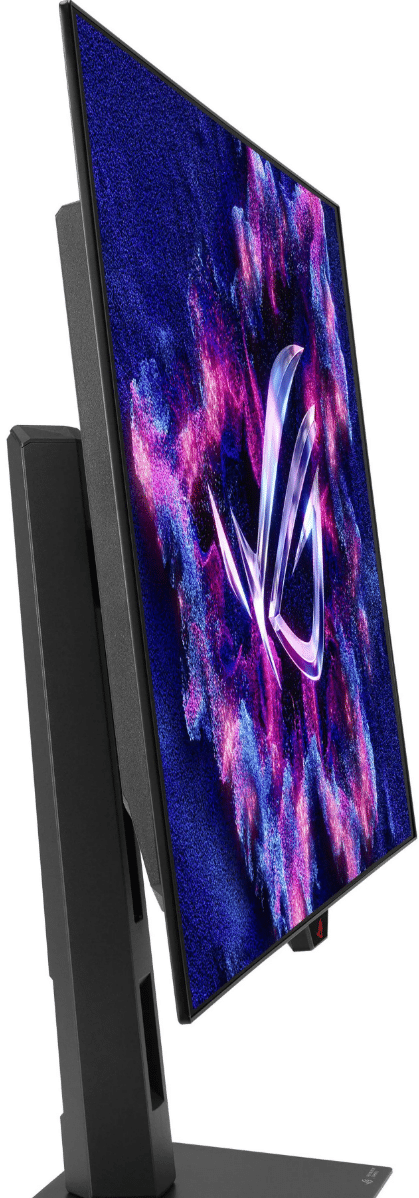



Leave a Reply