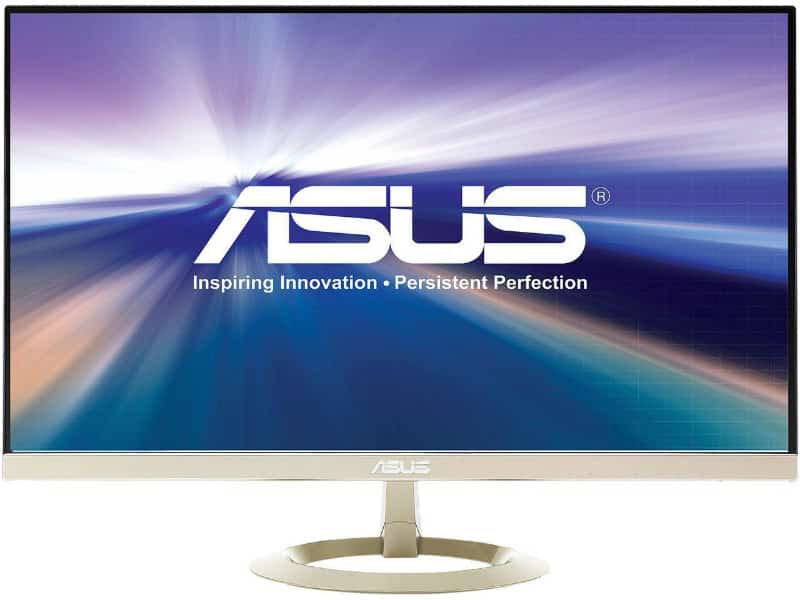
The Asus VZ27AQ offers an upscale 1440p resolution in an equally opulent-looking package that aims to upgrade your home and office PC experience. However, don’t let the luxurious design fool you since this is one of the brand’s affordable monitors that dabble in both creative and gaming endeavors with minimal compromises. The Asus VZ27AQ is already selling like hotcakes and is one of Amazon’s top choices, enticing us to check it out further.
Asus VZ27AQ Specifications
- Screen Size: 27 Inches
- Resolution: 1440p QHD
- Aspect Ratio: 16:9
- Panel Technology: In-Plane Switching (IPS)
- Refresh Rate: 75hz
- Response Time: 5ms
- Contrast Ratio: 1000:1 (Dynamic)
- Brightness: 250 cd/m²
- Built-in Speakers: Yes (2 x 2watts RMS)
- Stand: Height -No
- Stand: Tilt – Yes (-5°/+22°)
- Stand: Swivel – No
- VESA Compatibility: No
- Connectivity: DisplayPort 1.2 x 1, HDMI 1.4 x 1, 3.5mm Audio Jack
- Dimensions with Stand(WxHxD): 24.12″ x 17.35″ x 8.26″’
- Weight: 9.39lbs
Design and Features
The Asus VZ27AQ employs a sleek design composed of modernist proportions and a bezel-free face for undisturbed viewing pleasure. The product’s gold and black scheme is a refreshing alternative amidst an ocean of the usual, but it along with other design factors look strikingly similar to the Acer H277HU USB-C monitor. Asus designed the chassis to be as slim as possible while also placing the bulge on the lower half for an improved center of gravity.
We love monitors such as the Asus VZ27AQ which try to reduce its dimensional footprint, but implementations like this come with compromises which most aren’t willing to live with. For starters, there is no built-in VESA mounting which is a shame, since this device is shaped suitably for flush mounting. Add-ons such as the built-in speakers are also limited by space since engineers could not choose larger and more powerful drivers due to the constraints.
The Asus VZ27AQ is a no-frills mixed-use monitor, so it only includes a simplified I/O panel for your video input needs. The layout only offers DisplayPort 1.2, HDMI 1.4, and VGA for video input plus a 3.5mm jack for audio passthrough. The arrangement is sufficient for most uses which can include a gaming console that can support 1440p, but other offerings have future-proof options such as USB-C.
The included stand uses a design similar to the MX series but is finished in gold instead which is well-suited for MacBooks and other luxury laptops. But this part’s biggest downfall is its tilt-only function which isn’t preferred by most. Taller users might need to use a monitor stand if in case the seventeen inches of height falls short unless Asus offers a mounting adapter for convenience.
Display and Performance
The Asus VZ27AQ sports a 27-inch IPS panel with a gorgeous 2560 x 1440 resolution, 75Hz maximum refresh rate, and 5ms response time which are typical specs for a prosumer or midrange IPS monitor. The panel used has a native 8-bit interface a so 100% sRGB is almost guaranteed with the excellent viewing angles of the screen tech used. Modern offerings have drastically improved during recent times, so we can expect reasonable, if not superior imaging performance from this budget-friendly monitor.
Most devices in this range should work superbly for typical usage scenarios, but the Asus VZ27AQ includes a bit of gaming pedigree in the package. This model is FreeSync compatible and overclockable to 75Hz for smoother graphics when paired with an AMD GPU. 1440p at 60Hz isn’t difficult to drive nowadays, but modern games can push most midrange GPUs in some scenarios, so having the latter is invaluable.
The Asus VZ27AQ also reportedly has a sub-15ms latency rating to ensure that your experience is free from annoying delays. If this is the case, both casual and dedicated gamers will get some mileage from this gadget, especially when in multi-display configurations. 15ms isn’t a lot by conventional standards, but if you are coming from the upmarket Asus offerings like the Asus PG278QR, then this model might feel like a downgrade in responsiveness.
For typical usage, the Asus VZ27AQ is well-equipped to handle usage situations without sacrificing comfort and eye safety. The product includes four TUV Rheinland-certified modes with granular blue-light reduction to help keep your eyes healthy. Level 1 is ideal when color accuracy is crucial, the 2nd for video watching, the 3rd for reading, and the last for low ambient light usage such as late night gaming.
Other useful features such as EyeCheck includes three patterns accessible via a hotkey to test for nearsightedness. This add-on contains a Snellen Chart, Amsler Grid for macular degeneration, and a Radial chart for astigmatism. These tools are merely extras for usual consumers, but its implementation in mainstream monitors like the Asus VZ27AQ is well thought out in our opinion.
Thoughts on the Asus VZ27AQ
The Asus VZ27AQ is worthy of entering your shortlist if you are looking for a mixed-use display which performs admirably while looking attractive. We’re glad that brands like Asus are now offering gaming chops with monitors like this to widen the reach of the niche in the midrange consumer market. We also think some professionals who work with sRGB can consider this device, although image quality and fidelity need to be tested before we recommend it.
If VESA mounting or ergonomics weren’t missing from the Asus VZ27AQ, we would select it as the best 1440p display for triple-head setups. The slim and bezel-free design should still work for most people, but the limitations could get bothersome at some point. Asus could have also added more connectivity features to take advantage of the all-in-one display market, but the model is already sufficiently equipped if space and hardware are limited.
