The ViewSonic XG2536 continues the brand’s tradition of creating fast and competitive products at a reasonable price. It is not the fastest in the market right now, but it is hard to believe that 280Hz variants like this have fallen to the price point we used to pay for a 144Hz model. Let’s take a closer look to know if this will be the new value king for 2025.
ViewSonic XG2536 Specifications
- Screen Size: 25 Inches
- Resolution: 1920 x 1080 Full HD
- Aspect Ratio: 16:9
- Panel Technology: In-Plane Switching (IPS)
- Refresh Rate: 280Hz
- Response Time: 0.5ms
- Contrast Ratio: 1000:1 (Static)
- Brightness: 300 cd/m2
- Built-in Speakers: Yes (2 x 2 Watts)
- Stand: Height – Yes
- Stand: Tilt – Yes
- Stand: Swivel – Yes
- Stand: Pivot – Yes
- VESA Compatibility: Yes (100 x 100)
- Connectivity: DisplayPort 1.4 x 1, HDMI 2.0 x 2, USB-C PD65W x 1, 3.5mm Jack x 1
- Dimensions with Stand(WxHxD): 21.9” x 21.7” x 8.6”
- Weight: 11.7 lbs
Design and Features
The ViewSonic XG2536 looks more domesticated than its predecessors, but that isn’t necessarily a bad thing. The monitor has a matte black finish, so it always looks clean and presentable compared to the flashy-looking options. The screen has a bezel-free design, but it still has inner borders like most modern monitors.
This is a 25-inch monitor, so it’s one of the most compact gaming displays you can get. It only needs 8.6 inches of depth, so it shouldn’t offset your other peripherals too much. It only weighs 11.7 pounds, so it is very portable compared to other overbuilt gaming models in the market.
The ViewSonic XG2536 can be considered as a budget model, but it is not cheapened where it matters. The plastics used are thick and sturdy, plus there were no cosmetic defects on any of its parts. The stand is firm and stable, so the screen won’t sag or shake while you are in the heat of battle.
The ViewSonic XG2536 has OSD joystick at the back for easy access to its settings and features. The gadget is located at the back near the right side of the display, so its still within easy access even if you can’t see it. Other budget models have to make do with buttons, and we’re glad the brand considered the inconvenience of that as well.
The included stand offers tilt, swivel, pivot, and height adjustments for your comfort and convenience. Even the OSD can pivot, so you can still calibrate it if it is being used in portrait mode. You can use VESA mounts, but those are only necessary when space is limited or if you have multiple displays.
The ViewSonic XG2536’s connectivity layout isn’t complicated, but it’s still rather flexible by today’s standards. You get DisplayPort 1.4, two HDMI 2.0 ports, and a USB-C slot with DP Alt Mode and 65W of charging power. There are no USB ports, but there is still a 3.5mm jack for headphones.
You also get speakers, but they only have 2 watts per channel. It is not enough to produce gaming-grade audio, so we recommend using headsets instead. They are better for focusing on your game and drowning out unwanted noise from your surroundings.
Display and Performance
The ViewSonic XG2536 sports a 25-inch IPS panel with a 1920 x 1080 resolution, a 280Hz refresh rate, and a 0.5ms response time. The backlight has a 300 cd/m2 output, while the contrast is listed at 1000:1. This model doesn’t have HDR certification, but that’s understandable since it’s a budget model.
1080p screens are not as popular as they were since everybody basically wants better eye candy. However, it’s still relevant today for those who are into competitive gaming since its easier to reach a higher frame cap with multiple GPU variants. It is easy to read and write on it, too, so it is usable for a productivity setup as well.
The ViewSonic XG2536 covers more than 100% sRGB, but its DCI-P3 coverage dropped below 75%. It is not the most vibrant, but that matters less for competitive titles, according to feedback. Its default accuracy had a deltaE average of 2.41, which is decent, thanks to ViewSonic’s excellent factory calibration for its products.
Calibrating it reduced the dE average to 1.61, making it more balanced and natural-looking than its previous setting. However, you will need a colorimeter to achieve the same results since copying settings will not guarantee the same. We can only recommend the extra purchase for color-critical work, but we think a better panel should be prioritized.
The ViewSonic XG2536’s backlight reached 311 cd/m2 at 100%, so it can get decently bright. Its contrast peaked at 1033:1 at 40% brightness, so it still can’t produce deep blacks like OLEDs and VA. Better IPS Black panels exist now, but they are still mostly limited to productivity or prosumer monitors at this time.
Panel uniformity wasn’t so great since there were some backlight leaks on the edges of the display. They are not noticeable most of the time, but dark scenes will show some clouding on the edges. Note that this can vary with every monitor made due to tolerances, so there are better units out there.
The ViewSonic XG2536’s pixel response time is fantastic, thanks to the qualities of the panel, such as its 280Hz output. Only a modest amount of overdrive is needed since anything too high will induce overshoot. it is great for E-Sports titles, but even immersive games can benefit from this characteristic.
The ViewSonic XG2536 is compatible with FreeSync and G-Sync for tearing and stutter-free games. Dual compatibility is a must-have now since both GPU brands have compelling options for high frame rates. Its input lag sits at a little under 3ms at 280Hz, making this one of the fastest monitors in its category.
Thoughts on the ViewSonic XG2536
The ViewSonic XG2536 isa brilliant gaming monitor that doesn’t cost an arm and a leg. You get a fast and balanced gaming display for less than $300, allowing it to present tremendous value for hardcore gamers. It doesn’t have a lot of features, but it has a 65-watt USB-C port with DP Alt Mode for laptops like MacBooks.
It is not perfect, with flaws such as its limited DCI-P3 coverage, which many alternatives excel at. You can always expect some downside to a budget model, but the downsides of this model aren’t deal-breakers at all. It’s still a fantastic buy in our eyes, especially for new builders who need a competitive gaming setup for less money.
Pros:
- Excellent Default Color
- Great Build Quality
- USB-C Included
- Affordable
Cons:
- Limited Gamut
- No USB Slots
[wp-review id=””]
About the Author: 


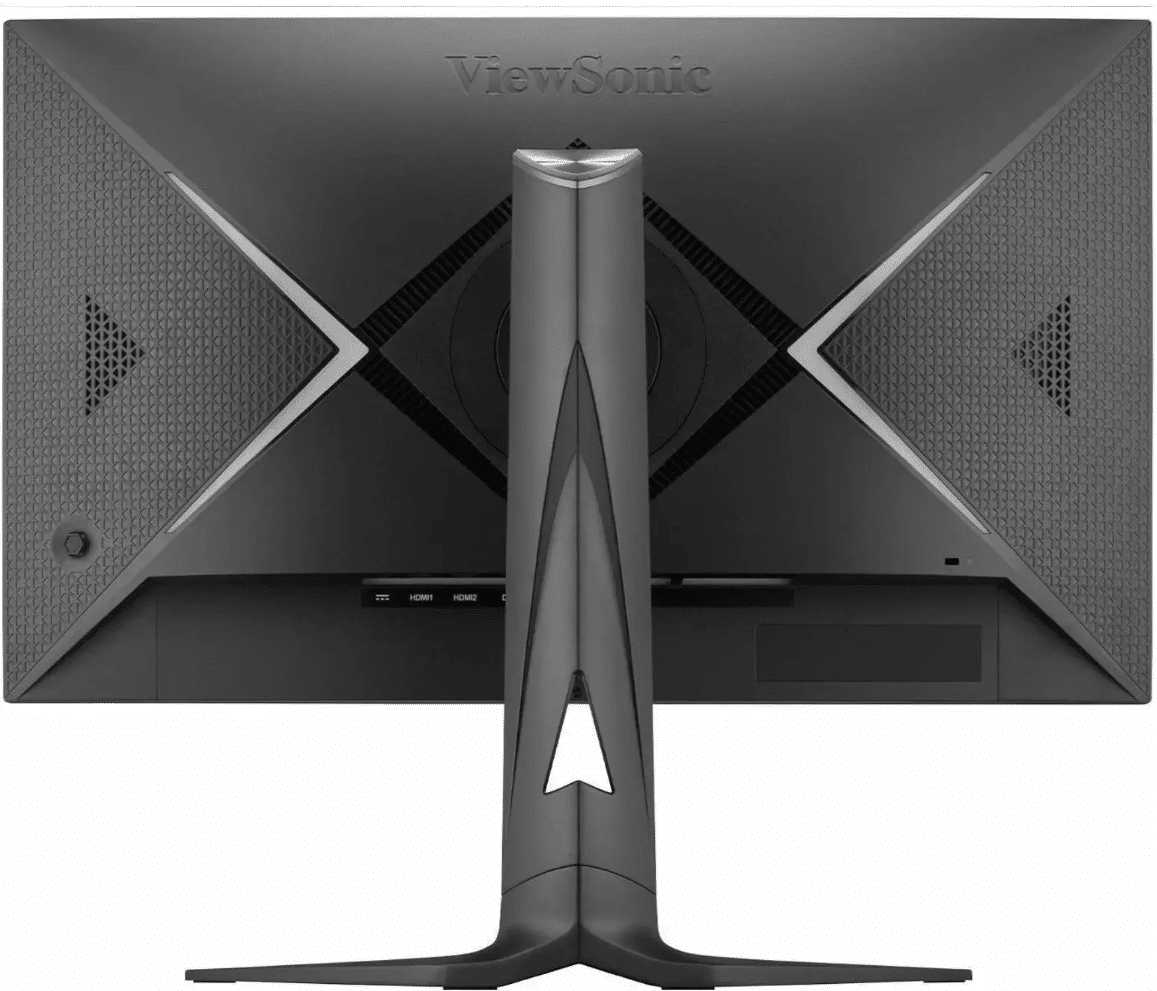


Leave a Reply