The BenQ BL2785TC offers enterprise-class design and performance, so you can enjoy a reliable solution for your workstation. It doesn’t look like one of their high-end options, but its features will enhance your productivity. Let’s take a closer look to see if it’s reasonably priced or if your money is better spent elsewhere.
BenQ BL2785TC Specifications
- Screen Size: 24 Inches
- Resolution: 1920 x 1080 FHD
- Aspect Ratio: 16:9
- Panel Technology: In-Plane Switching (IPS)
- Refresh Rate: 75Hz
- Response Time: 5ms
- Contrast Ratio: 1000:1 (Static)
- Brightness: 250 cd/m²
- Speakers: Yes (2 x 2 Watts)
- Stand: Height – Yes
- Stand: Tilt – Yes
- Stand: Swivel – Yes
- Stand: Pivot – Yes
- VESA Compatibility: Yes (100 x 100)
- Connectivity: DisplayPort 1.2 x 1, DP 1.2 Out x 1, HDMI 1.4 x 1, USB-C PD60W x 1, 3.5mm Jack x 1
- Dimensions with Stand (WxHxD): 24.1″ x 21.1″ x 9.25″
- Weight 17.2 lbs
Design and Features
The BenQ BL2785TC looks like any regular monitor, so it should fit right in with any setup. The device has a matte black shell that looks clean and is very easy to maintain. The display has a bezel-free design, but it still has inner borders like any modern IPS monitor.
It’s larger than your typical office display, but it doesn’t take up too much desk space since it’s only 9.25 inches deep when fully assembled. It is designed to be used in tandem with another display since it has daisy-chaining, so saving space is a necessity. It’s a bit heavier than its competitors, but it’s still reasonably portable.
The monitor’s build quality is just as good as what we’ve seen on BenQ’s displays, including its top-end products. The materials used are durable, and there were no signs of cosmetic defects on any of its parts. The included stand is firm and stable, so the screen won’t wobble or sag while it’s in use.
One downside with this model is it has OSD buttons instead of a user-friendly joystick. The keys are under the bottom bezel near the right-hand side, so it’s easy to reach since you can see it. However, it takes several key presses to get to a specific setting, so it can still get confusing until you get familiarized with the OSD.
The included stand offers tilt, swivel, pivot, and height adjustments for your convenience. It is possible to get a comfortable view with the stock setup, so users can avoid neck and eye strain while working for extended periods. You can use a VESA mount, but that only becomes ideal if desk space is limited or if you are using its daisy chain feature.
The BenQ BL2785TC has a DisplayPort 1.2, HDMI 1.4, and a 60-Watt USB-C port with DP Alt Mode for your laptop. It doesn’t have extras other than its 3.5mm port, but that’s okay since it’s affordable for a USB-C monitor. The only issue we see is its 60 Watts limit which essentially means that it can’t charge more powerful laptops while they are crunching the numbers.
You also get a pair of 2-watt speakers for basic audio tasks with this monitor. However, they are rudimentary compared to the brand’s treVolo options when it comes to sound quality. The pair sounds clear enough for calls or audio, but they don’t have the clarity and bass you can get from the premium alternative.
Display and Performance
The BenQ BL2785TC offers a 27-inch IPS panel with a 1920 x 1080 resolution, a 75HZ refresh rate, and a 5ms response time. The backlight has a 250 cd/m2 output, while its contrast is listed at 1000:1 like most IPS panels. This model doesn’t advertise entertainment features like HDR, but that’s understandable since it’s a productivity model.
27-inch 1080p monitors aren’t known for being sharp, and some have complained that they can get grainy or pixelated. However, it’s easy on the eyes if you sit at a good distance, so it is great for productivity. Some users even prefer it to competitive play since visibility is excellent.
The BenQ BL2785TC covered 99% of the sRGB gamut, so its vibrant enough for any kind of task. Its also accurate out of the box with a deltaE average of 1.71, while its sRGB mode had a 1.45 score. Most users won’t feel the need to calibrate it unless their work entails editing or content creation.
Using a colorimeter improved the display’s color accuracy to a deltaE average of 1.21. That’s not the best score we’ve seen, but it is already fantastic for a monitor in this category. The downside is that you need to buy a colorimeter, but that’s not always practical or necessary for office work r even gaming.
The BenQ BL2785TC’s backlight reached 246 cd/m2 at 100% brightness. That’s sufficient for indoor areas, provided it doesn’t have a lot of windows. Its contrast only managed to reach 965:1 at 60% brightness, so it’s not capable of deep blacks like VA or OLED monitors.
Panel uniformity for the test sample did not have any major issues like noticeable backlight bleeding. However, there was a variance in the backlight’s spread, but it was only noticeable in dark scenes or black images. Note that this can change between each monitor made due to tolerances, so there are worse units out there.
The BenQ BL2785TC has a decent response time, provided that you use its AMA’s high setting. It’s still bound by the limitations of the refresh rate, but the persistence isn’t so bad. Its great for casual gaming, but we recommend checking out the brand’s Mobiuz variants instead if you are serious about it.
The BenQ BL2785TC doesn’t have FreeSync, but that’s understandable since it’s a business monitor primarily. It’s also easy to get a steady framerate at 1080p, so you can still get away with gaming on the side. Its input lag sits at 8ms at 75Hz, so it is still snappy and responsive like many of the newer monitors out there.
Thoughts on the BenQ BL2785TC
The BenQ BL2785TC is a great choice if you want an inexpensive USB-C monitor for your office or remote work setup. It’s designed well and durable, so you are getting your money’s worth if ou goes with this model. Its accurate screen is a massive bonus, especially for those who want to dabble in color-critical work.
We don’t have any major issues with this model, although it could use some improvement. It wouldn’t hurt to include USB slots with it, plus some areas like its OSD buttons could be upgraded into something more modern. But overall, it is an excellent buy at its current price point since it has some features that used to be locked behind a premium paywall.
Pros:
- Excellent Color Quality
- USB-C Connectivity
- Robust Design
Cons:
- Low Contrast
- USB-C is Limited to 60W
About the Author: 
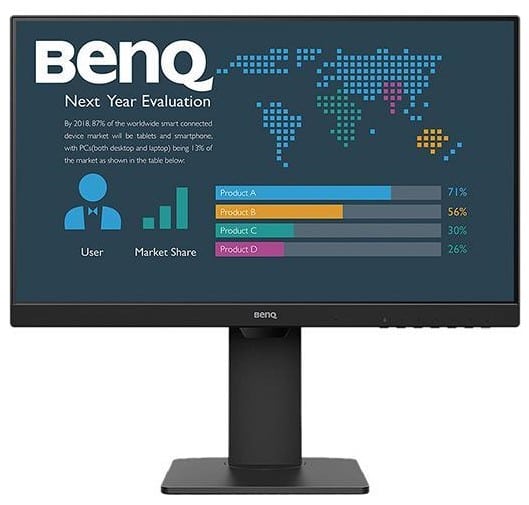
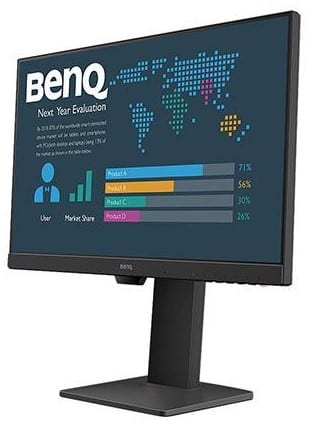



Leave a Reply