The Dell U3223QZ is one of the most sophisticated 4K monitors you can get for remote work setups where video conferencing will be a daily deal. It looks like an upgraded variant of the U3223QE we reviewed since it includes functional equipment such as a webcam under its belt. The Dell U3223QZ is quite expensive for an office monitor, but let’s take a closer look to see if it is worth the investment.
Dell U3223QZ Specifications
- Screen Size: 32 Inches
- Resolution:3840 x 2160 4K UHD
- Aspect Ratio: 16:9
- Panel Technology: In-Plane Switching (IPS Black)
- Refresh Rate: 60Hz
- Response Time: 8ms
- Contrast Ratio: 2000:1 (Static)
- Brightness: 400 cd/m²
- Built-in Speakers: Yes (2 x 14 Watts)
- Stand: Height – Yes
- Stand: Tilt – Yes
- Stand: Swivel – Yes
- Stand: Pivot – No
- VESA Compatibility: Yes (100 x 100)
- Connectivity: DisplayPort 1.4 x 1, DP 1.4 Out x 1, HDMI 2.0 x 1, USB-C PD90W x 1, USB-C Upstream x 1, USB-C PD15W x 1, USB 3.2 x 5, RJ45 x 1, 3.5mm Audio Jack
- Dimensions with Stand(WxHxD): 28.1” x 25.5 ” x 9.1″
- Weight: 26.2 lbs
Design and Features
The Dell U3223QZ looks almost exactly like the U3223QE, except it has its video conferencing gadgets sticking out at the top of the chassis. It has the same matte black and silver combination, so it should fit with high-end workstations and setups. The display has a bezel-free design, although the panel still has inner borders along with the soundbar and the bottom strip.
It’s a big boy, so you need to make room for this product before considering buying it. It needs 28 inches of width and a little over nine inches of depth, even if Dell has already reduced its footprint and materials to make it more environmentally friendly. It is heavy at 26.2 pounds, so it feels like a flagship model that’s heavily equipped and reinforced for durability.
That extra bulk also equates to fantastic build quality so that the monitor won’t break down prematurely. The plastic panels are thick and sturdy, plus we did not see any cosmetic defects like warping or uneven gaps on any of its parts. The included stand is reliable, so it’s stable and firm enough to prevent wobbling or sagging issues.
The Dell U3223QZ has an OSD button at the back near the right-hand side of the screen for your convenience. It also has Dell’s Display Manager app, which lets you quickly and seamlessly utilize its features and settings. Frankly, this is more than enough for daily use unless you are one of the few that prefer to tweak this monitor regularly.
The stand included with the package offers tilt, swivel, and height adjustments so you can angle the display to get a comfortable view. It doesn’t pivot, but that’s understandable since it would look and feel awkward if the soundbar and webcam were on the side. You can use VESA mounts for more flexibility, but they are only necessary if space is limited or if you have multiple screens.
The Dell U3223QZ’s connectivity layout is one of the things that make it a great option. It has a slot each for DisplayPort 1.4 and HDMI 2.0, but it also has a 90-Watt USB-C slot with DP Alt Mode. You will find two more USB-C ports, which are meant for data transfers like the five other USB 3.2 ports.
You will also find a LAN port for network management and a forward-positioned 3.5mm jack for headsets. However, what stands out is the Dell U3223QZ’s webcam and soundbar with 14-watt speakers and an array of microphones at the top of the chassis. The camera and speakers are clear, but the microphone tends to sound tinny for the other side in some circumstances.
Display and Performance
The Dell U3223QZ boasts a 32-inch IPS Black panel with a 3840 x 2160 resolution, a 60Hz refresh rate, and a 5ms minimum response time. The backlight has a 400 cd/m2 maximum while the contrast is doubled thanks to the benefits of the new panel type. This model is certified by VESA with its DisplayHDR 400 standard, but we know how limited that is regarding HDR quality.
4K monitors look and feel great at 32 inches since it is not too sharp to the point of needing scaling. It still is crisp and detailed despite the lower pixel density versus the more common 27-inch variants. It’s great for productivity and entertainment so it will be an enjoyable display for mixed or daily use.
The Dell U3223QZ covers 100% sRGB and 94% DCI-P3, so it is stunningly vibrant for any type of use. It’s also wonderfully calibrated from the factory, so the deltaE average is only 1.32. Most users won’t have to calibrate this display even if it is used for content creation. The screen is good to go, so you only have to manipulate its basic settings like its brightness level before using it.
Calibrating it further reduced that dE average to an even better 0.71, making it suitable for color grading and sophisticated editing work. You will need a colorimeter to achieve this, although we cannot guarantee that the results will exactly be the same. Spending on the gadget is only practical if your work requires absolute color accuracy, but otherwise, it will be impractical.
The monitor’s backlight reached 397 cd/m2 in SDR, but it peaked at 439 cd/m2 when its HDR 400 mode kicked in. The monitor isn’t capable of true HDR effects, but at least it has a higher 1801:1 contrast ratio. Blacks aren’t perfectly deep, but they are noticeably better compared to what the usual IPS panel can offer.
Panel uniformity for the Dell U3223QZ sample had some issues due to a darker spot on the screen’s lower right edge. This becomes more noticeable in dark scenes, so it somehow counters the benefits of the monitor’s IPS Black technology. Note that this can change between every unit made due to tolerances, so it is entirely possible to get a better one.
The Dell U3223QZ isn’t the fastest regarding pixel response times, but you must remember that it’s a business-oriented model. Setting the overdrive above its Normal level will start adding overshoot, so we recommend adjusting it accordingly. Casual gamers can get away with this monitor, but anything that involves fast-paced transitions will highlight this limitation.
Another thing this monitor is missing is Adaptive Sync, although it is also understandable since it was not designed for gaming. However, it would be nice to have it for those times when you just want to relax and play after a long day’s work. Input lag sits at 9ms at 60Hz, so it’s snappy and without delays while it’s in use.
Thoughts on the Dell U3223QZ
The Dell U3223QZ is easily one of the best flagship business monitors you can get for your work-from-home setup. It features a colorful IPS Black panel with fantastic contrast, so it’s a world apart from the usual 4K monitors you could get for cheap. It is built quite well with a lot of functional features, so it is going to be very useful for improving your productivity setup.
The Dell U3223QZ is very expensive for a conferencing monitor, especially from a brand that sells a whole bunch of it. You can also go with the U3223QE, a good headset, and webcam, and still come out with a big chunk of change. However, don’t get us wrong since we still think it’s the best remote work monitor you can buy if budget isn’t a concern.
Pros:
- Accurate Colors (Default and Calibrated)
- 90-Watt USB-C
- Excellent Build Quality
- Powerful Speakers and Clear Camera
- Fantastic Build Quality
Cons:
- Very Expensive
- No Adaptive Sync
- Prone to Blurring





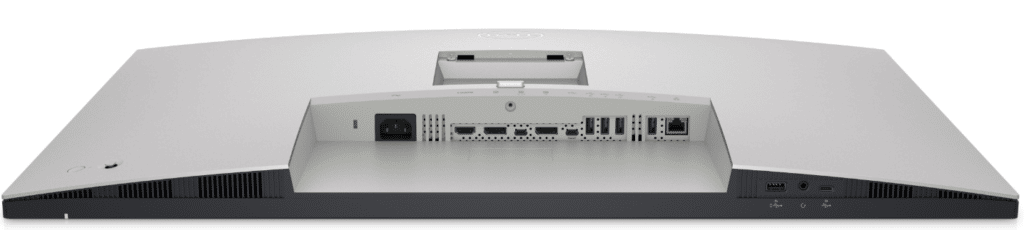

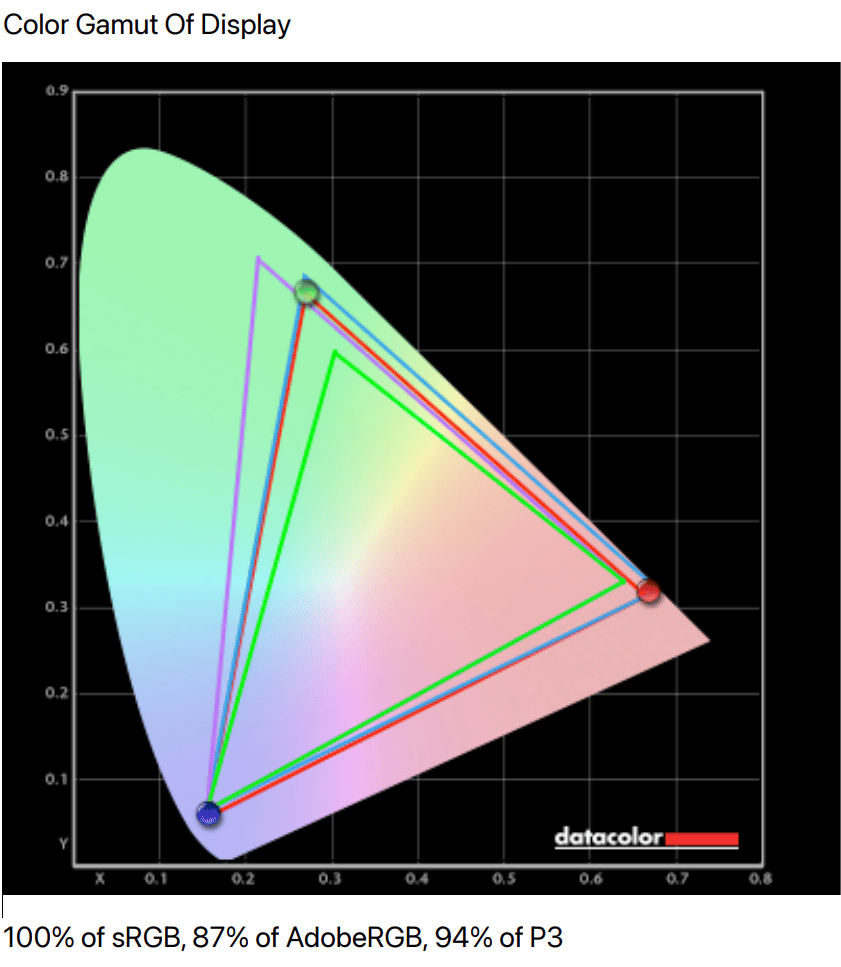
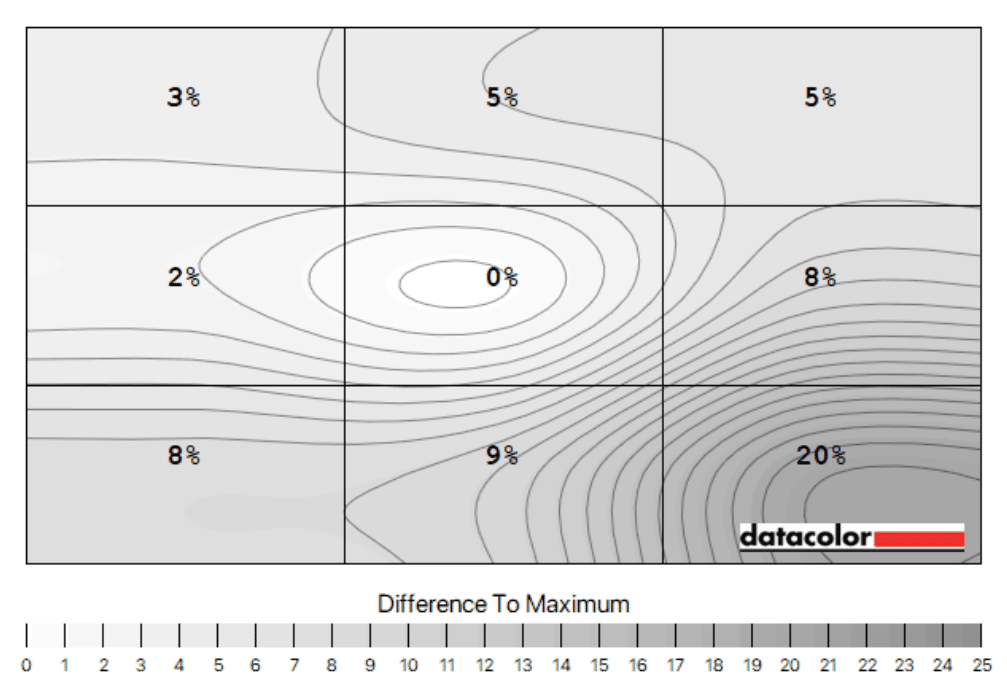
Leave a Reply