The Dell UltraSharp U3223QE is designed to upgrade your productivity with its large 4K screen and modern functionality. The monitor offers a bevy of connectivity ports which enables users to use it as a hub monitor so they can streamline their workstations and studios. Let’s take a closer look at the Dell UltraSharp U3223QE to know if it is worth its top-dollar price tag.
Dell UltraSharp U3223QE Specifications
- Screen Size: 32 Inches
- Resolution:3840 x 2160 4K UHD
- Aspect Ratio: 16:9
- Panel Technology: In-Plane Switching (IPS Black)
- Refresh Rate: 60Hz
- Response Time: 8ms
- Contrast Ratio: 2000:1 (Static)
- Brightness: 400 cd/m²
- Built-in Speakers: No
- Stand: Height – Yes
- Stand: Tilt – Yes
- Stand: Swivel – Yes
- Stand: Pivot – Yes
- VESA Compatibility: Yes 100 x 100
- Connectivity: DisplayPort 1.4 x 1, DP 1.4 Out x 1, HDMI 2.0 x 1, USB-C PD90W x 1, USB-C Upstream x 1, USB-C PD15W x 1, USB 3.2 x 5, RJ45 x 1, 3.5mm Audio Jack
- Dimensions with Stand(WxHxD): 28.1” x 18.5” x 9.2″
- Weight: 22.84 lbs
Design and Features
The Dell UltraSharp U3223QE sports a clean and sharp look that would make it look suitable for high-end studios. The device has a matte black chassis with a silver shell so it doesn’t look like your regular office display. The large display is bezel-free so the image output looks like it goes from edge to edge.
The device is larger than most monitors you would normally see for business use, so be mindful of your desk space before you buy this. It’s a little over 28 inches wide, but it doesn’t need too much depth like older models since it’s only 9.2 inches deep when assembled. It’s quite heavy at 22.84 pounds so extra care will be necessary while assembling it or if you are moving it around.
Its build quality is fantastic, but that’s not surprising since this model comes from one of the brand’s top-end lines. The plastics used are thick and durable, plus there were no signs of manufacturing defects like scuffs or uneven seams all over the monitor. The included stand is firm and stable so the heavy chassis won’t sag or wobble while you are using it.
The Dell UltraSharp U3223QE has a joystick for the OSD along with the Dell Display Manager App for easy access to its settings and features. IT managers can also track and configure multiple monitors if it is connected to a network via its RJ45 LAN port. The product has a lot of menus and submenus that cater to its capabilities, so we’re glad that Dell included multiple solutions to manipulate and navigate them.
The stand included with the package offers tilt, swivel, pivot, and height adjustments for your convenience. Ergonomics are important for your comfort and health so they are usually included with midrange to premium monitors. You can use VESA mounts, but they are unnecessary for the most part since the default setup is already good.
The main highlight of the Dell UltraSharp U3223QE aside from its panel is its connectivity layout and KVM functionality. You get DisplayPort 1.4 inputs and outputs, an HDMI 2.0 slot, a USB-C slot with 90 watts, and DP Alt Mode. You also get five USB 3.2 ports, a USB-C slot for data upstream, and a USB-C downstream port with 15 watts under the bottom bezel.
The monitor also has an RJ45 LAN port for remote management and a 3.5mm jack for audio equipment. However, it doesn’t have speakers since Dell designed it to use a proprietary mini soundbar judging from the notches at the bottom edge. That’s fine since most don’t need built-in audio equipment, but we’re always against locking essential features behind paywalls, especially if the monitor is already expensive.
Display and Performance
The Dell UltraSharp U3223QE boasts a 32-inch IPS Black panel with a 3840 x 2160 resolution, a 60Hz refresh rate, and an 8ms response time. the backlight has a 400 cd/m2 maximum while the contrast is listed at a surprising 2000:1. It’s HDR 400-certified, but the highlight here is the new IPS Black technology specification whose main premise is a higher contrast ratio, unlike regular IPS panels.
4K is better suited to larger screens so the pixels aren’t too tightly bunched up which results in overly sharp images. That’s fine for games and movies, but office work or even reading and browsing can be a pain since letters and numbers become tiny. That’s not the case with a 32-inch variant, so it’s great for all-around use even if you don’t use scaling.
The Dell UltraSharp U3223QE renders more than 100% sRGB and around 94% DCI-P3 for stunning and eye-popping colors. Its pre-calibrated so its color accuracy has an excellent deltaE average of only 1.15, so there is no need to tweak it right away. It only needs a few minor adjustments like setting a comfortable brightness setting and then you are good to go.
Calibrating it reduced the dE average to 0.66 which puts it in the high-end editing monitor category. Couple that with the wide gamut coverage and the detailed screen and you get a formidable display for photo and video editing or content creation. However, buying a colorimeter to get this level for other types of use will be unnecessary and impractical.
Its backlight reached 394 cd/m2 in SDR and it peaked at 445 cd/m2 when its HDR mode kicked in. Its contrast ratio reached 1704:1 at 50% brightness which is considerably better than most IPS monitors that do not have the IPS Black specification. This translates to better black luminance and HDR 400 performance, although it would be better if it had a FALD backlight.
Panel uniformity for the Dell UltraSharp U3223QE sample didn’t have any major issues like noticeable backlight bleeding or clouding. There is some variance in the backlight’s spread from the top to bottom, but it only became noticeable when the screen was measured with a colorimeter. Note that this monitor is still prone to IPS issues even if it’s a new variant, so it’s possible to get a unit with worse performance in this regard.
It is not the fastest monitor when it comes to pixel response time, but that’s understandable since it’s not for gaming and is limited to 60Hz. Setting its overdrive above the Normal level will start to induce overshoot, so it’s not the best option if you are playing fast-paced games. On the other hand, casual titles and console games should be okay.
The Dell UltraSharp U3223QE doesn’t have Adaptive Sync, but that’s understandable since it is a business or prosumer variant. VRR is essential for 4K gaming, but it’s not a big deal if you aren’t playing fast-paced AAA titles. Input lag sits at 9ms at 60Hz, so it is very responsive without any signs of sluggishness or delays.
Thoughts on the Dell UltraSharp U3223QE
The Dell UltraSharp U3223QE is a fantastic choice if you need a flexible professional monitor for business, remote work, or even editing and content creation. It features a superb IPS black panel with excellent colors and contrast which beats a lot of higher-priced options out there. It is attractive and well-built, plus there is a bevy of connectivity options that you can use to build a streamlined workstation.
However, the Dell UltraSharp U3223QE is quite expensive so it is not a suitable choice for everyone, including those who are looking for gaming displays. That’s not a completely bad thing if you look at its performance and features, but something that costs half could get the job done if color performance isn’t a priority. It’s worth the money, but make sure that you can use its special capabilities to justify its practicality.
Pros:
- Excellent Accuracy (Default and Calibrated)
- Best IPS Contrast
- Plenty of Connectivity Including USB-C
- Attractive and Functional Design
Cons:
- Expensive
- Prone to Blurring
About the Author: 






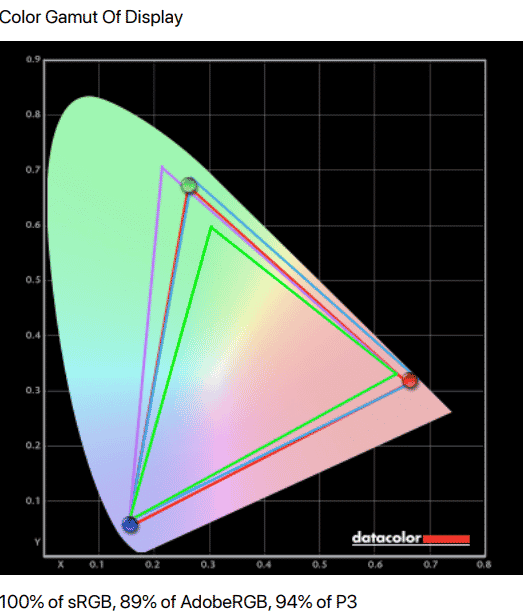
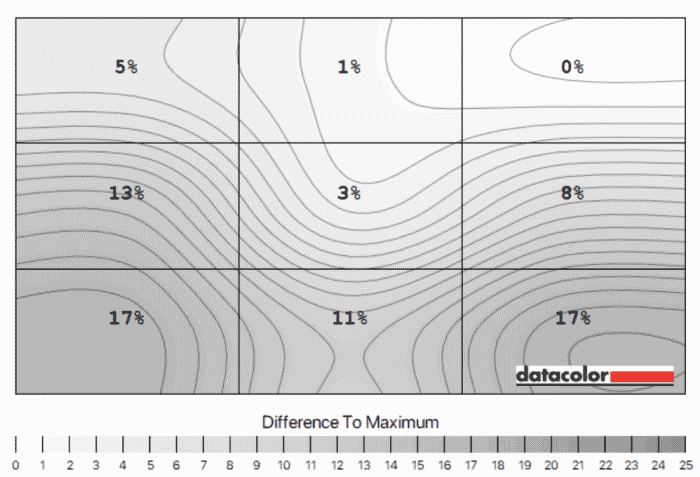

Jeff Thurston says
It should probably be noted that this monitor supports up to 90 watts of USB PD but some higher-end laptops, such as the Precision Mobile Workstation, require 130 watts.