The Lenovo ThinkVision P27u-20 is a high-end business monitor intended to be versatile and capable for professionals. It promises superb fantastic image quality and comes with the latest Thunderbolt 4 standard for future-proofing. It’s pricey, but let’s see what it has to offer to know if it’s a worthy investment.
Lenovo ThinkVision P27u-20 Specifications
- Screen Size: 27 Inches
- Resolution:3840 x 2160 4K UHD
- Aspect Ratio: 16:9
- Panel Technology: In-Plane Switching (IPS Black)
- Refresh Rate: 60Hz
- Response Time: 4ms
- Contrast Ratio: 1000:1 (Static)
- Brightness: 400 cd/m²
- Built-in Speakers: Yes(2 x 3 Watts)
- Stand: Height – Yes
- Stand: Tilt – Yes
- Stand: Swivel – Yes
- Stand: Pivot – Yes
- VESA Compatibility: Yes (100 x 100)
- Connectivity: DisplayPort 1.2 x 1, HDMI 2.0 x 2, USB-C Thunderbolt 4 In PD100W x 1, USB-C Thunderbolt 4 Out x 1, USB-C PD27W x 1, USB 3.2 x 4, RJ45 x 1, 3.5mm Audio Jack
- Dimensions with Stand(WxHxD): 24.2” x 21.9” x 8.7″
- Weight: 17.6 lbs
Design and Features
The Lenovo ThinkVision P27u-20 stays true to its branding with its no-frills aesthetics and functionality. The monitor has a matte black finish with subtle red accents, just like the original ThinkVision products in the 90s. The display has thin bezels, so you have fewer distractions while using the product.
You can get a bigger monitor at this price, but we think this model is suitably sized for most offices and workstation setups. It only needs 8.7 inches of depth, so you can use two screens on one standard desk. The device is slightly heavier than some identical monitors, but it shouldn’t be an issue if you need to carry it.
The Lenovo ThinkVision P27u-20’s build quality is outstanding, just like most of the Lenovo monitors we’ve handled in the past. The plastics used are thick and sturdy, with no cosmetic defects on any of its parts. The included stand is firm and stable so that the screen won’t sag or shake during regular use.
One downside of the Lenovo ThinkVision P27u-20’s design is its use of buttons for its OSD. They are located at the front of the bottom bezel with labels, but it takes more effort to get things done with them. Lenovo should have used a joystick for the user’s convenience, especially since the high price affords more creature comforts.
The stand in the package offers tilt, swivel, pivot, and height adjustments for your convenience. It is easy to position the monitor to your liking, so it’s easy to build any setup that would be beneficial for your work. You can also employ VESA mounts, but it’s not that necessary since the default package is good enough.
The most complex aspect of the Lenovo ThinkVision P27u-20 is its connectivity layout. It includes DisplayPort 1.2 and dual HDMI 2.0 slots, but its main draw is its dual Thunderbolt 4 input and output for connectivity with the latest tech and daisy-chaining. Don’t worry about TB4 since it’s backwards compatible, so you can still use your older laptops and workstations until an upgrade becomes necessary.
You also get four USB 3.2 ports, a third USB-C slot with 27 watts of charging power for mobile devices, and an RJ45 LAN port for networking and remote management. The monitor also has a pair of 3-watt speakers to round the spec sheet out. However, they don’t side like they were meant for a premium monitor, so most will likely use them as backups.
Display and Performance
The Lenovo ThinkVision P27u-20 sports a 27-inch IPS panel with a 3840 x 2160 resolution, a 60Hz refresh rate, and a 4ms minimum response time. The backlight has a 400 cd/m2 output and a 450 cd/m2 peak, while the contrast is listed at 1000:1. This monitor is rated for HDR 400, but that doesn’t matter much considering this monitor’s primary purpose.
4K monitors are more comfortable at 32 inches, but this version is also desirable for those who are after sharper images and crisper details. Reading text is a bit more challenging, but you can always use scaling for that. On the other hand, it’s a treat to use for games, videos, and images, making it very popular for enthusiasts and pros.
The Lenovo ThinkVision P27u-20 covered 100% sRGB, 95% DCI-P3, and 96% Adobe RGB. Its default had a deltaE score of 1.05, so owners can use it immediately without calibrating. Lenovo fulfilled their guarantee for this monitor, so it’s a great choice if you don’t want to spend more on a colorimeter.
Calibrating it reduced the dE average to 0.65, making it one of the best for editing work and content creation. You will need a colorimeter to achieve a result like this since no amount of copying ICC profiles and settings can guarantee the same. You need to tweak the monitor manually, plus spend the extra on the gadget itself.
Its backlight reached 355 cd/m2 at 100% in SDR and peaked at 387 cd/m2 when it’s HDR mode was active. That’s good enough for most uses, but they are a bit short of what the monitor should provide. The IPS panel’s contrast is also unimpressive since it only reached 941:1 at 60% brightness.
Panel uniformity for the test sample did not have any backlight leaks or the resulting associated clouding issues. There is a variance in the backlight’s spread, but it’s only noticeable in select instances like pitch-black scenes. Note that this can change due to tolerances, so there are worse and possibly better units out there.
The Lenovo ThinkVision P27u-20’s response time isn’t the best, but that’s okay since it’s a professional monitor. Setting the overdrive to its maximum doesn’t help since it adds worse overshoot. You can get away with casual titles or slower-paced games, so it can still be used for some fun.
The Lenovo ThinkVision P27u-20 doesn’t have FreeSync or G-Sync since it was not designed as a gaming display. VRR is essential for 4K gaming, but that’s a minor concern for this product’s intended audience. Input lag sits at 9ms at 60Hz, so users still won’t feel any delays or sluggish sensations while using it.
Thoughts on the Lenovo ThinkVision P27u-20
The Lenovo ThinkVision P27u-20 is an excellent choice for a feature-packed monitor with an excellent panel. It’s accurate out of the box as promised, while its rich connectivity makes it a single display for all. It’s well-built and worth its premium price, especially since it’s future-proof, thanks to the Thunderbolt 4 connectivity.
Aside from its OSD buttons, the biggest weakness this monitor has are its poor contrast and HDR performance. That’s expected from WLED-lit IPS panels, but the Dell U2723QE has at least improved contrast since it opted for an IPS Black panel. Overall, it’s a wise purchase since it will be viable for years to come.
Pros:
- Excellent Accuracy (Default and Calibrated)
- Versatile Connectivity
- Attractive and Reliable Design
Cons:
- Pricey
- Poor Contrast and HDR
About the Author: 



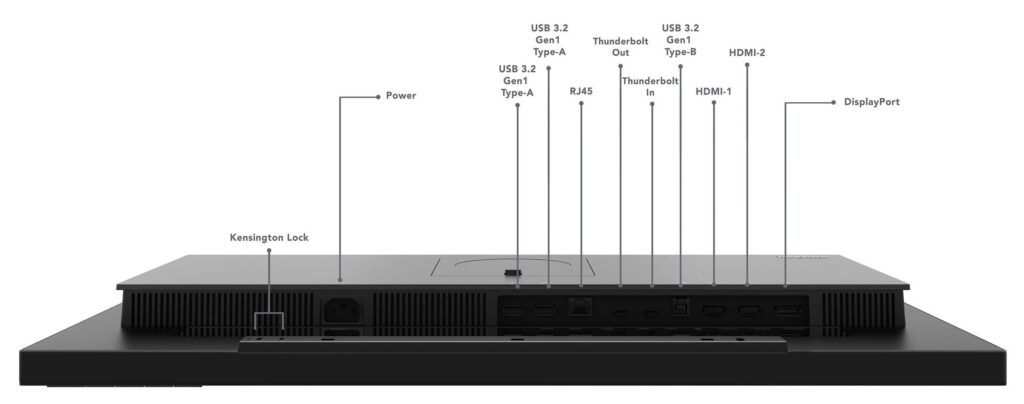

Leave a Reply