The Acer CB273U packages a high-quality IPS panel with modern functionality to create a viable solution for today’s computing requirements. It’s not particularly cheap, but it offers great value considering the closest competitors cost $500 or more. Let’s see just how good the Acer CB273U is for business or professional use.
Acer CB273U Specifications
- Screen Size: 27 Inches
- Resolution: 2560 x 1440 QHD
- Aspect Ratio: 16:9
- Panel Technology: In-Plane Switching (IPS)
- Refresh Rate: 75Hz
- Response Time: 4ms
- Contrast Ratio: 1000:1 (Static)
- Brightness: 350 cd/m²
- Speakers: Yes (2 x 2 Watts)
- Stand: Height – Yes
- Stand: Tilt – Yes
- Stand: Swivel – Yes
- Stand: Pivot – Yes
- VESA Compatibility: Yes 100 x 100
- Connectivity: DisplayPort 1.2 x 1, HDMI 2.0 x 1, USB 3.0 x 4, USB-C (PD90W) x 1, RJ45 x 1, 3.5mm Jack x 1
- Dimensions with Stand (WxHxD): 24.19” x 15.29” x 9.45”
- Weight 17.13 lbs
Design and Features
The Acer CB273U looks like most business monitors so it is clearly set apart from the brand’s premium offerings such as the Predator monitors. The monitor has a matte black finish with a silver upright so it looks clean and subtle. The display is bezel-free on three sides so there are fewer distractions while you are utilizing the upsized display.
It’s a decent-sized monitor, so we think most users won’t have trouble with placing it even if their desks are smaller than the standard size. The only issue is if you have large speakers, but that’s usually a problem for the audiophiles that want the best PC audio equipment. Its base is quite big, but it is square and flat so it can fit right in and be used as a small platform for your other peripherals.
We also didn’t notice any signs of weaknesses in the product so it has excellent build quality. The plastic panels are thick and sturdy enough to prevent cracking and flex, plus there were no cosmetic defects on all its parts. The included stand is quite good at keeping the monitor upright without wobbling or sagging, so VESA mounts are unnecessary.
The Acer CB273U however dropped the ball in design when it came to its OSD controls. It has buttons at the back near the right side edge instead of a more convenient joystick, so it takes a bit more time and effort to get to a specific submenu. It’s a minor inconvenience, but it’s going to be annoying to calibrate the monitor regularly if you are using it for color-critical work.
The stand included with the Acer CB273U offers tilt, swivel, pivot, and height adjustments for your convenience. This is handy for those long hours of working or designing since you can manipulate the viewing angle for your comfort and safety. You can also use VESA mounts, but it is only necessary if you have multiple monitors or desk space is very limited.
Its connectivity layout is a different story since it has everything you will ever need for a modern workstation setup. The monitor has a DisplayPort 1.2 and HDMI 2.0 slot for video inputs, but it also has a 90-Watt USB-C that supports DP Alt Mode. This enables the monitor to act as a dock for USB-C laptops like MacBooks which lets it receive video signals while charging the device at the same time.
You also get four USB 3.0 ports and an RJ45 LAN port for easy network cable routing and functionality. It also has speakers, but they can only offer basic audio performance since they are limited to 2 watts per channel. Headsets will always sound better than most built-ins, but it’s always nice to have a secondary for lighter tasks.
Display and Performance
The Acer CB273U sports a 27-inch IPS panel with a 2560 x 1440 resolution, a 75Hz refresh rate, and a 4ms response time. The backlight has a 350 cd/m2 maximum while the contrast ratio is listed at 1000:1 like most IPS panels. This model doesn’t have entertainment or gaming-grade specifications, but it is compatible with Adaptive Sync.
27-inch 1440p monitors are popular because they offer the best balance between sharpness and legibility. Your virtual space or field of view is bigger, but reading isn’t a pain to do since the letters and numbers are not too sharp. Games and movies also gain more details and cleaner lines from that, but your GPU requirements will also scale with the improvement.
The Acer CB273U renders more than 100% sRGB and around 81% DCI-P3 so it is reasonably vibrant for any type of use. What’s most impressive about it is its default accuracy which only had a deltaE average of 1.47. Most users won’t need to calibrate it apart from adjusting a few common settings such as the brightness level.
Calibrating the monitor reduced its dE average to 0.68, making it suitable for color-critical work like editing and content creation. However, you need a colorimeter to get a level of improvement like this, and those aren’t particularly cheap. We recommend saving the cash if your work doesn’t require absolute accuracy since the default accuracy and the accompanying sRGB and DCI-P3 filters are already superb.
The Acer CB273U’s backlight only reached 275 cd/m2, but you do need to turn on its Max Brightness setting to achieve this. Leaving it off-limits the monitor to 210 cd/m2, so the Max Brightness setting is only necessary for bright areas such as rooms with plenty of sunlight coming in. Its contrast isn’t impressive since it is limited to 905:1, so the screen is still unable to produce deep blacks like most IPS variants.
Panel uniformity for the Acer CB273U sample was great since there were no noticeable backlight leaks or clouding issues. the top edge of the screen is dimmer than the middle and bottom, but it is not that noticeable unless you are viewing an all-black image. Note that this can change with other units due to tolerances so it’s possible to get one with worse or no symptoms at all.
Responsiveness is a bit better on this monitor compared to similar options since it has an extra 15Hz and a functional overdrive. We don’t recommend using the maximum level since it will add overshoot, so use it sparingly. However, it’s not going to be as fast as a 144Hz variant which is ideal if you are playing fast-paced or E-Sports titles.
The Acer CB273U works with FreeSync and G-Sync if you force it via Nvidia Control Panel. It is nice to have Adaptive Sync functionally even if you only play casual games since 1440p can still make your GPU stutter. Input lag sits at 9ms at 75Hz, so there is no feeling of sluggishness or delays while using it.
Thoughts on the Acer CB273U
The Acer CB273U is a great option for professionals who want a decently-priced display solution for remote work setups and home offices. It offers a vibrant and accurate IPS panel which can even be used for editing if it’s tuned properly. It has plenty of essential features like its 90-Watt USB-C slot and it is designed quite well when it comes to ergonomics and build quality.
There isn’t a lot to complain about with this model, except for its contrast and weird backlight two-stage implementation. It’s a bit hard to find in the market at the time of this review, but that’s probably because of the high demand for docking monitors. It is not the best for gaming, but you can still get away with it and enjoy your casual or single-player titles.
Pros:
- Excellent Default and Calibrated Accuracy
- Good Gamut Coverage
- 90-Watt USB-C
- Great Build Quality
Cons:
- Poor Contrast
- Backlight Needs “Max Brightness” Mode
About the Author: 
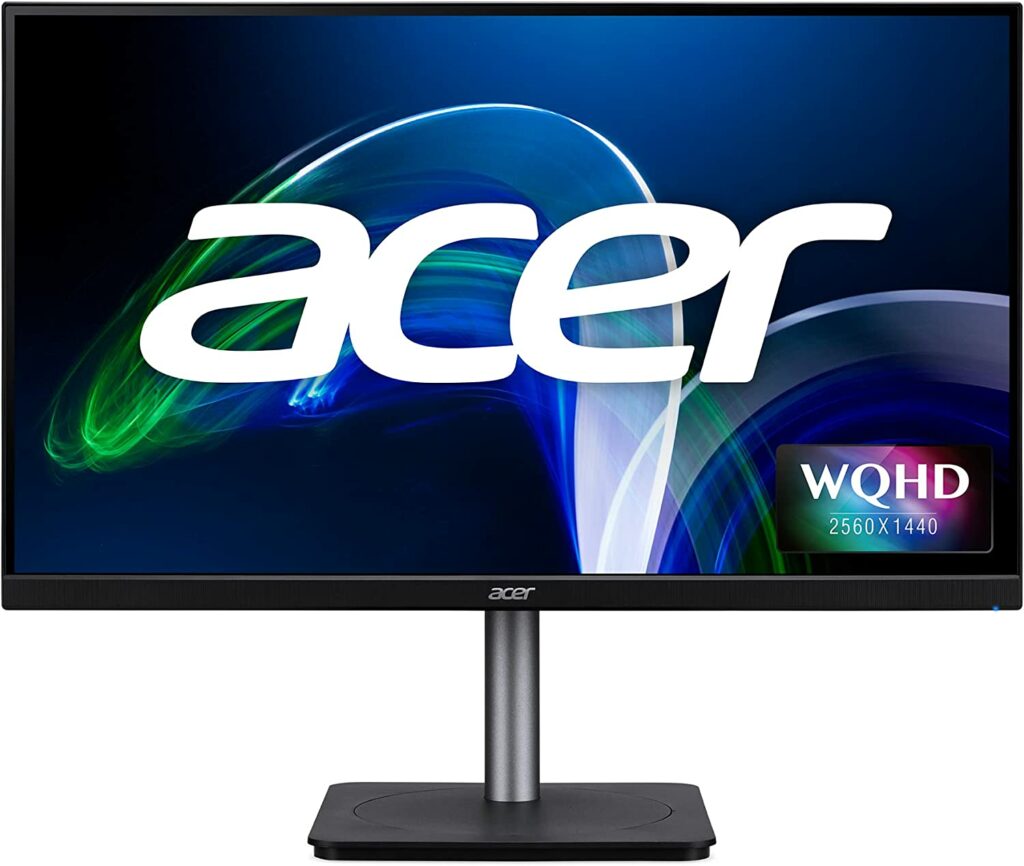



Leave a Reply