The Dell U2725QE presents significant upgrades over its already excellent U2723QE with its new panel and improved features. The monitor uses IPS Black technology just like the incumbent variant, but it gets boosted up to 120Hz and a world-first 3000:1 contrast ratio. Let’s see what kind of performance it can offer to see if it’s truly a worthy upgrade for 2025.
Dell U2725QE Specifications
- Screen Size: 27 Inches
- Resolution:3840 x 2160 4K UHD
- Aspect Ratio: 16:9
- Panel Technology: In-Plane Switching (IPS Black)
- Refresh Rate: 120Hz
- Response Time: 5ms (Fast)
- Contrast Ratio: 3000:1 (Static)
- Brightness: 450 cd/m²
- Built-in Speakers: No
- Stand: Height – Yes
- Stand: Tilt – Yes
- Stand: Swivel – Yes
- Stand: Pivot – Yes
- VESA Compatibility: Yes 100 x 100
- Connectivity: DisplayPort 1.4 x 1, DP 1.4 Out x 1, Thunderbolt 4 PD 140W x 1, TB4 Out x 1, HDMI 2.1 x 1, USB-C x 2, USB 3.2 x 5, RJ45 x 1, 3.5mm Audio Jack x 1
Display and Performance
The Dell U2725QE’s design didn’t change much, but that’s a common practice with most business or professional-oriented monitors. The monitor has a matte white and silver combination, so it looks well-suited for high-end studio setups. The screen has a bezel-free design, but it still has inner borders even if it’s a new type of panel.
The unboxing experience for this monitor wasn’t exciting or unique, since Dell has been openly trying to reduce the waste it produces. That’s also a good thing for users since its easier and safer to setup since you don’t have to deal with too much packaging. You get a good mix of cables including a Thunderbolt 4 one, but there are is no HDMI cable in there.
We like that the Dell U2725QE doesn’t have a power brick like some of its competitors. Its internal so it makes the whole unit heavier, but that’s minor compared to having to tuck a massive brick somewhere hidden. The monitor only includes a power cable, making cable management more manageable through its small cable-tidy hole on the stand.
This model is the more moderately-sized in this new series of monitors since the other two new monitors are 32-inch variants. Its also lighter than its predecessor, so it’s easier to move around when you need to rearrange or clean your desk. The device doesn’t take a lot of depth from your desk and its base is flat, so its its manageable even for the heavily-equipped setups.
Assembly is, as mentioned, very easy, even for beginners, since everything is tool-free. You only need to insert the upright into the base and screw in the thumb screw at the bottom, then snap it into the chassis. All that’s left after doing so is to plug in the cables, and then you are all set.
The Dell U2725QE is fully a premium model, so you can expect high quality parts used on it. The plastic panels are thick and sturdy, while every edge or surface is smooth and free from defects typically caused by poor manufacturing processes. The included stand is firm and stable even if it feels lighter than previous offerings which seemed like they had more metal parts in them.
You will find a joystick at the back of the monitor near the right-side edge of the display. You can’t see it, but its easily within in reach even if you don’t reach in. The power button is right next to it so you have to be careful when calibrating, although it’s concave so its not easy to miss.
The included stand offers tilt, swivel, pivot, and height adjustments for your comfort and convenience. Its very easy to get a good angle, or to position it properly for multi-display setups. The receptacle where the stand attaches to doubles as a VESA mount, so you can also use an aftermarket arm if need be.
The best part about the Dell U2725QE is its connectivity layout which includes DisplayPort input and outputs, an HDMI 2.1 slot, and a USB-C Thunderbolt 4 with 140 Watts of charging power and a matching TB4 out slot. There is also a total of five USB 3.2 slots, an RJ45 LAN port, and a 3.5mm jack for convenience.
You also get a pop-out hub at the left part of the monitor’s bottom bezel. This contains two USB-C slots and a single type-A port for easy access to USB’s features and utilities. You can connect a mobile device for easy transfers or anything similar. We love that it can be stowed away if not in use, essentially making the monitor look cleaner and preventing damage to it.
The monitor also has a pair of 5-watt speakers for easy listening while you grind down your tasks. They are clearer and can get a bit louder than other built-ins, but they are not designed for entertainment purposes. You can set audio profiles for the monitor using its six presets, so it’s a handy feature to have.
Display and Performance
The Dell U2725QE sports a 27-inch IPS Black panel with a 3840 x 2160 resolution, a 120Hz refresh rate, and a 1ms response time. The backlight has a 400 cd/m2 output while the contrast is listed at 3000:1, unlike any other IPS model out there. This monitor is the first to offer the latter specification, which was previously sacred to VA panels as their main advantage.
4K monitors are perfect for imaging and entertainment because they are sharp and extra crisp compared to the usual. However, some scaling may become necessary because of that sharpness which makes letters very small and often difficult to read. It will also need more graphics horsepower for games, but the tech is catching up.
The Dell U2725QE powered up straight away when we plugged it into our test PC and laptop via DisplayPort and Thunderbolt 4. It didn’t go straight to 120Hz, so we had to tinker with display settings to get it up to speed. Most monitors do that, what matters most is it boots properly and selects the proper input instead of showing a no signal alert.
The Dell U2725QE covered 100% sRGB, 95% Adobe RGB, and 92% DCI-P3 for stunning color in any type of use. Its default accuracy had a dE average of 0.93, so its already very accurate out of the box. This means professionals can use it for editing right away without changing anything in the OSD from the factory.
Calibrating the monitor with our Calibrite DisplayPlus reduced the dE average to 0.4, making it even more natural and balanced than the factory’s setting which had a slight difference in color temperature. You will need a colorimeter to achieve this, but the monitor is already accurate so you can hold off on buying that until budget permits.
Its backlight reached 349 cd/m2 at 100%, so it can fight off a decent amount of glare. Its contrast peaked at 2933:1 at 58% brightness, enabling it to produce deep blacks unlike so many IPS panels out there. It felt confusing when compared next to an OLED monitor since the difference in black luminance was blurred, and somehow the Black IPS panel looked brighter in some scenes.
Panel uniformity for the test sample had some issues at the lower edges of the screen. Its not as noticeable on full-color screens, but the backlight bleeding can be seen when the screen is blank with a black background. Note that this can vary with every monitor made due to tolerances, so there are better units out there.
The Dell U2725QE has a better pixel response time than its predecessor since it has a 120Hz refresh rate. Games and movies look smoother, but even browsing and switching between windows looks smoother and crisper. We barely saw any blurring, provided that the framerate closely matches the refresh rate.
The Dell U2725QE doesn’t have FreeSync or G-Sync compatibility, but that’s understandable since its still a prosumer monitor rather than a gaming variant. Its input lag sits at 5ms at 120Hz, so its almost as fast as a gaming variant with the same specifications.
Thoughts on the Dell U2725QE
The Dell U2725QE is our new favorite prosumer monitor thanks to the advantages it brings. It’s IPS panel is very accurate, but it also has tremendous improvements in contrast and it goes up to 120Hz. Its built impressively well despite being lighter, and it comes with modern goodies that make it future-proof for most users.
The only complaint most will have with this monitor is its higher price which can buy you an OLED monitor nowadays. However, IPS Black monitors still have an advantage over them, so we can understand the pricing somehow. Its still a fantastic buy, and we highly recommend it for users who want something versatile and future-proof.
Pros:
- Excellent Color Quality and Contrast
- Thunderbolt 4
- Plenty of Connectivity Features
- Accurate Out of the Box
- Plenty of Features and Great Build Quality
Cons:
- Expensive
- No Adaptive-Sync
About the Author: 


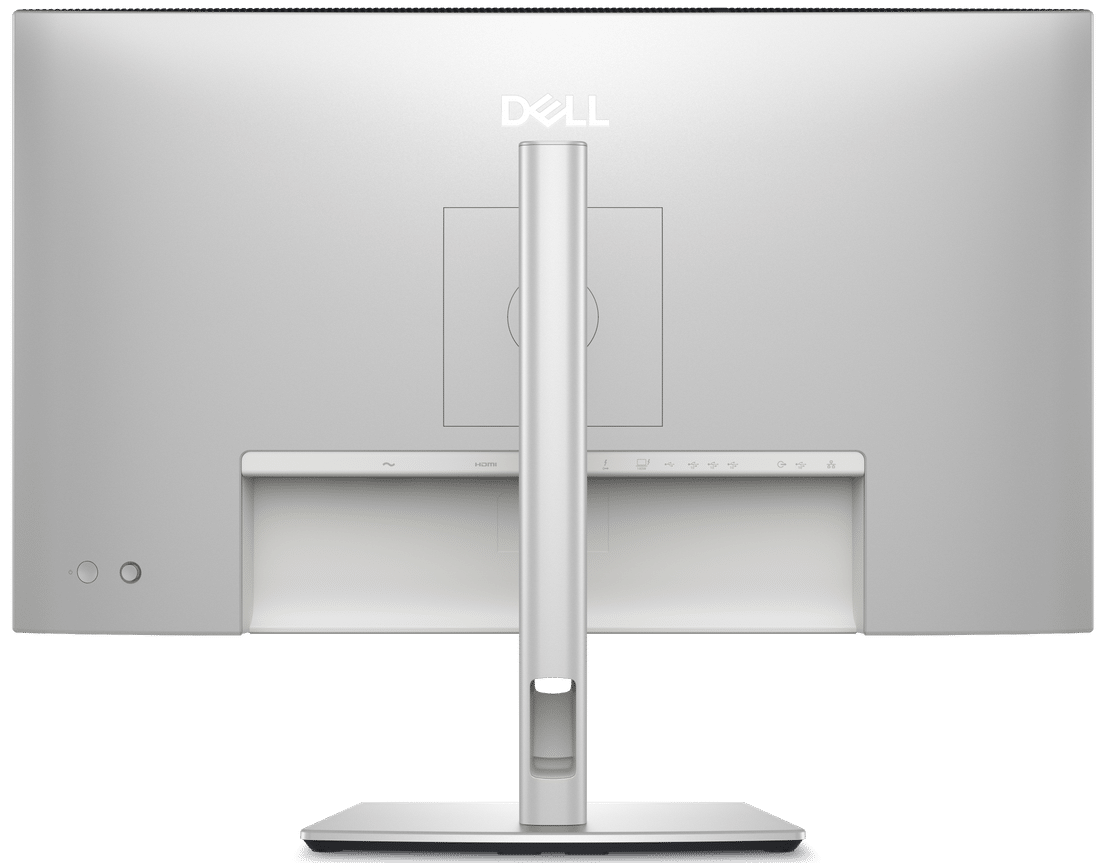


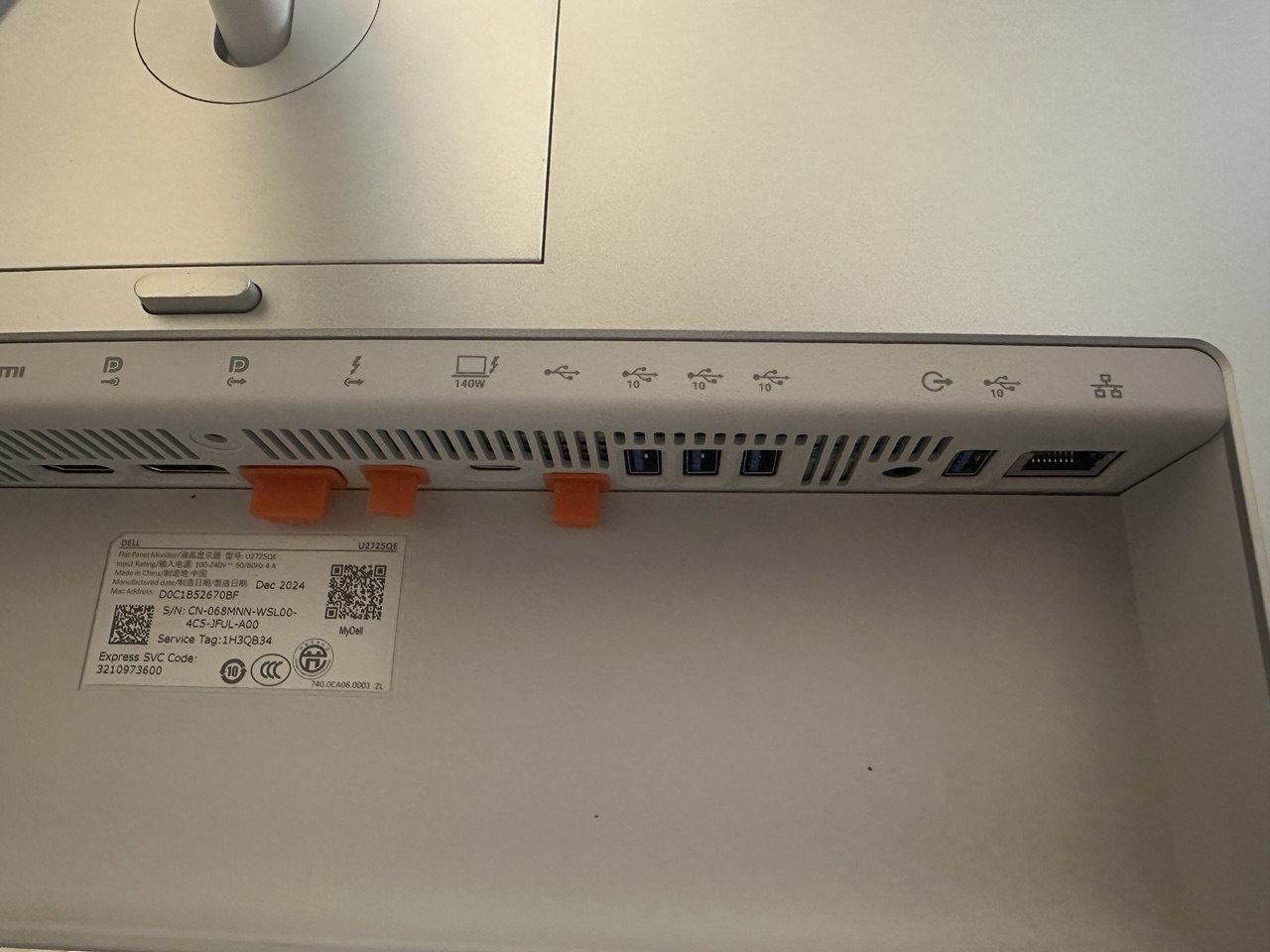

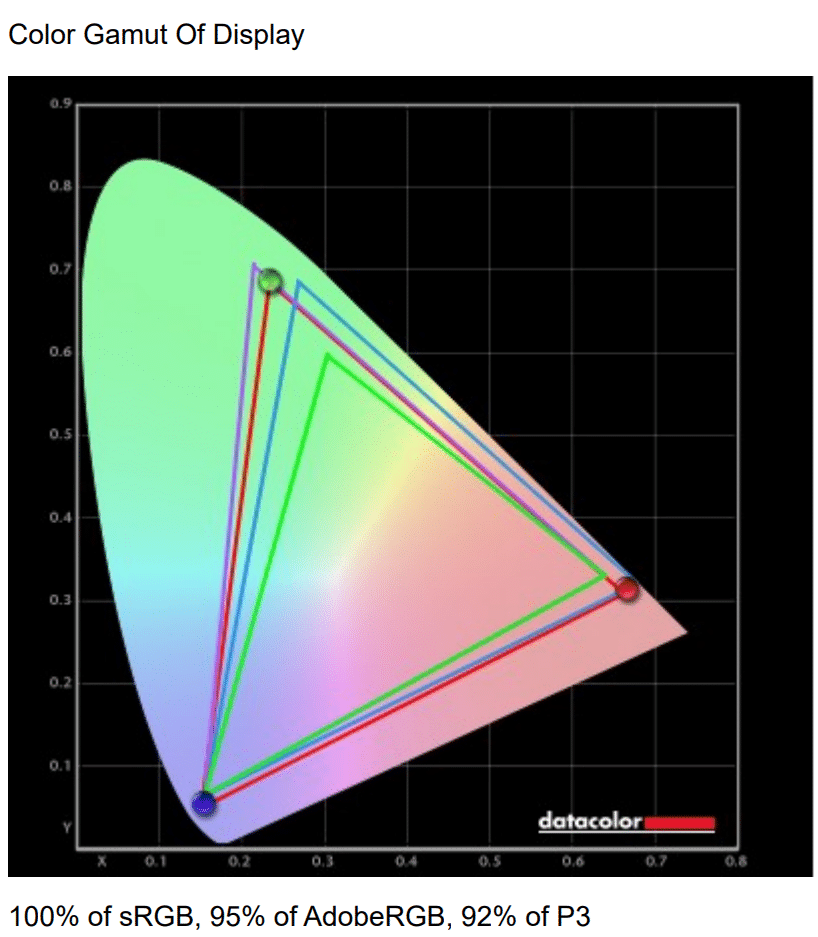
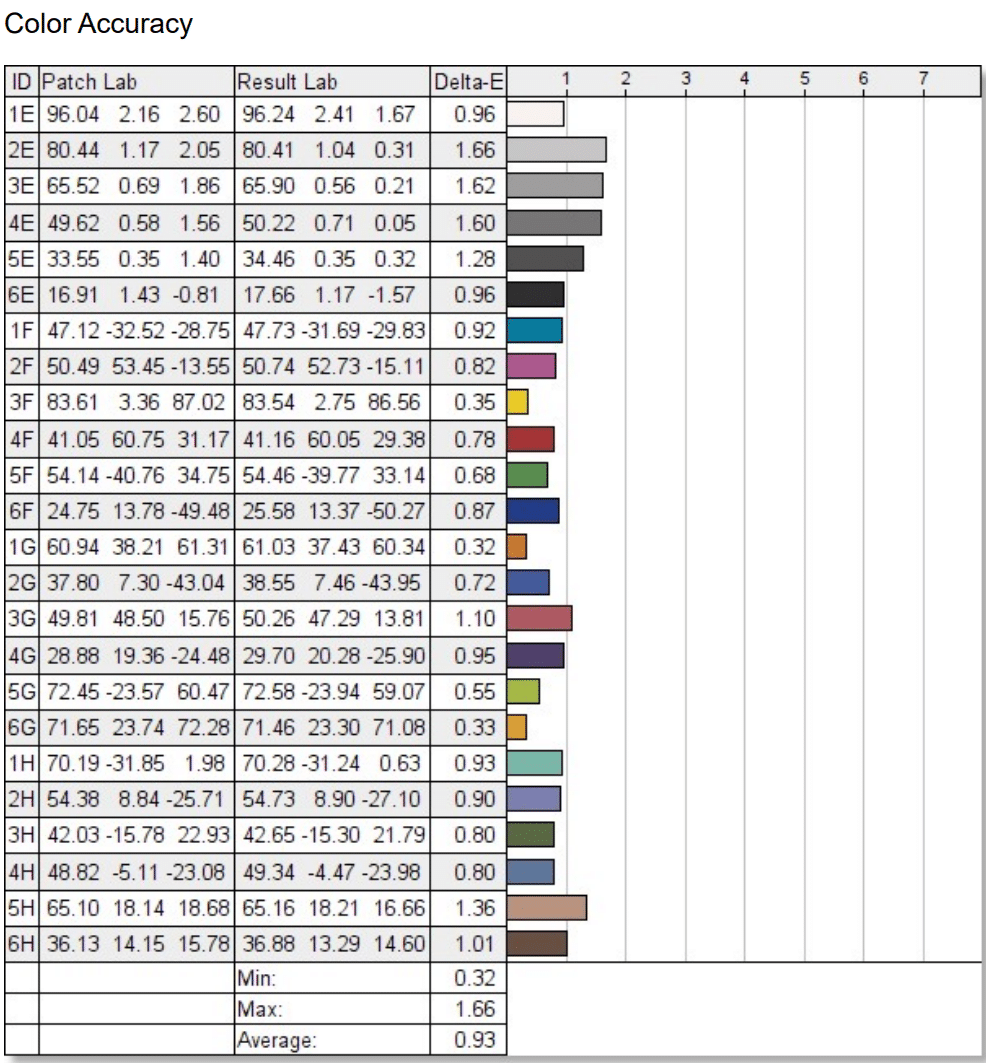
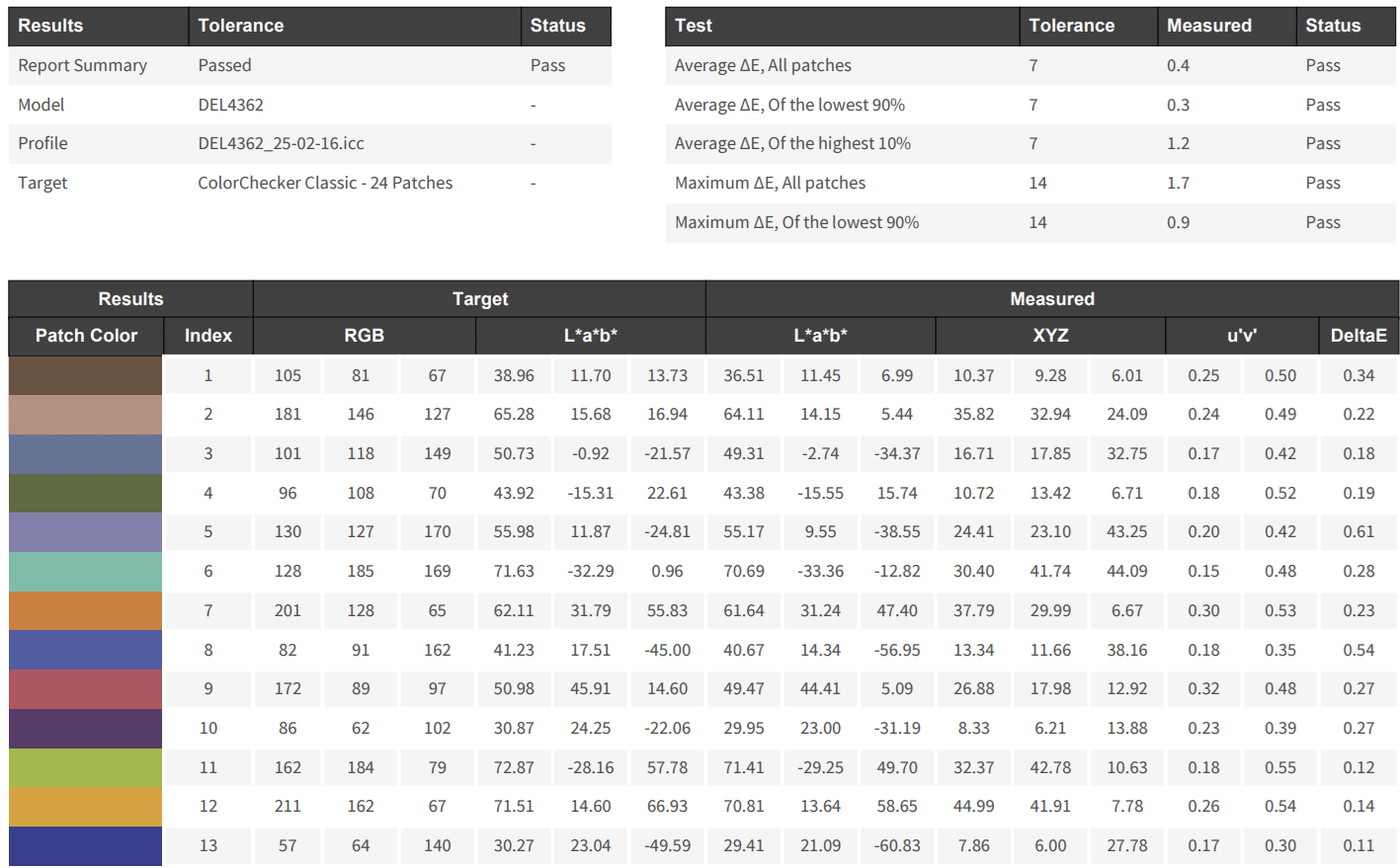
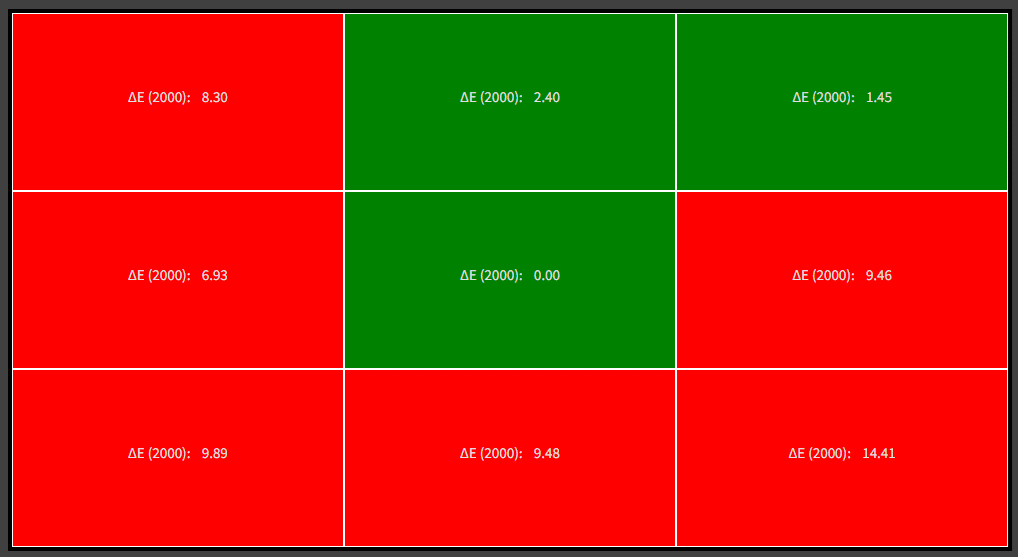

Leave a Reply