TN vs IPS and VA panels
With so many companies in the market churning out newer and newer gaming monitors, shopping for LCD monitors can be confusing. Not only is there a lot of marketing noise out there today, but there are also debates on what panel/monitor type is the best?
The answer is: all of them, and no one in particular.
When it comes to buying either a TV for home or a monitor for your office or a display for that gaming setup in your basement, things can be distilled down to usage and based on that; you can compare what different panels have to offer and how they will suit you. In this article, we will be having a quick look at the three most commonly used panels – TN, IPS and VA and helping you understand what they have to offer, and what they can be best used for. But first, a basic run on what an LCD is.
LCDs (and refresh rate)
The major drawback of the CRT (cathode ray tube) technology was that it occupied quite a significant amount of space. The CRT displays worked on the principle of ‘light emission’ and they consumed a lot of power, which just added up to the size issue. The solution to these problems came in technological research on developing a screen that consumes less power (hence, increasing productivity), and which was smaller. Lit using fluorescent tubes, LCDs (liquid crystal displays) consume less power, are way thinner than the CRTs, and work on the principle of ‘blocking light’ rather than emitting it.
LCDs are made from a passive/active matrix grid made of conductors, the latter called as thin film display (or a TFT). Pixels are mounted on this grid at each intersection (and an active matrix has a transistor located at each pixel intersection). This network structure controls a pixel’s luminance and consuming a little amount of current. This ability leaves us with a choice to switch the current on and off more often on the grid, and this leads to a high ‘refresh rate.’ And a high refresh rate means a ‘smoother’ operation.
Developments in these screen types lead to LED TVs. The main difference between these and the LCDs is that they are lit using Light Emitting Diodes instead of fluorescent tubes. So technically, a LED display is a ‘LED backlit LCD screen.’
LED-backlit
This LED backlighting helps in enhancing the color contrast and it consumes less power as compared to fluorescent tube lit panels. It significantly improves the overall picture quality by tapping into a wider RGB color range, and there is a better brightness achieved which allows you to see the images clearly, even in well-lit environments. On top of these things, LED backlit displays to consume less power and are lightweight too. So there are no drawbacks of this technology as such, resulting in backlighting being used in more and more panels every day. Today, we have three types of backlighting: White Edge, Full LED array, and Local Dimming LEDs.
White edge implements a diffusion panel, with white LED around the edges of the screen. This helps disperse the light evenly throughout the screen. A full LED array, as the name suggests, implements arrays of LED lights placed right behind the screen that collectively controlled for an even light dispersion. The third one is the Local Dimming LED system, which implements an array of dynamic led lights that can either be controlled in groups or individually to obtain an even light pattern.
This information, however not essential for everyone to know, is a good bit for panel enthusiasts and pro gamers, as having a high refresh rate depends on the panel’s build and it’s resolution. Now, let’s go ahead and have a look at the three most commonly used panels on these LCD monitors – TN, IPS, and VA.
TN: The flat screen at your home
The most common LCDs are based on TN (Twisted Nematic) panel designs. Manufactured on a vast scale and pretty cheap, TN displays can be found in most homes. Primarily made for supporting low response times, TN panels remain to this day, a cheaper option for gamers who want a massive resolution with a low response time and a high refresh rate. Not to say that the IPS panels don’t have these features, but an IPS panel with the same features as a TN (1ms response time, QHD resolution and a 144Hz refresh rate for example) will always be more expensive. However, while the price is good with the TN, the color quality and viewing angles take a toll. They are the drawbacks of a TN panel when compared to other panels out there.
TN displays, (TFT-LCDs for example), work by passing light through two polarized screens, a color filter and liquid crystals that tend to twist and block light in correspondence of the current applied to them. This type of an arrangement leaves a lot in your hands as you can change the amount of current applied to adjust the crystal twists. Hence, you can achieve virtually any color or shade reproduced on the screen. But while precise adjustments are possible with a TN display, there are some drawbacks to this structure.
Every LCD’s pixel is constructed using some red, green and blue sub-pixels. Colors and shades are produced by mixing different brightness levels for these pixels that result in the perception of a particular solid color by the user’s eyes. The problem with TN panels comes from its adoption of a 6-bit per channel model, which outputs 64 shades per color, instead of the 8-bit per channel, 256 shades implementation. Needless to say, color accuracy takes a toll here. And while the TN compensates for this issue with ‘dithering,’ (using alternating colors to produce a certain perceived shade) it is still a poor substitute for 24-bit color reproduction. On top of that, narrow viewing angles don’t help the case, as there is a ‘washout’ produced that puts TN panels at a low level concerning color accuracy.
But if your main concern is not the aesthetics of the performance, but the performance itself, TN LCD screens reign supreme over other panel types because of providing us low response times and high refresh rates on a budget.
Measured in milliseconds, pixel response time or ‘responsiveness’ is the time taken for a pixel to change from one shade (of gray) to another (denoted as grey-to-grey or GTG). The higher the response time, the more blur and smearing you will experience during rapid transitions. While no industry standard exists for measuring precise response times, there is a value specified by the manufacturers on these displays.
TN panel displays have very fast GTG pixel response times that are usually well under the typical 5ms TFT-LCD average. This makes these displays a good choice for competitive gamers who are willing to sacrifice some color accuracy and viewing angles for great performance at a good price.
IPS: The monitor on a professional’s desk
In-Plane-Switching, or IPS, was designed to overcome the shortcomings of a Twisted Nematic panel and they are replacing TN panels. These panels also use polarized filters, liquid crystals, and transmitters. However, in this case, the arrangement is different. The liquid crystals in an IPS panel design are aligned in a way that allows less light to distort and achieves better color visibility. Additionally, IPS panels use 8-bits of depth per color unlike TN’s 6-bit, which results in a wider 256 shades spectrum. This takes care of the color accuracy problem.
The second thing that is improved in IPS panels is the range of viewing angles. While Twisted Nematic panel displays ‘washed out’ at shallow angles, IPS displays have rich colors that don’t shift/fade when viewed from side angles. One other significant improvement of the IPS screen was that there were no trailing distortions when you touched them. This made them ideal for Touch-screen applications.
While marketed as the best of the best, IPS screens have some drawbacks of their own. The major one happens to be the cost. The construction of IPS panels requires a greater number of transmitters and lighting for each pixel. Now, the higher the resolution of the constructed panel will be, the greater number of pixels will be mounted on the panel. This results in a complex architecture, and they cost more than their TN counterparts. However, with the rising competition in the market, the prices of IPS panels have come down from expensive to reasonable, and you can get a decent IPS display for a few hundred dollars. However, the more you want from your monitor as a consumer, the more pricey it will become. This leaves high-end IPS monitors most commonly found at the desks of editing professionals and competitive gamers – people who want a lot of color accuracy and detailing along with decent speed and longevity.
IPS’s complex technology introduced some additional overhead that reduced the responsiveness of these panels. For quite some time, these panels clocked in around 8ms grey-to-grey. However, due to the popularity of these panels, response times, as well as refresh rates, have been improved quite a lot (the majority averaging at 60Hz)- at the cost of bigger price tags, of course.
Today, many variants of the IPS also exist, like Samsung’s popular PLS (plane line switching) panels. These variants are not entirely different from IPS, though there are subtle ‘generational improvements’ like enhancements in viewing angles, brightness and whatnot. LG also has a variation to the IPS, called as the eIPS, which is basically a IPS panel you can get on a budget. However, in real world use, the usage experience varies by a little factor.
VA: A mid-range option
VA (Vertical Alignment) panel technology sits between the high speeds of TN and the color richness of IPS panels. Constructed implementing IPS’s 8-bit color depth per channel approach (that has a crystal design capable of reproducing rich colors), VA (and its variants) also retain some of the low latency of TN panels. This results in a display that is ‘almost’ as fast as TN and as colorful as IPS.
Often reaching 5000:1, VN panels have a superior contrast as compared to both IPS and TN screens, and this remains the highlight among other features. These panels reproduce better black levels than TN or IPS. However, there are more issues with VA panels today than there are advantages, and some of these issues can’t be ignored.
First on the list of cons is the color (and contrast) shift that happens when we view media from a wide angle. And while the viewing angles of VA panels are wider than TN, the shift is similar to a TN panel and renders most VA panels ‘not ideal’ for tasks that require a great amount of color accuracy. When it comes to gaming, there’s another issue. VA panels offer rapid light-to-dark pixel transitions. However, darker color shifts aren’t as speedy, and it can lead to blurring during high-performance tasks.
Just like there are variants of IPS, VA panels also have their own. To put it simply, they progressed from 1998 to 2005 (and beyond) from MVA, AMVA to AMVA+. MVA or Multi-domain Vertical Alignment technology first came out in 1998 and provided a 25ms response time with 160-170 degree viewing angles. This was, of course, a lot of value at the time. Today, these panels can be found as AMVA (Advanced MVA) in many displays, and they offer a contrast ratio as high as 5000:1 (which is the best contrast ratio in LCD technology), and QHD (2560 x 1440p) resolution at a wide screen size like 32 inches. So again, a lot of value here as well. After that, we have the AMVA+ which had improved viewing angles on the standard AMVA.
Bottom line
So in a nutshell, while VA panels are much better than average TN panels regarding color reproduction, they are still not good enough if you were to switch to premium TN panels oriented for gaming purposes. And when it comes to IPS panels, they dominate the list but with one disadvantage – price. If we were to talk about performance, high-end IPS panels reign over all else, with response times as low as 1ms, 144Hz refresh rates and supporting resolutions all the way up to 4K and 5K. If, however, you want to talk ‘value for money,’ TN panels give you decent colors and speed at decent rates. And if you have some more money in your pocket after selecting a TN panel of certain specifications, you can look for a VA panel that will offer you some added color quality and viewing angles. It’s all about comparison here, and understanding the fundamentals of these panels is a good starting point.
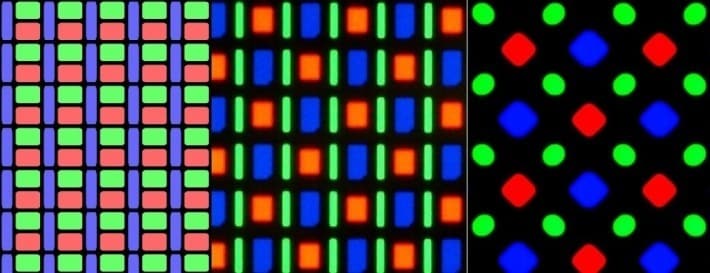
neptuniafan says
That is a very good and simple explanation of all the 3 major LCD panels. I would like to ask though, how the 3 panels have improve so far? Example, how is the color reproduction of the TN panel now? Is the VA panel, especially something like the AMVA panel is better than before and could compete with IPS? Are IPS still the best monitor to get in terms of viewing experience and gaming?
I would also like to know what is your recommendation for each LCD panels, cause I am still conflicted of whether it is better to go for the AMVA for better contrast but higher response time or the IPS for better color reproduction and a bit better response time.
John D. says
Hi there 🙂
Thanks for reading. The difference between these panels types are still significant. TN panels have improved regarding colors and viewing angles compared to some years ago, but IPS is still the way to go if you want these qualities. VA panels still have the best blacks compared to TN and IPS. If you are looking for a monitor mainly for competitive gaming, you should go with TN panel because of the low response times. If you want the best panel for general use and gaming, I would suggest IPS. If you do a lot of media watching on your PC, then I recommend VA.
neptuniafan says
Thanks for replying, I really appreciate it. Another question though, what if I use my PC for a bit of everything. I did a lot of media watching, web browsing, and gaming, mostly JRPGs or action RPGs. So what monitor do you recommend?
John says
Then I definitely think you should go with an IPS panel monitor. take a look at out table here https://monitornerds.com/best-gaming-monitor-for-you-144hz-1440p-gsync-freesync-4k/ . There is something for all budgets. If you have the money and GPU for it, then get a 1440p, 144hz monitor, then your monitor is future proofed.
neptuniafan says
Thanks for the advice. Though I think I’ll just go for a 1080p 60Hz IPS, which is enough for me since I might get myself a console. Also is PWM dimming a problem?
Eli N. says
That is also good enough for you. No I don’t think that should be a problem.