The Samsung Odyssey OLED G9 vies for the top spot in immersive gaming with its brilliant 49-inch 240Hz OLED panel. It also sports a 5120 x 1440 resolution, so it’s directly equivalent to two 27-inch 1440p monitors that are side by side. However, it’s exorbitantly expensive, so let’s check it out to see if it’s a worthy investment.
Samsung Odyssey OLED G9 Specifications
- Screen Size: 49 Inches
- Resolution:5120 x 1440 QHD
- Aspect Ratio: 32:9
- Panel Technology: OLED
- Refresh Rate: 240Hz
- Response Time: 0.03ms
- Contrast Ratio: 1000000:1 (Static)
- Brightness: 250 cd/m²
- Speakers: Yes (2 x 5 Watts)
- Stand: Height–Yes
- Stand: Tilt – Yes
- Stand: Swivel–No
- VESA Compatibility: Yes (100 x 100)
- Connectivity: DisplayPort 1.4 x 1, HDMI 2.1 Micro x 1, HDMI 2.1 x 1, USB 3.0 x 2, 3.5mm Jack x 1
- Dimension (W x H x D): 47.04” x 20.84” x 9.32”
- Weight: 20.28 lbs
Design and Features
The Samsung Odyssey OLED G9 doesn’t look that much different than the older G9 models, but it looks more mature now, thanks to its facelift. The device has a silver finish with matte black on its minor parts, along with some RGB lighting at the back. The display has a bezel-free design, but it still has thin borders, which most will barely notice.
It’s a massive monitor, so most might have to upgrade their desks to accommodate it. The device is 47 inches wide, but it is not as deep as the mini-LED version since the OLED panel has a gentler curve. It’s also lighter since it has a slimmer frame, and it doesn’t have a complex backlight, but it’s still over 20 pounds.
The OLED G9 is one of the brand’s flagships, so it has the best possible build quality they have to offer. The panels are sturdy and free from defects, plus there is plenty of metal reinforcements to make it more robust. The screen can wobble when nudged because of its size, but it’s firm and stable as long as the table it’s on is equally steady.
The Samsung Odyssey OLED G9 has a joystick at the back that is conveniently located near the center. It also has a remote for easier access, so most users won’t have trouble adjusting its image or using its features. Considering the monitor’s high price, this addon is welcome and expected.
Its stand has been redesigned with a flat base which looks more elegant and useful as a platform for your doodads and accessories. It only offers tilt and height adjustment, but that’s all you will need for a super ultrawide. You can use VESA mounts, but it’s only necessary if your desk is small or for multi-monitor setups.
What’s most disappointing about the Samsung Odyssey OLED G9 is its connectivity layout. It has DisplayPort 1.4, two HDMI 2.1 slots, and a total of three USB 3.0 ports for accessories. We expected to see more like a type-C slot and a better-equipped hub, simply because it’s priced like a flagship.
The good news is that it has better-sounding speakers which has 5 watts of power per channel. They are incapable of thumping base, but they can get loud and are clear enough using moderate voice levels. Headsets will always be better for immersive gaming, but it is always nice to have a usable set.
Display and Performance
The Samsung Odyssey OLED G9 sports a 49-inch OLED panel with a 5120 x 1440 resolution, a 240Hz refresh rate, and a 0.03ms response time. Its brightness is listed at 250 cd/m2 while the contrast is listed at 1000000:1. This model supports HDR10+ signals, but it’s not VESA HDR certified like the rest of the monitors out there.
DQHD monitors like this look like combined 27-inch 1440p monitors minus the bezel in the middle. It is great for productivity and games, but it’s not too sharp like some 4K models to warrant the need for scaling. It is great for all-around use, but the size might need some time to adjust since it can feel a bit weird.
The Samsung Odyssey OLED G9 covers 100% sRGB and 98% of the DCI-P3 for fantastic color in games and movies. It’s also dead-accurate with a deltaE average of only 0.93, so most users won’t need to calibrate it out of the box. Samsung did an excellent job this time around since many of their wide gamut monitors had either middling or poor accuracy out of the box.
Calibrating it reduced the dE average to 0.45, pitting it against the most sophisticated prosumer monitors out there. The downside is that you will need a colorimeter to achieve comparable results. We don’t recommend getting one since it’s already accurate out of the box unless you need absolute accuracy for your work.
The OLED panel reached 259 cd/m2 in SDR, and it peaked at 449 cd/m2 when HDR is active. Its contrast is incalculable for most colorimeters, indicating that its HDR performance is beyond what VESA HDR monitors can offer. It doesn’t have to get bright like the older G9 to achieve infinite contrast since each pixel can adjust or transition independently.
Panel uniformity for the test sample did not have any issues like with the WLED-equipped variants. There is no different in backlight spreads or bleeding since there is no backlight to begin with. This is one of the main advantages of OLED panels, but also they are prone to burn if you are not careful.
Responsiveness is also excellent since each pixel can transition almost instantly. The monitor works great for fast-paced games, although its unique size might make it unsuited for some users in E-Sports gaming. Its 240Hz refresh rate also helps in this regard, but it will take a special GPU to help it reach that.
The Samsung Odyssey OLED G9 is compatible with both FreeSync and G-Sync, so you don’t have to worry about VRR. This duality is a must-have, so you can stick with this expensive display even if you switch to the other GPU brand. Its input lag sits at 3ms at 240Hz, making it one of the fastest monitors around.
Thoughts on the Samsung Odyssey OLED G9
The Samsung Odyssey OLED G9 is a fantastic choice if you want a high-end monitor that offers the best possible image quality. It is vibrant and accurate, plus it carries all the advantages offered by OLED technology. We like the redesign as well, but Samsung could have offered a bit more features based on the price.
Our main issue with the Samsung Odyssey OLED G9 is its lack of essential connectivity options that belong to this price range. We expected to get more for the money, even if the monitor already offers a unique OLED screen. It’s a fantastic monitor beyond that, but it could be more flexible in some aspects.
Pros:
- Fantastic Colors and Contrast
- Excellent HDR Capabilities
- Attractive and Functional Design
- FreeSync/G-Sync Compatible
Cons:
- Expensive
- No USB-C
- Prone to Burn-in
About the Author: 
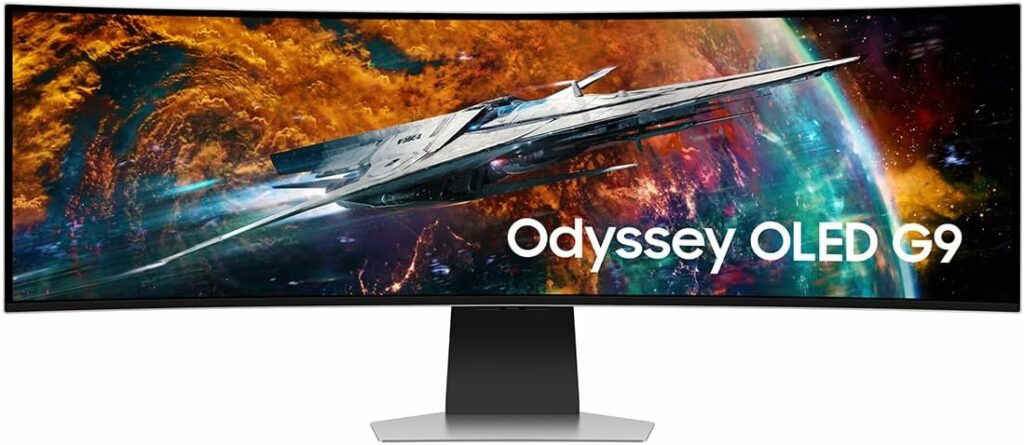


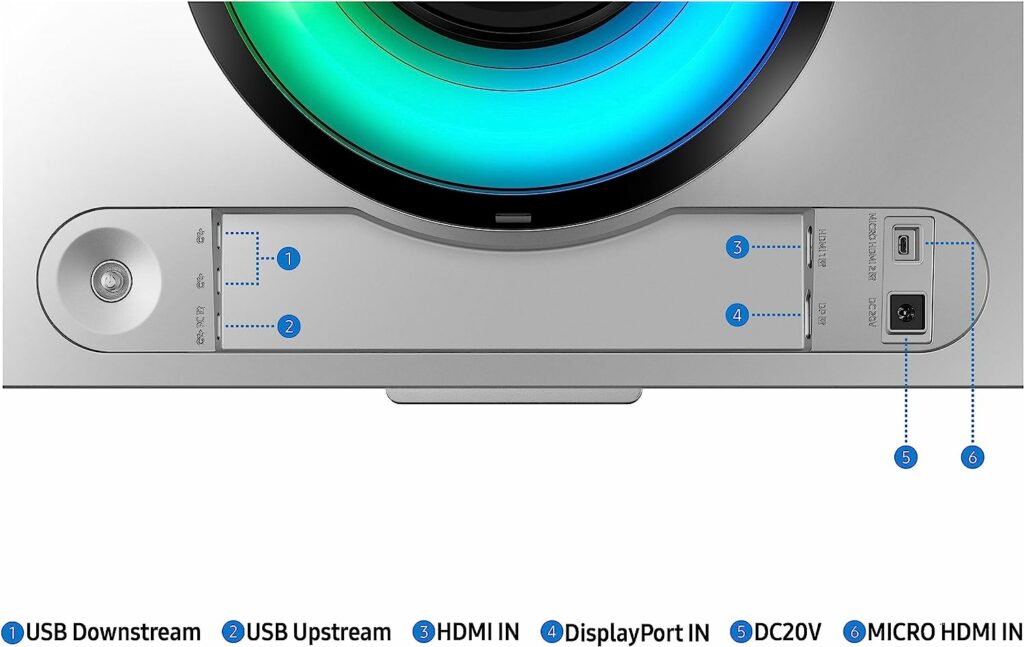

Leave a Reply