The MSI G274QPF-QD is a low-priced gaming monitor with decent gaming specs and a very attractive price point. Monitors with the same screen characteristics used to cost almost a thousand dollars a few years back, showing us how far the monitor industry and brands have come. Let’s take a closer look at this value offering to know if it can trade blows with its premium counterparts.
MSI G274QPF-QD Specifications
- Screen Size: 27 Inches
- Resolution: 2560 x 1440 QHD
- Aspect Ratio: 16:9
- Panel Technology: In-Plane Switching (IPS)
- Refresh Rate: 170Hz
- Response Time: 1ms
- Contrast Ratio: 1000:1 (Static)
- Brightness: 300 cd/m²
- Speakers: None
- Stand: Height -Yes
- Stand: Tilt – Yes
- Stand: Swivel – Yes
- Stand: Pivot – Yes
- VESA Compatibility: Yes (75 x 75)
- Connectivity: HDMI 2.0 x 2, DisplayPort 1.4 x1, USB-C PD15W x1, 3.5mm Jack x 1
- Dimensions (W x H x D): 24.15” x 15.83” x 7.74”
- Weight: 13.34 lbs
Design and Features
Not a lot has changed from the MSI G274QPF-QD’s aesthetic when compared to older models, except for some minor changes. The monitor has a matte black finish, although this model doesn’t have RGB lighting. It has a bezel-free design, but you will still see inner borders if you look closely.
MSI reduced some of its dimensions to make it more user and environmentally friendly. The device only needs under 8 inches of depth since its base was reduced without sacrificing stability. It only weighs 13.34 pounds so you can easily lug it with you to gaming events like LAN parties and competitions.
It’s a budget model, but its build quality was not sacrificed so the company could make a quick buck. Its plastic panels are thick and sturdy, and no cosmetic defects exist on any of its parts. Its stand is firm and stable, so the screen won’t wobble or sag while you enjoy games.
The MSI G274QPF-QD has an OSD joystick at the back for easy access to its OSD and internal features. The red knob is located near the right side of the panel, so you can reach it without too much trouble while facing the display. Other monitors can sometimes include remotes, but those are not necessary for daily use, primarily if adding one will raise the price.
The stand in the package offers tilt, swivel, pivot, and height adjustments to make it easy to get a comfortable viewing angle. Most budget models, like the older G273, only have tilt stands, so this is a big bonus for gamers who want to spend less. You can still use VESA mounts, but those only become necessary in select instances.
Another surprising feature of the MSI G274QPF-QD is its connectivity layout. It doesn’t have extras like USB ports, but it does have a USB-C slot with DP Alt Mode alongside its dual HDMI 2.0b and DisplayPort 1.4 slots. It also doesn’t have speakers, but it has a 3.5mm jack in case you want to route your speakers or headset through it.
Display and Performance
The MSI G274QPF-QD sports a 27-inch IPS panel with a 2560 x 1440 resolution, a 170Hz refresh rate, and a 1ms booster response time. The backlight has a 300 cd/m2 output, while the contrast is listed at 1000:1, like most IPS panels. This model advertises HDR 400 capabilities, but we all know how limited that is when it comes to HDR performance.
27-inch 1440p monitors are tried and tested sweet spots in the gaming monitor business. They present upgraded sharpness and clarity without the adverse effects of going with a 4K alternative. Major gaming brands are now pushing for it to become the next E-Sports resolution format, although they mainly advertise their 240Hz to 360Hz variants.
The MSI G274QPF-QD covers more than 100% sRGB and 97% of the DCI-P3 gamut for stunning colors in games and movies. This is surprising for a lower-priced monitor, especially when older alternatives like the Asus VG27AQL1A could not match it. The downside is its dismal default accuracy which had a 3.76 dE average.
Calibrating the monitor reduced its dE average to 1.97, which is decent for an affordable gaming monitor. That score looks better if calibrated in relation to DCI-P3, showing an impressive 0.67 score. However, you will need a colorimeter to achieve results like this since no amount of copying ICC profiles or settings will guarantee identical scores.
The MSI G274QPF-QD’s backlight reached 405 cd/m2 at SDR and a peak of 431 cd/m2 when its HDR mode is active. Its contrast reached 1105:1 at 50% brightness, but that’s still unremarkable if we consider HDR performance. The screen can’t provide deep blacks like VA or OLED monitors, but that’s an acceptable limitation for this type.
Its panel uniformity had some issues due to backlight leaks at the top edges of the screen. There were also some clouding issues in some quadrants of the panel. They become noticeable in dark or all-black scenes but do take note that some units out there have better appearances in this regard.
The MSI G274QPF-QD has an excellent pixel response time compared to its VA siblings in the brand’s lineup. Setting the overdrive to its Fast level will lessen the modest persistence, which is already challenging to notice. We don’t recommend using the maximum level since it will induce visible overshoot, especially at lower framerates.
The MSI G274QPF-QD is compatible with both FreeSync and G-Sync for tear and stutter-free gaming. This is a must-have feature now since both GPU brands have excellent 1440p cards at various price points. Input lag sits at 4ms at 170Hz, so it’s suitable for high-level competitive play.
Thoughts on the MSI G274QPF-QD
The MSI G274QPF-QD is an excellent choice if you want to spend less while enjoying the premium-level performance. Its IPS panel offers fantastic vibrancy and saturation and is very responsive compared to older models. You don’t get extras like RGB lighting, but the product is robust and discrete-looking to older MSI monitors.
We have little to no complaints about this model since it’s affordable and suitable for gaming. Its lack of connectors might irk some meticulous customers, but we think it’s still a great deal considering that it can accommodate many devices with what it has. It’s an excellent buy, especially since it’s only fifty bucks or so higher than a premium 1080p variant.
Pros:
- Affordable
- Wide Gamut Coverage
- FreeSync and G-Sync Compatible
- USB-C Included
Cons:
- Poor HDR Performance
- USB-C Limited to 15 Watts
About the Author: 
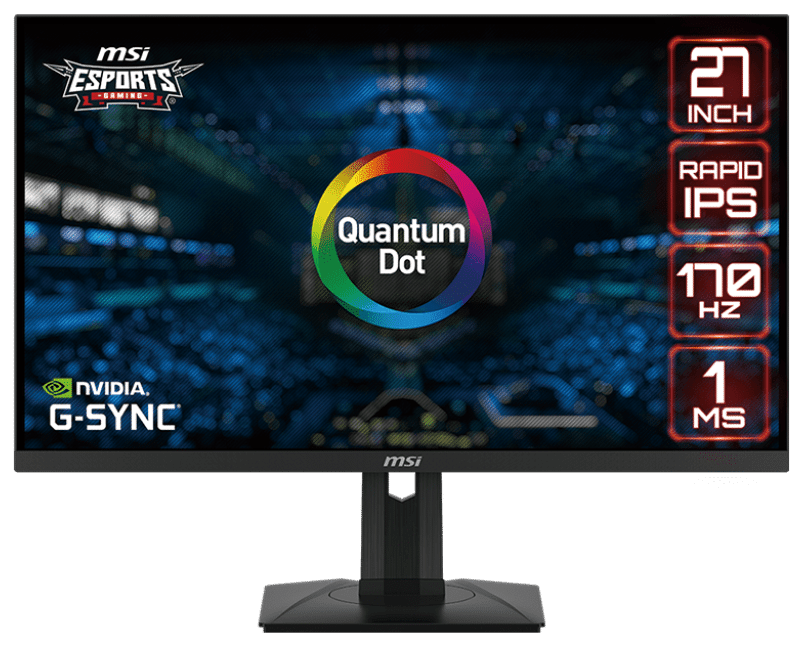


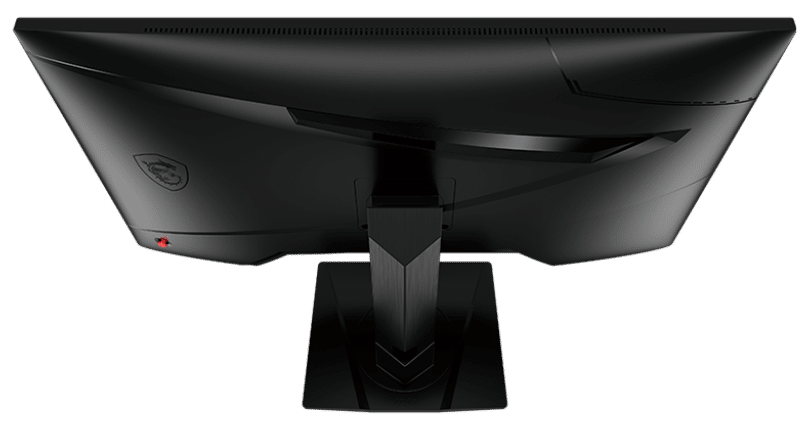

Leave a Reply