Affordable USB-C monitors used to be just a figment of our imagination, but the growth of the market has induced price cuts along with cheaper variants. These devices are still more expensive than their non-USB-C counterparts, but they are easier to own and functional for most needs. The industry is catching up to include the powerful connector in almost every release such as the latest GPUs or even mobile devices which a large portion of the global population already owns.
It’s a good idea to upgrade to an affordable USB-C monitor if you use numerous USB-C gadgets at work and home. Laptops like the current MacBook Pros or the latest Dell XPS models are already utilizing the tech as their primary connectivity platform, so having a display which can double as a dock is a practical purchase. Here are the best affordable USB-C monitors you can buy in 2019:
LG 27UK850 – Best Overall Option
The LG 27UK650 is our most recommended affordable USB-C monitor for its excellent quality and design. This color-accurate 4K IPS monitor is HDR10 compatible so its great for entertainment purposes, while the imaging fidelity it offers is great for editing or content creation. This monitor is HDCP 2.2-compatible, so it’s also a great option for 4K streaming services like Netflix.
One of the aspects that make the LG 27UK850 and the rest of the series is its attractive aesthetics which truly add shine to its premium appeal. The combination of a white and silver chassis with a bezel-free face makes the device a perfect pair for sophisticated laptops such as the latest MacBooks. The ArcLine signature design is very popular with consumers
HP Envy 27 4K – Best Value 4K Option
The HP Envy 27 is one of the most affordable USB-C monitors in the market with an attractive design and decent performance. This latest uses a Micro-Edge IPS panel that has a very thin border which is next to nothing and excellent color. The Envy line is always geared towards business users, so you get pro quality with the consumer-friendly price.
The HP Envy 27 emphasizes minimalism and pulling the price as low as possible, so there are a few missing creature comforts. The sleek stand doesn’t offer a complete range of ergonomics, but you can swap it with a VESA mount if you so desire. This model also features an excellent connectivity layout, plus a couple of USB ports in a hub for your convenience.
Dell P2419HC – Lowest Priced Affordable USB-C Monitor
The Dell P2419HC costs less than half of some of the options here, but it manages to include USB-C connectivity along with a tuned IPS panel. The 1080p screen is a little underwhelming compared to 4K when it comes to detail, but it’s still is the universal standard for everyday computing. The 8ms response time can also be boosted if in case you want to enjoy a bit of casual gaming after a hard day’s work.
The Dell P2419HC is dressed in the brand’s signature gunmetal and black combination, which gives it a sophisticated appeal. The device comes with a fully adjustable stand for the price, alongside its various connectivity features. The InfinityEdge borderless design is always a sight to behold, and it’s one of the reasons the brand’s upscale products are so popular in the market.
Asus ZenScreen MB16AC – Portable and Affordable USB-C monitor
Buy Now
The Asus ZenScreen MB16AC is our favorite portable monitor since it’s one of the few options that offer USB-C connectivity. It’s also a fact that this model is the most color-accurate in its category, making it ideal as a secondary display for designers on the go. Input lag isn’t an issue as well, so it can be used for mobile gaming while you are traveling on a business trip.
The Asus ZenScreen MB16AC is designed to be independently stowed and set up with its foldable cover which doubles as a stand. There is also a pen hole at the bottom corner if you need more stability, so working in unconventional spaces isn’t too troubling. It doesn’t need an external power brick or adapter, since it draws power from your laptop via its USB-C cable, making it a truly portable display.
ViewSonic VG2755-2K – Affordable USB-C monitor for Professionals
The ViewSonic VG2755-2K offers a 75Hz QHD IPS monitor that is designed to make the most out of your USB-C setup. This model is one of the most affordable USB-C monitors in the line up since it sits at a lower tier due to its resolution, but its almost impossible to find something comparable in terms of pricing. This model offers excellent versatility since its suitable for professional endeavors, entertainment, and gaming.
ViewSonic’s design has drastically improved in the past few years thanks to a few tweaks to its models. The VG2755-4K is bezel-free, plus it includes a gorgeous and fully-adjustable stand that comes with a client mount pre-installed. This characteristic, along with single cable operation, is fantastic if you want a streamlined and clutter-free desk at home or in the office.
Asus MX27UC – Affordable USB-C Monitor with Upgraded Audio
The Asus MX27UC is one of the more attractive options in the market due to its sleek icicle gold finish and a borderless screen which provides a fantastic view. The AH-IPS panel in this model is capable of decent color fidelity and clarity, plus it’s rated to have a higher contrast ratio than the rest of the typical options in the market. Asus Eye Care tech is also listed with this model, so its TUV Rhineland-certified to be flicker free with low blue light emissions.
One of the highlights of the Asus MX27UC is its Bang and Olufsen and ICE Power-tuned speakers. The pair includes dedicated amplification, so its audio output is louder and cleaner than most built-ins included in monitors. This combination makes the monitor perfect for entertainment, but its looks also make it a viable center-piece for your executive desk at work.
Editor’s Note: Affordable USB-C monitors are still few and far in between since the category is still in its early stages. We will see more and more options in the coming years when the standard begins to spread out from the premium variants to the consumer-grade offerings. For more excellent USB-C monitors, you can check our other USB-C monitor buying guide by clicking this link.
Wikipedia about USB.




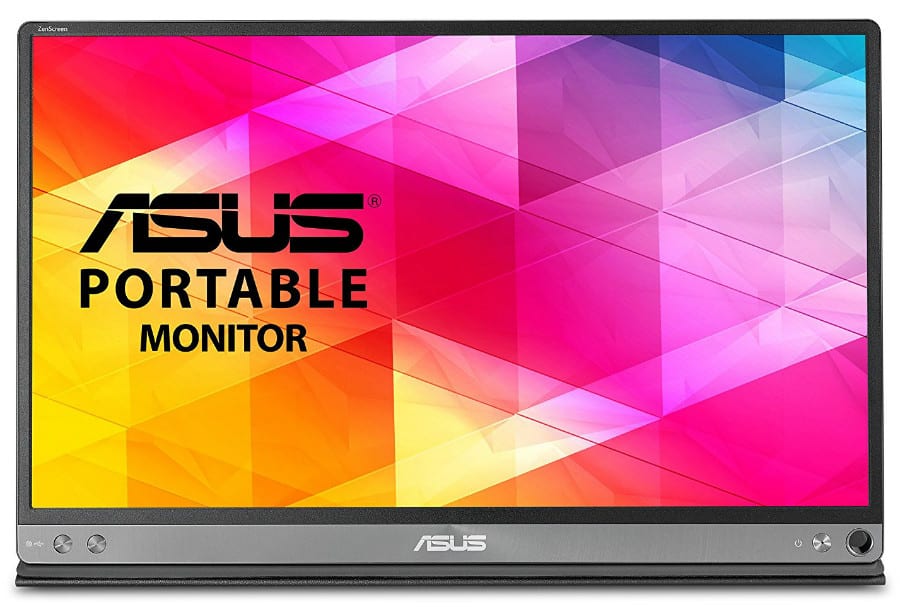


Leave a Reply