
The Asus ProArt PA279CV is a reasonably-priced 4K IPS monitor that’s designed for professionals who want absolute accuracy at a low price. It’s the cheaper ProArt alternative to the PA32UCX so it only offers essential features. Let’s see how the Asus ProArt PA279CV performs to see if it’s the best professional monitor budding editors and content creators should buy.
Asus ProArt PA279CV Specifications
- Screen Size: 27 Inches
- Resolution: 3840 x 2160 4K UHD
- Aspect Ratio: 16:9
- Panel Technology: In-Plane Switching (IPS)
- Refresh Rate: 60Hz
- Response Time: 5ms
- Contrast Ratio: 1000:1 (Static)
- Brightness: 350 cd/m²
- Speakers: Yes (2 x 2 Watts)
- Stand: Height – Yes
- Stand: Tilt – Yes
- Stand: Swivel – Yes
- Stand: Pivot – Yes
- VESA Compatibility: Yes (100 x 100)
- Connectivity: DisplayPort 1.2 x 1, HDMI 2.0 x 2, USB-C PD65W x 1, USB 3.1 x 4, 3.5mm Jack x 1
- Dimensions with Stand(WxHxD): 24.17” x 20.61” x 8.97″
- Weight: 18.96 lbs
Design and Features
The Asus ProArt PA279CV looks like an upscale business monitor with its sleek and look aesthetics. The chassis has a matte black finish that’s mated to a silver stand so it looks more expensive than it actually is. The display is bezel-free on three sides, although it has flushed inner borders which are unnoticeable most of the time.
Its cabinet is slim and flat so it should sit nice and flush in case you want to wall mount it. it only needs 8.97 inches of depth when fully assembled, so it will not conflict with your other peripherals for space. Its almost 19-pound weight is hefty for its size, but it’s still easy to carry around without any help.
Build quality for the Asus ProArt PA279CV is excellent as expected and comparable to the brand’s top-end models. The plastics used are thick and sturdy, plus we didn’t see any cosmetic defects or deformed edges. The stand is firm and stable so the screen won’t wobble or sag while you are working on your designs or edits.
One thing that went backward with this model is its OSD buttons which are less convenient than joysticks. The keys are big and placed in front of the bottom bezel to make them more accessible and easy to use. however, it takes more effort and time to get to a specific setting and manipulate it, so it will add up if you calibrate your monitor often.
The stand included with the Asus ProArt PA279CV offers tilt, swivel, pivot, and height adjustments for your convenience. It is easy to get a preferred or comfortable viewing angle with the stock setup, plus it’s stable and reliable so it won’t sag or shake. You can use VESA mounts, but it is unnecessary unless you have multiple screens or if desk space is very limited.

Its connectivity layout is decently equipped for productivity setups and workstations or anything in between. It has DisplayPort 1.2, two HDMI 2.0 slots, a USB-C port with DP Alt Mode, and 65 watts of charging power for laptops like MacBooks. You also get four USB 3.1 slots and an audio port for peripherals and accessories.
it also has a pair of 2-watt speakers which can be used for basic tasks such as conference calls or even background music. However, it has a tendency to be quiet in some cases so it won’t be the preferred audio solution. Most setups already have headsets or desktop speakers anyway, so this is forgivable.
Display and Performance
The Asus ProArt PA279CV boasts a 27-inch IPS panel, a 3840 x 2160 4K resolution, and a 5ms response time. The backlight has a 350 cd/m2 output while the contrast ratio is listed at 1000:1 like most IPS panels. This model is advertised with HDR compatibility but it is not certified so it can only receive HDR10 signals and translate them.
4K looks extra sharp and crisp on a 27-inch screen, but it can sometimes feel cramped and straining on the eyes for reading. The pixel density is cramped, so small objects such as letters in a wall of text can look too tiny without scaling. Images and games, on the other hand, look great, plus you have more space to maneuver on while multitasking.
The Asus ProArt PA279CV renders 100% sRGB and around 82% DCI-P3, equating to great vibrancy for daily use and editing. Default accuracy is excellent since the deltaE average is only at 0.81, indicating that the monitor is pre-calibrated. It’s ready to use out of the box, so you only need to adjust basic settings like brightness before using it.
Calibrating it with a colorimeter improved the dE average to 0.68 which is slightly better, but the improvement is negligible. In most cases. We don’t recommend buying a colorimeter if you don’t have one yet since the monitor is good to go out of the box. It is only practical if you are into editing or content creation, but even then, the monitor is already well-suited for that kind of use.
Its backlight peaked at 347 cd/m2 while the screen’s contrast ratio reached 1124:1 at 50% brightness. The screen has plenty of output to fight off glare, but it can’t produce deep blacks like most IPS panels. This is its biggest weakness, but that’s widely known and acceptable if you want to utilize the panel type’s color quality.
Panel uniformity is excellent since there are no considerable light leaks on the screen’s edges. Color uniformity looks okay, although there is some deviance in the backlight’s spread towards the top edge of the screen. Note that this is normal especially for IPS panels due to tolerances, so there are some even better ones out there.
The Asus ProArt PA279CV’s pixel response time is decent enough for casual gaming even if it’s limited to 60Hz. It can show some trailing and ghosting in fast-paced scenes, but this model was not made for that purpose. You can use its Trace Free setting to alleviate these issues, but be careful not to use too much since you will get overshoot.
The Asus ProArt PA279CV doesn’t have adaptive sync support since it was not designed for gaming. That’s okay in most cases unless you are playing fast-paced games that are GPU or graphics-heavy. Input lag sits at 12ms at 60Hz, so it’s still reasonably snappy and responsive even if the result is higher than many 4K monitors we’ve tested.
Thoughts on the Asus ProArt PA279CV
The Asus ProArt PA279CV is an excellent monitor for editing, content creation, and design based on its performance. it is well-designed with just the right amount of features like its USB-C slot which enables docking with modern laptops. The ProArt treatment did a fantastic job with this model since it’s very accurate out of the box.
Most of the weaknesses are natural for IPS technology and its design as a professional display instead of one for gaming or entertainment. It’s priced a bit higher than some 4K IPS monitors right now, but its ProArt pre-calibration makes it worth the cost. It should be your next monitor if you are looking for something that performs well without spending a small fortune.
Pros:
- Reasonable Price
- Excellent Vibrancy and Pre-calibrated Accuracy
- Attractive and Functional Design
- USB-C Included
Cons:
- USB-C Limited to 65 Watts
- Limited HDR

About the Author: 
 Paolo is a gaming veteran since the golden days of Doom and Warcraft and has been building gaming systems for family, friends, and colleagues since junior high. High-performance monitors are one of his fixations and he believes that it’s every citizen’s right to enjoy one. He has gone through several pieces of hardware in pursuit of every bit of performance gain, much to the dismay of his wallet. He now works with Monitornerds to scrutinize the latest gear to create reviews that accentuate the seldom explained aspects of a PC monitor.
Paolo is a gaming veteran since the golden days of Doom and Warcraft and has been building gaming systems for family, friends, and colleagues since junior high. High-performance monitors are one of his fixations and he believes that it’s every citizen’s right to enjoy one. He has gone through several pieces of hardware in pursuit of every bit of performance gain, much to the dismay of his wallet. He now works with Monitornerds to scrutinize the latest gear to create reviews that accentuate the seldom explained aspects of a PC monitor.

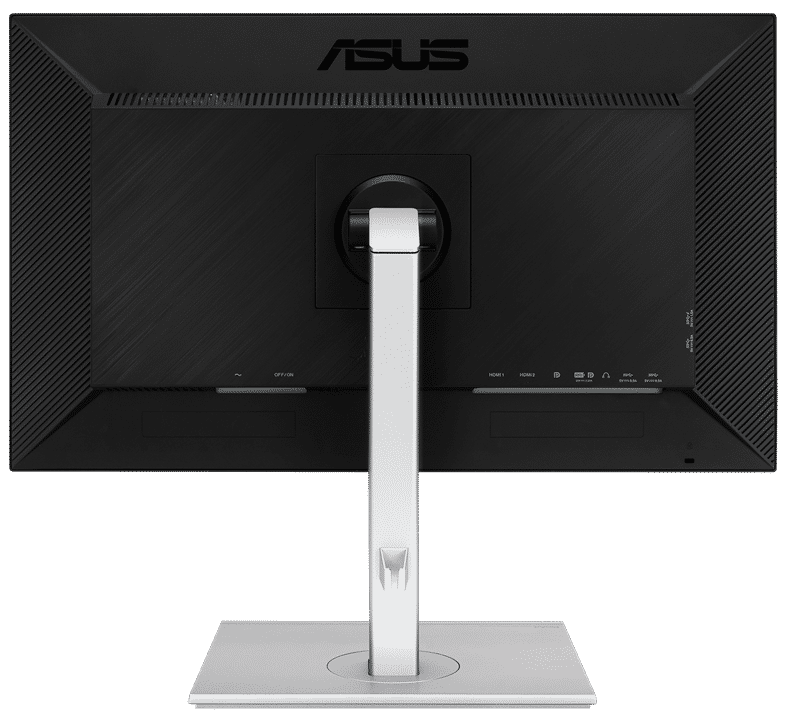
Leave a Reply