
Note: Updated to Full Hands On Review – April 30, 2018
The LG 27UK650 is an all-new 4K monitor capable of brilliant colors with HDR compatibility making it an excellent option for high-end PC or HDR console gaming. This new model continues on the heritage of the UD line which received pleasant reception from customers due to the superb mix of value and performance. The LG 27UK650 builds on a formula that includes the firm’s greatness in the IPS market, possibly creating another winner in the 4K category.
LG 27UK650 Specifications
- Screen Size: 27 Inches
- Resolution: 3840 x 2160 4K
- Aspect Ratio: 16:9
- Panel Technology: In-Plane Switching (IPS)
- Refresh Rate: 60Hz
- Response Time:5ms
- Contrast Ratio: 1000:1
- Brightness: 350 cd/m² (450 cd/ m² Max)
- Built-in Speakers: No
- Stand: Height – Yes
- Stand: Tilt – Yes
- Stand: Swivel – Yes
- Stand: Pivot – Yes
- VESA Compatibility: Yes (100 x 100)
- Connectivity: DisplayPort 1.2 x 1, HDMI 2.0 x 2, 3.5mm Audio Jack
- Dimensions With Stand(WxHxD): 24.1″ x 22.3″ x 9.1″
- Weight: 19.8lbs
Design and Features

The LG 27UK650 utilizes a refreshed take on the UD line’s aesthetics which is composed of sleek lines and proportions for that luxurious appeal. This monitor isn’t bezel-free, but it instead, includes a dual stage border design with a hard plastic outer layer. The chassis comes in matte black on the front while the back is in white (LG 27UK650) which gives the product aesthetic suitability for a design studio.
The monitor looks a bit fragile at first glance, but it surprisingly is quite stable and durable when placed on a desk. The plastics used feel thick enough to resist a bit of force, while the stand is dependable when it comes to holding up the larger than most screen. Despite being on the affordable end of the 4K monitor spectrum, the LG 27UK650 managed to include the premium touch we all want on a PC display.
LG recycled the ArcLine concept for the 27UK650-W’s stand which is composed of an arc-shaped base and a tubular upright. The mechanism allows users to adjust height, tilt, swivel, and pivot for convenience and comfort. Adjusting the screen is comfortable and easy enough, making it easy to attain and keep your preferred view angle for everyday use.
Of course, if mounting is your cup of tea, you can attach the LG 27UK650 to any 100 x 100 VESA armature to suit your needs. Even if most wouldn’t prefer to use this feature, we think it comes in handy for professionals who might want two or three of this model in an array configuration since the base eats up a lot of horizontal space.
The only underwhelming aspect of the LG 27UK650 is its limited connectivity suite which is a deal breaker for many multitaskers. This monitor only includes DisplayPort 1.2 and dual HDMI 2.0 slots for video input along with a single 3.5mm audio passthrough jack. You have to pay more for USB slots including USB-C which you can find on the almost perfectly similar LG 27UK850.

At least, gamers get a lot of mileage with the I/O panel since it allows a gaming PC and up to two 4K HDR consoles to be simultaneously connected. The three mentioned ports are also HDR and HDCP 2.2 compliant so there won’t be any issues for HDR and streaming content on any of the ports. These capabilities further extend the LG 27UK650’s already impressive value which already makes it one of our favorites.
Display and Performance
The LG 27UK650 sports a factory-calibrated 27-inch IPS panel with a 3840 x 2160 resolution, 60Hz refresh rate, 5ms response time, plus a light matte AG coating. Other typical specs include 1000:1 static contrast ratio and a pre-calibrated 99% sRGB output for excellent vibrancy and saturation. The module used also has a 10-bit (8-bit+FRC) interface, so we could see gamut volume which exceeds the specified 99%.
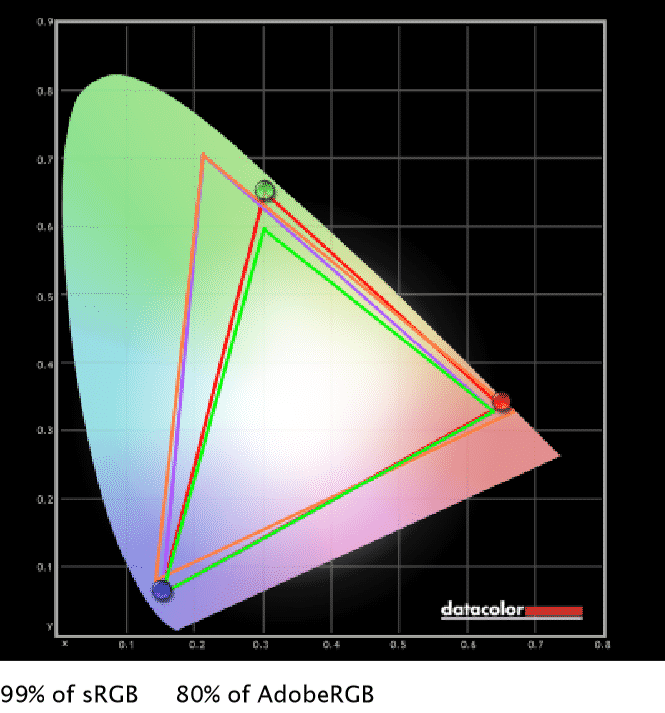
Our SpyderEliteV colorimeter reveals brilliant results from the LG 27UK650 and its gorgeous IPS panel. The sRGB gamut volume is indeed at 99% which equates to 80% Adobe RGB, giving us that satisfying vibrancy and color-pop we like for gaming displays. Accuracy is also superb since the average DeltaE stays within 1.79.
Contrast, however, is middling with an average of 800:1 at brightness levels below 50% for the LG 27UK650. This doesn’t have a hugely detrimental effect on the picture, but we recommend staying under 50% to ensure the screen stays suitable and accurate for most uses. If gamma seems a bit too much, you can adjust it easily in the OSD by choosing between three different levels.
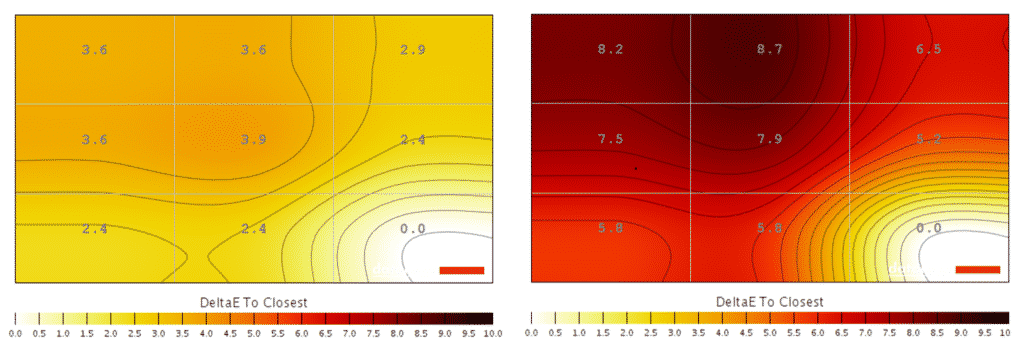
The LG 27UK650’s panel and color uniformity are excellent so long as the user stays below 50% brightness. Illumination deviation doesn’t go over 12% on the corners of the screen, however color DeltaE rises all the way to 8.2 at 100%. This flaw could be limited to our unit, although it’s easy to avoid since setting the screen higher than half of its max brightness will hurt your eyes anyway.
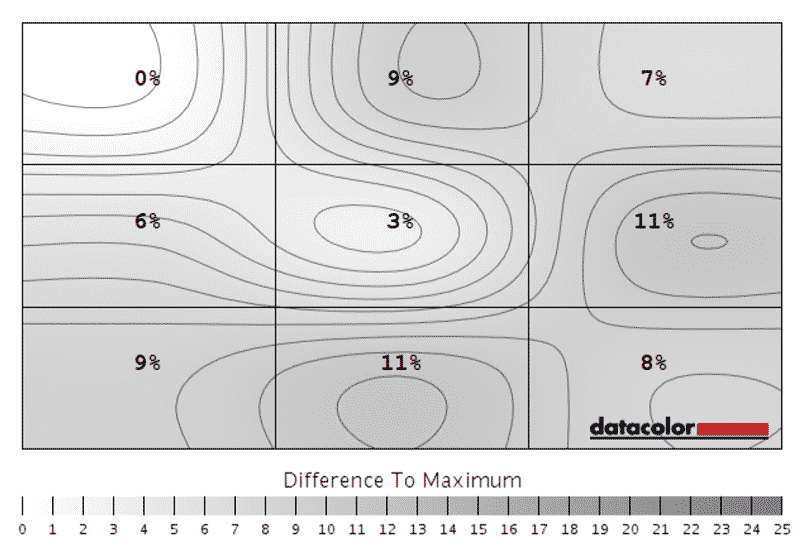
The LG 27UK650 is also compatible with HDR10 content even if it doesn’t carry the necessary requirements. The HDR mode will automatically activate if the monitor receives a compatible signal, but the device only relies on a software-based implementation. When active, the HDR representation adds a nice touch of extra color pop and a seemingly deeper contrast range, although the monitor’s limitations will come into play here.
Playing Call of Duty WW2 became more engrossing since the grim atmosphere of war gets more emphasis. Of course, OLED TVs like the LG C7 series or a FALD-equipped monitor like the Dell UP2718Q are still better at portraying content in HDR, although the LG 27UK650 feels a bit faster and more responsive. We can’t guarantee that every title will be compatible with the HDR mode in this device since the mixed up standards and implementations can affect the imaging output.
As mentioned, the LG 27UK650 feels snappy and smooth when it comes to gaming. The monitor’s input lag averages at 9.2ms, so there are no perceivable delays between control input and the display. Blurring can also be a problem if you don’t set the overdrive feature to its Fastest setting to achieve the 5ms time. The only limitation here is the 60Hz refresh rate, which until now, has not yet been exceeded by any 4K monitor available in the market.
Finally, the LG 27UK650 is FreeSync compatible so AMD GPU users can take advantage of the royalty-free VRR technology. This add-on comes in handy in keeping tearing and stuttering at bay for demanding titles which will mess up your framerate. However, we wish the monitor was FreeSync 2 compatible instead since the latter has stricter requirements for HDR monitors.
Thoughts on the LG 27UK650
When it comes to value, it’s tough to beat the LG 27UK650 which comes with an excellent IPS display that’s even suitable for professionals. One look at the gorgeous screen and you will know that this model is instantly better than most of its rivals in this price bracket. The ability to add an HDR overlay adds to the value of the monitor, making it a suitable pair for a high-end PC or any of the 4K HDR consoles.
We can say that the LG 27UK650 is a worthy successor to the LG 27UD68-P, which, for the longest time, was our favorite mixed-use 4K monitor. We love that you only have to spend a few bucks more for this model to get its additional features over the 27UD86-P. If you are in the market for a 4K monitor that can handle gaming, HDR content, and general entertainment for a decent price, the LG 27UK650 is the top choice.

