- Overall
The Samsung U32J590 is a reasonably priced 4K monitor with a decent performance which makes it an attractive solution for mixed-use requirements. Samsung takes pride in prioritizing VA panels with extreme contrast ratios and more vibrancy for their displays so each model can offer the best possible experience. The Samsung U32J590 is one of the cheapest 4K monitors of this size, making us extra curious what kind of pros and cons are included in the package.
Samsung U32J590 Specifications
- Screen Size: 32Inches
- Resolution: 3840 x 2160 4K
- Aspect Ratio: 16:9
- Panel Technology: Vertical Alignment (VA)
- Refresh Rate: 60Hz
- Response Time:4 ms
- Contrast Ratio:3000:1
- Brightness: 270cd/m²
- Built-in Speakers: Yes
- Stand: Height – No
- Stand: Tilt – Yes
- Stand: Swivel – No
- Stand: Pivot– No
- VESA Compatibility: Yes (100 x 100)
- Connectivity: DisplayPort 1.2 x 1, HDMI 2.0 x 1, HDMI 1.4 x 1, 5mm Audio Jack
- Dimensions: (W x H x D): 28.72” x 21.04” x 9.86”
- Weight: 13.89 lbs
Design and Features
The Samsung U32J590 adopts the brand’s current design trend of minimalist aesthetics finished in matte bluish gray. Despite its size, the monitor feels and looks sleeker than similar models from other brands such as LG. The premium feel isn’t missing from the J590 series, despite its position as a budget-friendly mixed-use monitor.
One of the downsides to using VA modules is the need for thicker than most bezels on all sides. VA screens have notoriously more extensive panel borders than IPS or TN, so manufacturers are forced to add these plastic strips despite the dismay of many customers. However, the Samsung U32J590’s frame isn’t that distracting due to the size of the viewable area.
The Samsung U32J590 is a sleek, 32-inch monitor making it suitable for wall-mounting or limited space desks. The included stand is wider than the usual squarish variants, but the Y-shaped base doesn’t have a humongous footprint. The total depth of the monitor sits below ten inches, so we imagine that placement shouldn’t be an issue for most.
Buyers should automatically consider getting an articulated VESA stand if the Samsung U32J590 is in the list. The stand, no matter how good it looks, is sorely limited to tilting in the ergonomics department. The angle limits are also narrower than previous models, so adding the cost of a VESA arm with a 100 x 100 will be a good idea.
The Samsung U32J590’s I/O panel sits flush on the rear panel giving some room to hide cables when they are rolled and zip-tied. The layout includes DisplayPort 1.2, HDMI 2.0, and HDMI 1.4, and a 3.5mm audio jack. The only issue we see is it would be next to impossible to reach the ports if you wall mount the display, but that’s easily solvable with a bit of effort.
The Samsung U32J590 managed to squeeze in a pair of built-in speakers in the slim and budget-oriented monitor. It’s a great addition for basic audio appreciation but is too tinny for entertainment purposes such as gaming and watching movies.
Display and Performance
The Samsung U32J590 sports a massive, 32-inch VA panel with a 3840 x 2160 resolution, 60Hz refresh rate, and 4ms response time. A typical 3000:1 contrast ratio is also specified, along with a 270cd/m2 WLED backlight. The brand advertises excellent color coverage due to the 10-bit color interface and superb grayscale performance that comes with the panel tech.
Viewing the Samsung U32J590 is perfectly comfortable for the eyes since 4K is more suited to this size. The pixel density of the 32-inch screen doesn’t degrade or soften the edges and details of images, retaining the sharpness and clarity associated with UHD screens. This size is also perfect for PC and console gaming, striking the ideal balance between an LCD TV and a desktop monitor.
The Samsung U32J590 is capable of a decent output, starting with 99% sRGB coverage which also translates to 87.5% Adobe RGB. Color accuracy out of the box sits at DeltaE 3.1 and color temp is slightly off at 6900K due to the Cool 1 preset of the RGB temp control. The default look of the screen should be good enough for menial tasks such as browsing all the way up to watching movies.
However, we recommend tweaking the monitor to get the most out of its budget-friendly value. Lowering the brightness and manually adjusting the RGB controls can improve Color DE to 0.8 along with an ideal 6500K temperature. Doing this will reduce the screen’s slightly bluish tint, creating an appearance that’s even suitable for basic photo editing.
Visibility and black depth are superb on the Samsung U32J590 since its contrast ratio reaches up to 2800:1 when brightness is adjusted to around 20% to 30%. Eerie scenes are much more immersive, and games with high contrast hues such as Vermintide 2 look more convincing. This aspect enables the device to surpass its TN-equipped predecessor, the UE590, in imaging quality and visual value.
However, one flaw of the Samsung U32J590 is its backlight which is too dim for well-lit environments. Browsing or document processing isn’t affected, but games and movies are difficult to appreciate when the monitor is used in bright areas. Another downside from the U32J590 is its use of a PWM backlight which can instigate nausea or headaches for sensitive users.
Despite the screen size, the Samsung U32J590 still manages to do well in panel uniformity tests. Deviations in brightness rarely go beyond 5% while color looks almost perfectly balanced on all of the quadrants. Take note that this characteristic may vary from unit to unit, so buying from a seller with excellent exchange policies is a must.
Surprisingly, the Samsung U32J590 can handle motion relatively well compared to other VA monitors. Fast-paced games such as Overwatch will reveal some amount of ghosting or blurs, but we feel it still is within acceptable limits since the device is a 60Hz VA variant. The OSD in this model also includes an Overdrive feature, but we recommend staying at the Standard mode since the faster levels will add overshoot instantly.
The Samsung U32J590 is excellent for gaming on AMD-based rigs and the Xbox One X due to its FreeSync functionality. The range is short at 40Hz to 60Hz, but that’s where frames will dip and dive the most while gaming in 4K. Input lag is also limited to 10ms, eliminating the possibility of delays and “de-synced” instances.
Thoughts on the Samsung U32J590
The Samsung U32J590 is a well-rounded, large display that is affordable and suitable for many uses. The screen is capable of decent imaging quality right out of the box, but tweaking it properly enhances it to a level that’s comparable to higher-tiered models. The monitor’s capabilities and its size make it a great option for PC and console gaming.
But what defeats the Samsung U32J590’s excellence is its backlight which is too dim and is PWM-controlled. Gamers and movie fanatics may have to limit their enjoyment for evenings since the display cannot outmatch normal ambient lighting. But despite this limitation, we still think that the Samsung U32J590 is an excellent buy if you are in the market for a value-oriented, do it all 4K display.

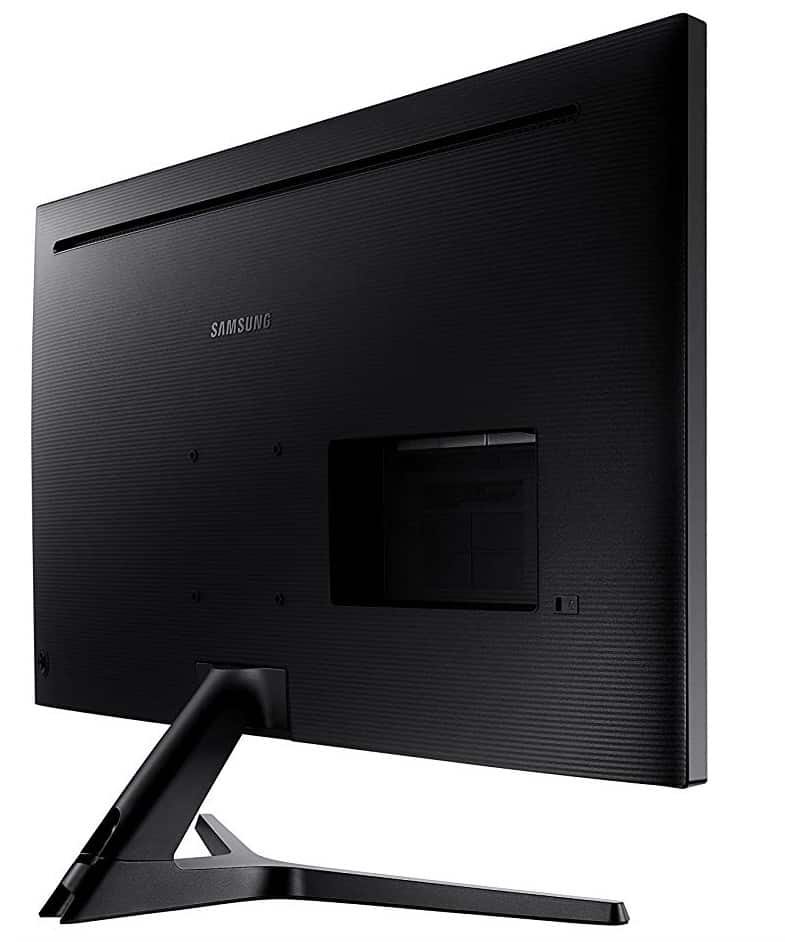


Thomi says
Hi there,
I’m currently working from home and I need a monitor for 3D renderering, autocad , revit , sketch-up, e.t.c. I’m between the SAMSUNG U32J590 and the LG 32UL500-W. Which one should I choose? Also, I’m open to other suggestions you might have as long as they don’t exceed the 400$ mark!
Thank you.
Paolo Reva says
Hi, Thomi! Both monitors are great at their price points, so you can’t really go wrong with either. Feel free to pick which one you like best since their performance is mostly comparable. Cheers!
Peter Da Silveira-Malheiro says
Hi
Thanks for the review.
Thanks to Covid I am now working from home.
I current monitor is a cheap Asus VX 279 which I have always been happy with, but since I now sit in front of it all day every day I have started to struggle with eye strain.
I mainly use it for email, Office, internet browsing and looking at logs and scripts.
Would the Samsung U32J590 be a good upgrade?
Thanks
Paolo Reva says
Hi, Peter! The Samsung U32J590 is a great 4K screen, so some stuff like text might be more difficult to read. Shoot us an email regarding your specs and budget so we can give you a recommendation that will suit you better. Cheers!
Fernando says
Hi, I am between this three models Samsung JG50 27″ 1440p, Samsung J590 32″ 4k and a Lenovo P27H 27″ 1440p. I will use it mainly for 3d rendereing and some photoshop. I need the monitor to be sharp and the colors to be accurate but not that much as a proffesional photographer. Also I want to see 1080p youtube videos sharper and more detailed. I currently have a 23″ inch LG. What is your recommendation?.
Paolo Reva says
Hi, Fernando! The Samsung U32J590 is a great fit for your needs since it has reasonable color quality, but it will be considerably sharper and more detailed than the other 1440p monitors you listed. Cheers!
Raviv Langer says
Hey,
I just bought it and I have MacBook Pro 2017 with Retina Display and 2 Thunderbolt 3 Ports, what should I use to connect this Monitor to get a good 4K results.
Thanks
Raviv
Paolo Reva says
Hi, Raviv! You only need a USB-C to DisplayPort cable like this one without any issues. Good luck!
Simon bulmer says
Hi there I have tried both hdmi ports and the picture is average on both, I am running a android tv box which is 1080 p capable.
But the quality of picture is less than 720 p..
Is there a setting on the tv you need to set eg. 1080p or 4K to be able to get. A better picture
Regards
Simon
Paolo Reva says
Hi, Simon! You need to adjust the resolution output on your TV box. We are not familiar with its inner settings, but it should have the option to do so.
Andy says
Hi. I would like to use this as an external monitor with a MacBook Pro (early 2015 model). What would be the best connection method? HDMI?
Paolo Reva says
Hi, Andy! The best way is to use a Thunderbolt 2 (Mini DP 1.2) to DisplayPlayPort 1.2 to get 4K at 60Hz. The HDMI slot on your MacBook Pro will only be able to put out 4K at 30Hz which will look sluggish. Cheers!
Will says
Will the Display port on this model operate 4K at 60hz?
Thanks.
Paolo Reva says
Hi, Will! Yes, it will. Cheers!
Laureano says
Hi, can you share your OSD configuration or ICC profile (if the later, I also couldn’t find a way to use other ICC profiles, how to install them with this monitor)?
I know that every monitor needs it’ s own configuration, but I would like to try yours and see how it looks. So far mine looks a bit washed up.
BTW I never undesrtood how can we try now Freesync with an Nvidia Card like mine, even if this monitor in particular is not certicated. If you know how I have to set the monitor to use it, many thanks in advance! (BTW mostly regarding if I have to apply Vsync or not and settings within games, because I’ve already could make the monitor be detected in the NVIDIA control panel). Thank you again!, regards Laureano
Paolo Reva says
Hi, Laureano! Try dropping the backlight to 20-30, then adjusting the RGB settings using these as a baseline: Red – 37, Green – 35, Blue – 44. There are a lot of 4K monitors which do not work with G-Sync compatibility mode. Many are struggling with this limitation, but it could be resolved later as Nvidia progresses with new drivers. Always keep yours up to date, and make sure you are using DisplayPort instead of HDMI. Activate FreeSync in the monitor OSD and try to check in Nvidia Control Panel if the option to activate G-Sync comes alive. Let us know how it goes!
Joonas says
I know its late but hopefully I’ll get an answer. Im looking a new second monitor to replace my old LG TV 23″. I’ve been thinking about this Samsung 31,5″ U32J590U vs BenQ 27* GW2765HT Ips.
I’ll do video editing and thumbnails etc for youtube and I’m using it as media monitor like web browsing, twitch, youtube videos etc. Im not even near a professional and dont know anything about “good colors” because my main monitor is BenQ 144hz TN gaming monitor. So which one you’d prefer out of those? My pc specs are Ryzen 2600x and GTX 1070Ti so thats not a problem to run 4k monitor because I play with my BenQ.
Both have 10bit color? Even tho my grapichs card supports just 8bit. What are the other pros and cons?
Paolo Reva says
Hi, Joonas! The Samsung U32J590 is a 4K monitor while the BenQ GW2765HT is 1440p. The latter has better color accuracy, but you can’t go wrong with the Samsung either since it has a high resolution and is good enough for working with sRGB content once tweaked.
Adam says
Hi Paola,
I read this review and about BenQ EW3270U, and I’m wondering which will be better for gaming and web surfing? In my country diffrence between this two monitor in price is about 20% in favor for Samsung U32J590. But I do not need bulit-in speakers (Benq has got) and this HDR is weak in 300cd/m². Anyway this diffrence between 270 vs 300cd/m² is visible? I’m worried about contrast ration in Benq what was wrote in it review, but it was not metioned it was in the same condition/setup like in U32J590. Could You give some advice which is better? I’m focused in reproduction in colours, conrast ratio and pixel reaction time.
Paolo Reva says
Hi, Adam! The BenQ EW3270U’s HDR feature is just a nice extra you can play around with since it doesn’t work well with every title out there. The Samsung U32J590 offers excellent value, so it’s the better pick. However, the BenQ is slightly more vibrant, but the difference is minimal if you consider a 20% price difference.
Matteo says
Between this monitor and the AOC Q3279VWFd8, which one has better image quality and more intense colors? How is the gamma tracking on the Samsung?
Paolo Reva says
Hi Matteo, the Samsung U32J590 has a noticeably deeper shade or tint due to its contrast ratio, but the AOC Q3279VWFD8 is more accurate and balanced.
Matteo says
Thank you. In some reviews I read that the samsung u32j590 has faded and opaque colors compared to ips and clouding problems … is it true ??
Paolo Reva says
Hi, Matteo! Some IPS panels will surely look better than the Samsung U32J590, but we did not notice the flaws you described. It could be due to panel quality, so some units may suffer from fading or uniformity issues while some may not.
Sonia says
Hi. Samsung’s website brands this screen as flicker free. And no speakers.
Is this the same model as the one you reviewed?
https://www.samsung.com/de/monitors/uhd-j590/
Paolo Reva says
Hi, Sonia! The Samsung U32J590 has a supposedly flicker-free display, but there is some noticeable PWM flicker at the lower backlight levels. This is a persistent issue on some 32-inch Samsung monitors like the C32HG70, but it isn’t something that should worry most, if not all users. Cheers!
Leo says
Hi do you know what backlight level you have to drop to for the pwm to kick in. It says on some other sites it doesn’t use pwm until the brightness level is dropped, but doesn’t say at what level it kicks in. Thanks!
Paolo Reva says
Hi, Leo! Unfortunately, we do not have the proper equipment for that. However, the flickering usually starts at 50% of the backlight for most monitors with this type of implementation.
Georg says
I bought this Samsung and a XB1X but it won‘t use 4k I don‘t know why since the Screen is suited for a Xbox1x. It reads that my Tv is not supporting 4k(?!). I need help
Paolo Reva says
Hi, George! Try using the other HDMI slot since the one you are connected to must be the version 1.4 which doesn’t support the resolution.