The Asus BE24ECNSK comes equipped with gadgets that will allow you to create a work-from-home setup at a reasonable price. The monitor is far from its ProArt siblings, but it’s one of the recent releases that serves its purpose perfectly. However, sub-$300 is uncommon for a 24-inch office display, so let’s see if the extras and performance make it a good investment.
Asus BE24ECNSK Specifications
- Screen Size: 24 Inches
- Resolution: 1920 x 1080 FHD
- Aspect Ratio: 16:9
- Panel Technology: In-Plane Switching (IPS)
- Refresh Rate: 60Hz
- Response Time: 5ms
- Contrast Ratio: 1000:1 (Static)
- Brightness: 300 cd/m2
- Built-in Speakers: Yes (2 x 2 Watts)
- Stand: Height – Yes
- Stand: Tilt – Yes
- Stand: Swivel – Yes
- Stand: Pivot– Yes
- VESA Compatibility: Yes (100 x 100)
- Connectivity: DisplayPort 1.2 x 1, DP Out x 1, HDMI 1.4 x 1, USB-C PD 80W x 1, USB 3.2 x 4, 3.5mm Audio Jack x 1, Webcam x 1, Dual Microphone x 1
- Dimensions with Stand(WxHxD): 21.25″ x 15.79″ x 8.32″
- Weight: 14.33 lbs
Design and Features
The Asus BE24ECNSK looks like a modern business monitor, but it has a few gadgets that make it look like a true workstation essential. The monitor has a matte black finish which looks clean and sophisticated. The display is bezel-free on three sides, while the bottom border is thicker because of the stereo speakers.
It’s only a 24-inch monitor, so it’s a good candidate for productivity builds that are meant for multitasking. It only needs 8.32 inches of depth, so it shouldn’t be too difficult to place it in between your other peripherals. It’s slightly heavier than most office monitors, but 15 pounds isn’t too much for anyone.
Build quality for this model is excellent since it’s comparable with the brand’s higher-tiered models. The plastics used are thick and sturdy, plus there were no cosmetic defects on any of its parts, like uneven seams or gaps. The stand is firm and stable, plus it can even hold a mini PC on its arm without any issues.
The Asus BE24ECNSK has an OSD joystick and some hotkeys for the webcam and audio equipment. All of them are located at the bottom bezel on the right side, so they are very accessible and are clearly labeled. Remotes are sometimes included, but this unique implementation is more than enough for smooth operation.
The stand with the package offers tilt, swivel, pivot, and height adjustments for your comfort and convenience. It’s also designed to hold an Asus mini PC at the back for less clutter and space consumption. You can also use VESA mounts, which are only necessary for select instances.
One of the highlights of the Asus BE24ECNSK is its connectivity layout which includes DisplayPort 1.2, a DP Out for daisy chaining, HDMI 1.4, and an 80-watt USB-C slot for modern laptops. It also has four USB 3.2 slots for peripherals and a standard 3.5mm jack for headphones.
You also get a 2MP webcam with dual AI noise-canceling microphones and a stereo speaker setup. The latter only has 2 watts of power per channel, but it is more than decent for clear voice audio outputs. The monitor is great for conferencing because of all these. I think the price is quite justified since buying each separately plus a regular monitor will be costly and messy cable management-wise.
Display and Performance
The Asus BE24ECNSK sports a 34-inch IPS panel with a 1920 x 1080 resolution, a 60Hz refresh rate, and a 5ms response time. The backlight has a 300 cd/m2 output, while the contrast is listed at 1000:1, like most IPS panels. This monitor doesn’t have special imaging features, but that’s understandable since this is a business model.
24-inch 1080p monitors are still common simply because they are still commonly used in schools and offices. Many users are accustomed to them, so there is no need for adjustments or the use of software solutions like scaling. They can also run relatively well on old and new PCs as long as they have the necessary outputs for the I/O.
The Asus BE24ECNSK covers 97% of the sRGB gamut, just like most office monitors. It’s decent for daily use, but its accuracy is a bit worse since the deltaE average is quite high at 3.15. That’s not a big issue for office use, but that means you have to calibrate it for editing work or content creation.
Using a colorimeter on the Asus BE24ECNSK improved its dE average to 1.43, which is decent and acceptable for content creation. However, that also means you will need to buy the gadget, which costs almost as much as the monitor. We don’t recommend it unless you need a color-accurate monitor, but there are options if that is your priority.
The panel’s backlight reached 320 cd/m2 at 100% while its contrast peaked at 1105:1 at 60% brightness. It is great for well-lit rooms, but it’s still unable to produce deep blacks like VA or OLED panels. That’s acceptable for the monitor’s intended use since games and movies aren’t at the top of the task list.
Panel uniformity for the test sample was decent overall, but there were some light leaks at the top edge of the screen. It is not disturbing while using the monitor for browsing and office-related tasks, especially since those have lighter backgrounds. Note that this can vary between every monitor made since there are manufacturing tolerances.
This model isn’t the most responsive, but that’s understandable since this is a 60Hz-limited office display. It shows some persistence in fast-paced contrasting transitions, so it’s only suitable for casual play. The monitor has an overdrive feature for this, but setting it too high will add overshoot which is worse than the original issue.
The Asus BE24ECNSK doesn’t have FreeSync and G-Sync since it’s a business monitor. 1080p 60Hz isn’t much anyway, so you can play casual titles on it without any issues. Input lag sits at 8ms, so it is snappy for any type of use.
Thoughts on the Asus BE24ECNSK
The Asus BE24ECNSK is equipped to be an all-in-one solution for remote workers who need a capable and affordable platform. It has a built-in webcam and audio equipment and plenty of connectivity options to cater to modern devices. It is not the most vibrant or accurate IPS panel out there, but it’s still clear and easy on the eyes.
However, we think it could have included a better IPS panel or some mild factory calibration to balance the color output. The speakers could also be a bit louder, especially if the monitor is to be used in a non-private workspace. But overall, it’s a decent buy if you consider what’s included in the price.
Pros:
- Excellent Design and Features
- Reasonable Price
- USB-C Connectivity
Cons:
- Limited Accuracy and Gamut Coverage
- 2-Watt Speakers
About the Author: 
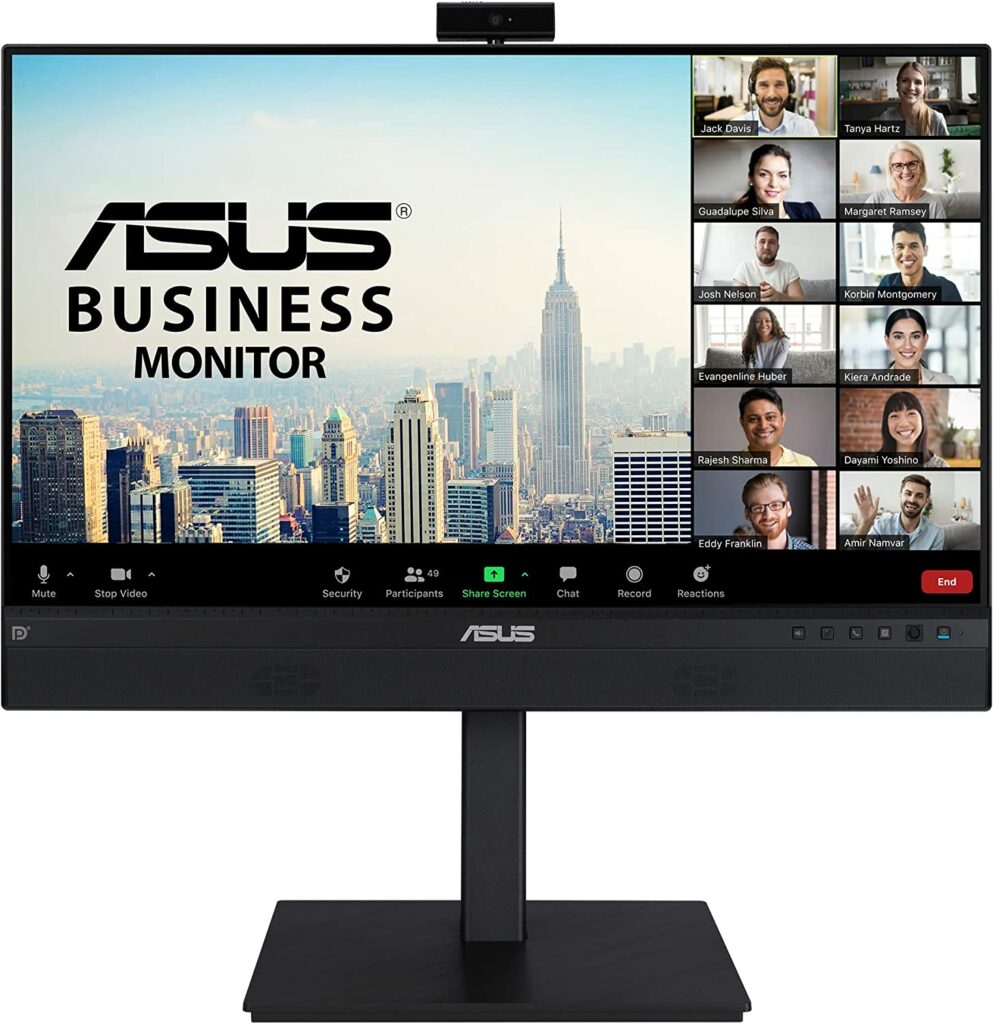




Leave a Reply