Every gamer just wants to play games with the best possible settings. However, if you’re on a budget, spending $1000 or even $500 on the monitor alone can be unrealistic. Luckily, in 2025, you don’t need to break the bank to get that ideal performance.
Sub-$300 monitors these days come with low latency, crisp visuals, and high refresh rates. Meaning they’re all you need to achieve smooth gameplay and serious immersion. With that in mind, here are the best $300 gaming monitors in 2025 that you should consider before you drop $500 on more expensive gaming models.
$600 vs $300 Gaming Monitors
You might think at first that there’s a massive difference between a $600 monitor and a $300 one when it comes to premium features, but surprisingly, there isn’t. To make sure you’re getting the most for your money, here are the key features that budget monitors should never skip:
| Feature | Premium ($600+) | Budget ($300) |
|---|---|---|
| Refresh Rate | 165-240Hz | 144-180Hz |
| Response Time | 1ms GtG | 1ms MPRT |
| Panel Type | IPS/QLED | IPS/VA |
| Sync Tech | G-Sync Ultimate | FreeSync Premium |
| HDR | HDR600-1000 | HDR400 / Bright Only |
These essential features make sure that even budget monitors deliver top-tier performance without over-the-top price tags.
The Best Gaming Monitors Under $300
ViewSonic XG2405

Price: ~$220
If you’re into competitive FPS titles, the XG2405 can level up your in‑game performance. It features a 1080p IPS panel, 240Hz refresh rate, and AMD FreeSync, making it perfect for games like League of Legends and Valorant, where reaction time can be the determining factor in every fight. The ultra‑low input lag and vivid color accuracy combine both performance and aesthetics seamlessly. That’s why it’s a top choice among aspiring esports players who want to climb up the leaderboard.
Pros
- 240Hz refresh rate and 1ms response time
- IPS panel for great colors and wide viewing angles
- G‑Sync and FreeSync support
- Sleek design with solid ergonomics
Cons
- Not authentic HDR despite decent brightness
- Weak internal speakers
- Some backlight bleed
AOC Q27G3XMN

Price: ~$280
The AOC Q27G3XMN is a standout that provides Mini‑LED backlighting and DisplayHDR1000 at a price that’s lower than what most HDR‑capable monitors have. With 1440p resolution, 180Hz, and 1ms MPRT, this 27‑inch monitor never fails to give high contrast and deep visuals that will captivate any gamer, no matter what games they play.
Pros
- Mini‑LED local dimming for real HDR with punchy highlights
- 1440p VA panel, high detail with high contrast
- FreeSync Premium and unofficial G‑Sync support
Cons
- No USB ports
- No swivel and height adjustments
- VA panel ghosting
- Viewing angles aren’t IPS‑level
ASUS TUF Gaming VG249Q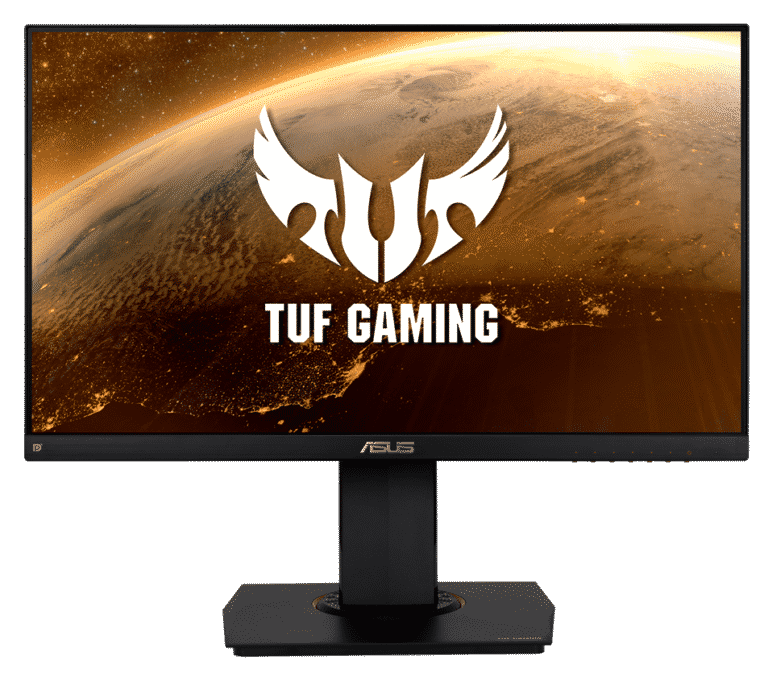
Price: ~$190
As one of the most trusted budget options from ASUS, the VG249Q offers a 24‑inch IPS panel with a blistering 165Hz refresh rate and 1ms MPRT. Whether you’re exploring the vast worlds of RPGs or climbing the competitive ladder in CS2, this monitor delivers sharp visuals and smooth, fluid motion. Not to mention, its FreeSync Premium support keeps screen tearing at bay, while the game‑inspired and solid build design gives it that “serious gamer” feel, while keeping a reliable price range of approximately $190.
Pros
- Smooth 165Hz for ultra‑smooth performance
- IPS visuals for vivid colors and wide‑viewing angles
- FreeSync Premium ensures tear‑free visuals
- Sturdy TUF‑series build for gamer aesthetics
Cons
- Contrast ratio is average
- No USB ports or headphone jack
- Brightness is decent but not HDR‑worthy
Acer Nitro XV272U P
Price: ~$270
Delivering sweet 2560×1440 resolution with a buttery 144Hz refresh rate and 1ms response time, this 27‑inch IPS QHD monitor ensures crisp visuals paired with any mid‑tier GPUs. FreeSync guarantees smooth performance, all while the accuracy of the colors pops out, making it strong enough for light content creation.
Pros
- Excellent pixel density and clarity at 1440p
- IPS panel offers strong color reproduction and wide viewing angles
- Great for competitive and immersive titles alike
- FreeSync Premium and 1ms response ensure lag‑free gaming
Cons
- Price fluctuates in the $250–$300 price range
- The stand is tilt‑only, not great for ergonomics
- No USB‑C or advanced connectivity
Sceptre C275B‑G
Price: ~$150
Some might be unfamiliar with Sceptre, after all, it’s not a household name. Yet the capabilities of their products, especially the C275B‑G, is a true hidden gem. It’s a 27‑inch curved VA panel offering 165Hz with 1ms response time. It also has FreeSync at a shockingly low price. Although lacking in the ergonomic department and pixel density due to its 1080p resolution, the immersive curve and high refresh rate easily make it a steal for casual players, especially ones with consoles.
Pros
- Large 27‑inch curved display providing immersive gameplay
- 165Hz + 1ms response time
- Super affordable for its size and speed
- Metallic finish and RGB back strip offering bonus aesthetic appeal
Cons
- Only tilt adjustment, hurting ergonomics in the long run
- Lower pixel density at 1080p
- Slight VA ghosting, especially in competitive FPS titles
- Build quality feels basic
AOC 27G4
Price: less than $150
AOC’s latest sleeper hit in the budget monitor space is the 27G4. It screams its worth with its 27‑inch IPS panel, 180Hz refresh rate, 1ms MPRT, and a fully ergonomic stand, all for under $150. It’s so good that it’s difficult to find anything that compares to it in its price category. The visuals are clear, motion is so fluid, and the build quality rivals models with higher price tags. Whether you’re casually gaming for the occasional clips or streaming full‑time, this monitor handles it all without missing a beat.
Pros
- IPS panels with vibrant colors and 180Hz refresh rates
- 1ms MPRT with low input lag for fast‑paced gameplay
- Fully adjustable ergonomic stand, actually rare for its price point
- Surprisingly color‑accurate, viable for light content creation also
- Tight, modern design
Cons
- No built‑in speakers or USB passthrough
- OSD menu is clunky
- Backlight uniformity varies slightly
- Stock availability fluctuates
Gigabyte G24F 2
Price: ~$180
Punching way above its class, the Gigabyte G24F 2 features a 165Hz refresh rate, and 1ms MPRT with 95% DCI‑P3 color coverage. It’s a dream come true for fans of fast‑paced shooters like The Finals or gamers who love stunning games like Elden Ring or Persona 5. With support for FreeSync Premium and G‑Sync Compatibility, it has elite quality regardless of whether you’re using AMD or NVIDIA hardware.
Pros
- 180Hz overclocked refresh rate
- IPS panel with wide DCI‑P3 gamut
- G‑Sync and FreeSync Premium support
- Good stand adjustability
- Very low input lag
Cons
- No USB‑C or speakers
- HDR400 is basic
- No swivel or pivot on the stand
Breakdown: Which Affordable Gaming Monitor Fits You
Are you still struggling with which one is the best for you? Let’s break down which gaming monitor matches your requirements, style, and why it’s the best one for you.
Use Case Comparison
| Gamer Type | Suggested Monitors | Why They Fit |
|---|---|---|
| Esports/Competitive | ViewSonic XG2405, Gigabyte G24F 2 | High frame rates, low lag, and G-Sync/Free Sync support |
| Casual/Everyday | AOC 27G4 | Affordable price, IPS color, nice features |
| Immersion Lovers | Samsung C27R58M-G, AOC CQ27G3S | Big screen + curve @ 1080p, enhances immersion |
| Value Seekers | Samsung C27R58M-G, Acer XV272U P | Solid specs within budget |
Specs Comparison
| Model | Refresh Rate | Response Time | Panel Type | Sync Tech | HDR |
|---|---|---|---|---|---|
| ViewSonic VX2728J-2K | 180Hz | 1ms MPRT | IPS | G-Sync + FreeSync | HDR10* |
| AOC Q27G3XMN | 240Hz | 1ms MPRT | VA | FreeSync Premium | HDR1000* |
| ASUS TUF VG249Q | 165Hz | 1ms MPRT | IPS | FreeSync | HDR400* |
| Acer Nitro XV272U P | 170Hz | 1ms MPRT | IPS | FreeSync Premium | HDR400* |
| Sceptre C275B-G | 165Hz | 1ms MPRT | VA (Curved) | FreeSync | N/A |
| AOC 27G4 | 180Hz | 1ms MPRT | IPS | FreeSync Premium | HDR400* |
| Gigabyte G24F 2 | 165Hz | 1ms MPRT | IPS | FreeSync & G-Sync | HDR400*
|
About the Author
 Stalingrad Dollosa is passionate about gaming and peripherals. He has been blogging about gaming, anime, and computers since 2007. More information about Stalingrad here.
Stalingrad Dollosa is passionate about gaming and peripherals. He has been blogging about gaming, anime, and computers since 2007. More information about Stalingrad here.
Leave a Reply