We’ve received many inquiries regarding the best monitors for Radiology from the commercial market for individual use such as training. There are specific monitors made for the medical field which are overall better and more effective, but they are expensive. The price usually becomes prohibitive for individual users who are still training in Radiology or for those who might want to do some work at home due to the pandemic.
We would like to point out that these monitor recommendations cannot be considered replacements for monitors like the Eizo Radiforce Series or LG Medical Series. These monitors are tuned specifically for this task, but the problem is that they aren’t accessible for individuals and they are prohibitively expensive.
So many doctors and medical students tend to turn to regular or commercially available monitors to get the job done. The problem is that many do not know the common standards for these monitors, so it’s difficult to pick the correct display solution. Again, there are no perfect replacements in the consumer monitor market, but there are a certain few which can be considered as a good substitute for training or work from home use.
Updated: Spring 2024
What are the Required Specifications for the Best Monitors for Radiology Training and Work from Home?
The three most important display characteristics you should consider before buying a monitor for radiology use are its resolution, brightness, and contrast. These three will help with accuracy and clarity when viewing x-rays or mammograms more than the other specifications manufacturers often advertise. Its not difficult to find a suitable candidate, especially now that LCD monitors have become considerably better than their predecessors.
Resolution/Megapixel -The best monitors for radiology should have at least 5 megapixels or a 2592 x 1944 pixels for clarity. That’s why we recommend 4K monitors which are about 8.5 megapixels which is ideal and common in the monitor market.
Brightness – The PACS or Picture Archiving and Communication System standards prescribe a brightness level of at least 350 cd/m2 for radiology and 420 cd/m2 for mammograms. The monitor must also be able to sustain that level without flickering.
Contrast – It’s easy to think that the best monitors for radiology must have massive contrast ratios. However, the standards dictate that you only need at least 600:1 for it to be suitable for viewing medical scans like mammograms.
These three basic requirements are very easy to get from today’s available monitors, even the budget offerings. Necessity and competition between brands have driven up the quality and reliability of the latest monitors, so its easy to get good monitors for radiology. The recommended models below can reach or exceed these specifications but do remember to get a good colorimeter with them so you can accurately set and measure the brightness and the contrast of the screen.
The Best Monitors for Radiology Training and Work from Home Use
Dell U3223QE
The Dell U3223QE and its smaller sibling, the Dell U2723QE are both our favorite IPS productivity and business monitors. They have excellent 4K IPS Black panels with enhanced contrast and brightness which are sufficient for x-ray purposes. They are flexible and reliable, so they can be used for other tasks as well.
Asus PA329CV
The Asus PA329CV’s image quality exceeds its price bracket, so it’s a great pick if you want a reliable monitor for work. It also has a DICOM filter which works well for grayscale images like a digital x-ray or mammogram scan. It also has a functional USB-C port so it’s directly compatible with modern devices like MacBooks.
LG 32EP950-B
The LG 32EP950-B is a great investment if you are after the best commercially available monitor for all sorts of use. This monitor has a brilliant OLED panel with excellent brightness and contrast so it’s perfect for scans. It also has a DICOM filter that can make the most out of OLED’s characteristics, so it is well worth the hefty investment.
Alienware AW3423DW
The Alienware AW2423DW has an ultrawide QD OLED panel which works great for multitasking while having an excellent contrast ratio. The screen space will allow you to easily compare different scans so you can thoroughly examine and compare different images. It’s a gaming monitor, but that means that it won’t be as expensive as a professional equivalent.
LG 32UN880
The LG 32UN880 is a unique option in this line up since it is an Ergo monitor that’s designed to be built into your desk. Its unique functionality enables users to save a lot of space, while its capable IPS panel takes care of your imaging needs. It also comes with handy features like USB-C connectivity and a borderless design so you can always maximize your workstation and flow according to your needs.
Dell U4323QE
The Dell U4323QE is the direct successor to our previous 43-inch option, and it comes with nothing but improvements. The large divisible screen is still there, but it now has better color quality and contrast which contribute to excellent visibility. It also holds a host of features and incredible build quality, so can be a functional centerpiece of your clinic workstation for years to come.
BenQ PD3220U
The BenQ PD3220U and the smaller PD2720U are premium professional variants that prioritize fantastic image quality and accuracy for discerning customers. It’s one of the few monitors that are Pantone and CalMAN verified for image quality and consistency. These monitors are built with professionals in mind, so they have excellent functionality and reliability that is necessary for a medical-use monitor.
Asus PA32DC
The Asus PA32DC is another flagship prosumer monitor that’s perfect for this purpose since it also has a DICOM filter. But what makes it truly special is it’s a self-calibrating OLED monitor, so amazing image quality and contrast will always be guaranteed. It is built around enhancing images for professional endeavors, so it will be the perfect commercial alternative to a full-fledged X-ray monitor.
Dell UltraSharp U3224KB
The Dell UltraSharp U3224KB has a 6K IPS Black panel, offering a ton of room and twice the minimum contrast specified for radiology displays. It is factory-calibrated and loaded with modern features, so it’s a great all-in-one solution for all your clinic-related needs. Its conferencing features will come in handy for your online consultations, while its advanced connectivity makes it future-proof.
But What About OLED TVs?
OLEDs are great since each individual pixel can change colors and brightness by itself unlike the usual LED backlight plus LCD combo. However, OLED TVs are too large and their pixel densities are too loose compared to desktop monitors. The only exception right now is the LG OLED 48 CX which is a bit more reasonable, but it’s still too big for most desk setups.
OLED monitors are also on the horizon, but they will be prohibitively expensive and will most likely arrive in limited quantities. There were available options at some point like the Asus PA22UC, but they were extremely hard to find and comparably priced to the radiology-specific monitors in the market.
Update Spring 2024: We now have incredible OLED monitors with infinite contrast ratios which are absolutely overkill for this type of use. Check out the LG 32EP950-B below which offers a fantastic OLED display that was built with professionals in mind:
Note: You can check out this article for more X-ray monitor options
About the Author: 









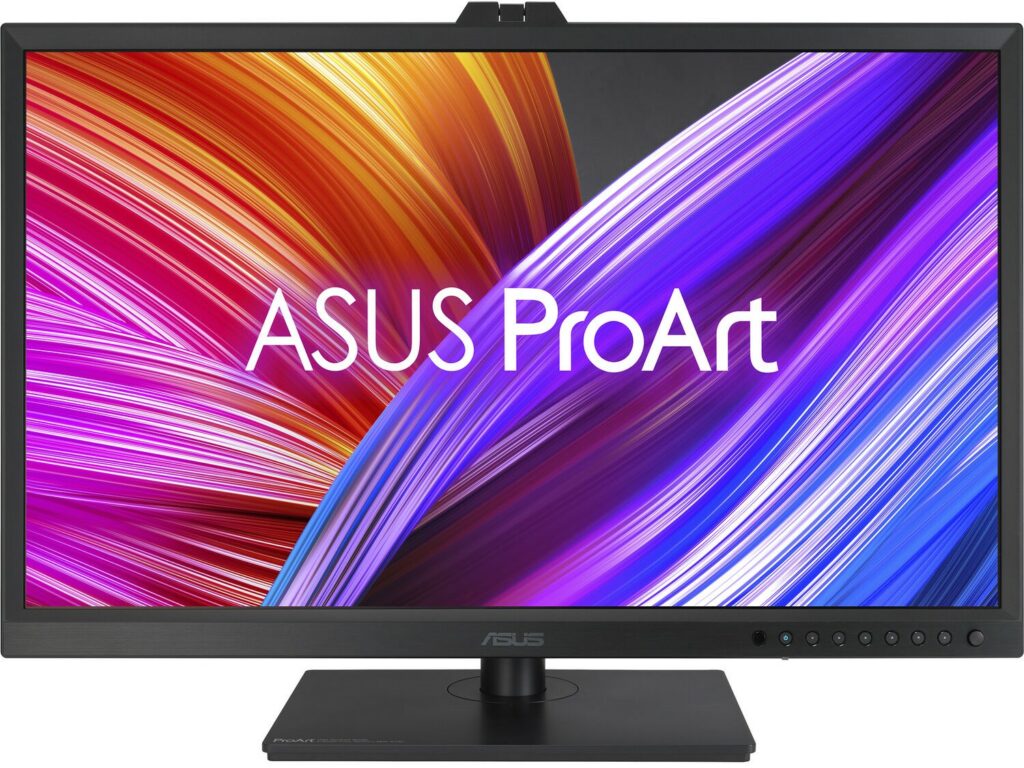
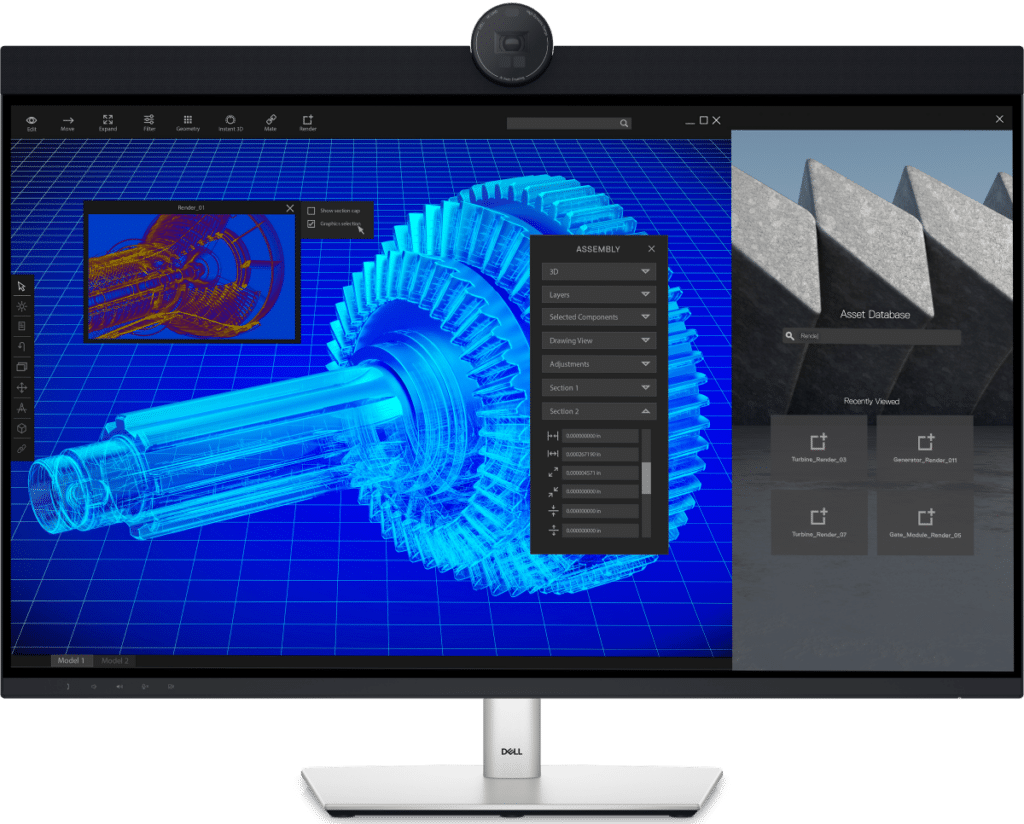


Leave a Reply